Background Like World Cup Germany 2006
1. Open New Document 400x400px and Fill the background with #ACD57B color.
2. Select the Polygonal Lasso Tools and draw something like this:
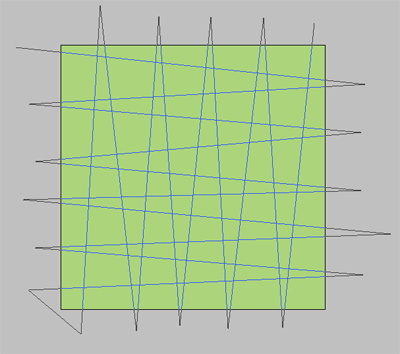
3. Fill the selection with #63BD29 color.
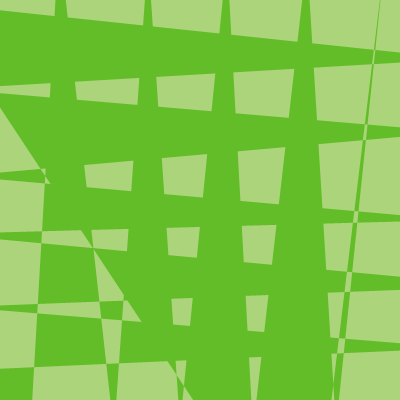
4. Repeat step 2 ,but on the diagonal and after Fill the selection with #99CC66 color.

5. Apply Filter>Blur>Motion Blur with Angle 90 and Distance 999 pixels.

6. Go to Filter>Distort>Polar Coordinates and apply Rectangular to Polar 7.
Apply Filter>Distort>ZigZag
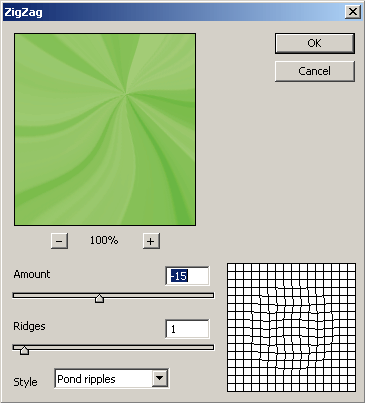
My Results:

Add the logo and you will have the nice wallpapper from World Cup Germany 2006.

Good luck, and be sure to check out our other Photoshop Tutorials!


Comments