How to Create a Tileable Lava Texture
How to Create a Tileable Lava Texture
1. Create a new document with dimensions 512×512 pixels at 72 dpi
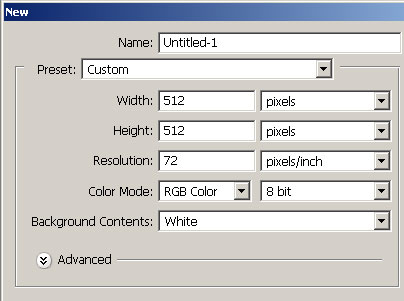
2.Set the foreground color to #A42E04 and the background color to #E45C05. Apply the clouds filter to the image.
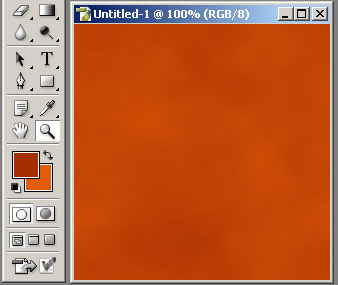
3. Now apply the difference clouds filter at least four times. (You can keep applying it after 4 times to achieve different effects).
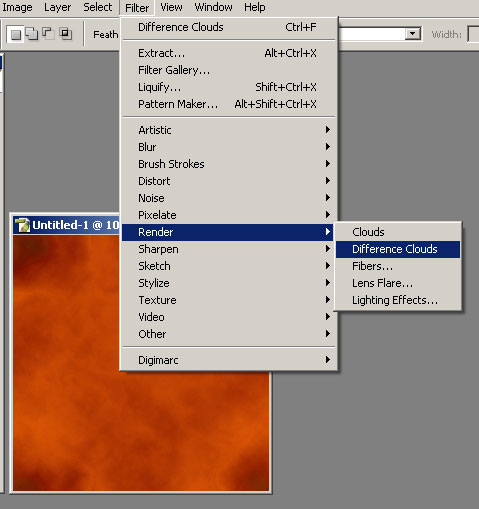
4. Apply an unsharp mask filter. Filter > Sharpen > Unsharp Mask. Settings: Amount 400%, Radius 17 pixels, Threshold 14 levels.
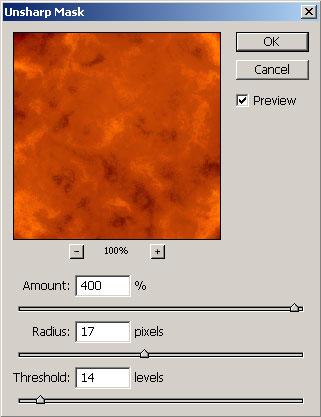
5. Create a new layer. Set the foreground color to #FCDE13 and the background color to #FCB30C. Apply the clouds filter to the new layer.
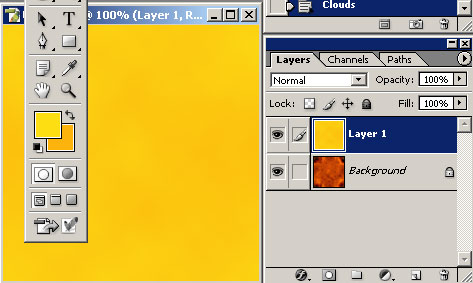
6. Using the same process as previously outlined, apply the difference clouds filter at least 4 times.

7. Set the opacity of layer 1 to around 20 percent, and set the blending mode to screen.
8. Create an new layer, and set this layer’s blending mode to color dodge. Press D to reset the Color panel to black and white. Apply the clouds filter. Next, apply the difference clouds filter a few times until your image has a nice blend of color.
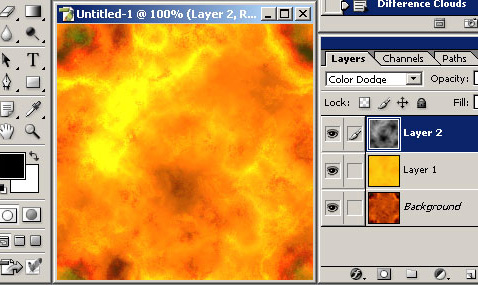
The nice thing about this texture is that it is tileable as well.
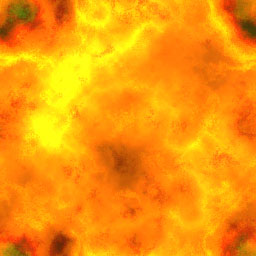


Comments