Create Web Hosting Company Header
We will create very nice web hosting header. A reliable and stable web hosting company can become a big challenge for anyone. The web hosting industry has become saturated with many different types of web hosting companies which offer certain types of plans and resources.
This tutorial can be used to create header for Virtual Hosting, Semi-Dedicated & VP (Virtual Private) Servers, Dedicated Servers, Co-Location or Collocation. Let’s try!
1. Create New Document 800x100px with white background.
2. Create New Layer, use Rectangular Marquee Tool(M), set the Style to Fixed Size with 167x91px and Fill with #1979A0:

3. Now we need to create 3-4 rectangles with dimensions 157x10px and the color it’s #1979A0, #487D3C, #DF8D00, #DF0010, you can use Step 2 for create 3-4 rectangles.

4. Now create The Navigation Menu for Web Hosting Company. We will create 3-4 rectangles with color #565656, #797979, #AAAAAA, #CCCACA and dimension 157x39px

5. Now you can add patterns for every layers from Navigation Menu:
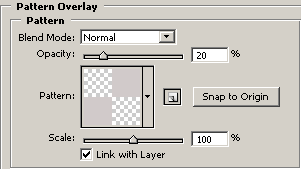

6. Add a text in Navigation Menu, I use font Helvetica with 12pt and Add the Drop Shadow:
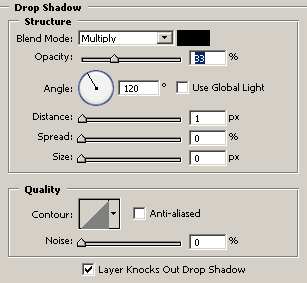
We will get finall header:

Now add a nice logo for your Web Hosting Company:



Comments