Create a menu in Adobe Photoshop – Create buttons
| Create buttons. |
|
|
Create a layer set for the first button. Name the layer set using the prefix (+), including the parentheses, for example: (+) Main Menu. Adobe Encore DVD uses this prefix to identify button sets. Add all the elements that will make up the button into this layer set. You can include text and image layers. A button should be at least 70 by 60 pixels for proper visibility on a television. If you add text, make sure the font size is 20 points or greater to ensure that the viewer can read the text comfortably. If your DVD is to be viewed on a computer, be aware that the footprint created by the content of this layer set determines the hot zone–the area that triggers highlighting when the mouse moves over it. Adobe Encore DVD creates the hot zone from the smallest rectangle that can encompass all the elements in the layer set. (Special layers within the button layer set define what the button highlight looks like. More about these in the next step.) We’ve created the main menu button, a simple button that consists only of text. |
|
|

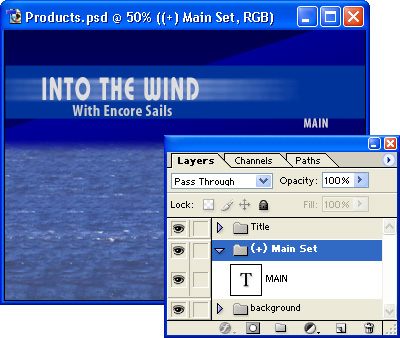
Comments