How to record your voice
July 23, 2006 | 0 comments
How to record your voice
Be sure to locate yourself in a quiet area to avoid background noise while recording.
Using Adobe Audition to Record Your Voice
- Open Adobe Audition from either the Desktop Shortcut or the Start Menu
- Switch to Waveform View (Edit View) by pressing [8] or clicking the Waveform icon
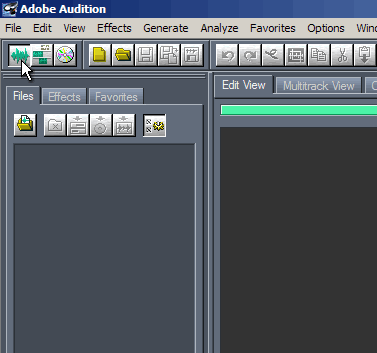
- Press the RED record button and select your sample type: (ex. 44100 | Mono | 16-bit)
When recording voice, choose Mono for a smaller file size and be ready to start recording as soon as you choose your sample type.
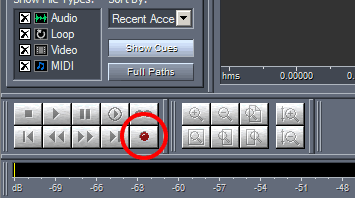
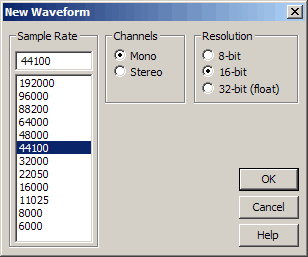
- When you are finished recording, hit the Stop button
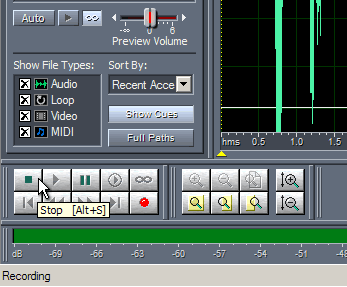
- From here you may choose to Save your file, Edit your file, or Import your file into a multi track session


Comments