How to save your file
July 23, 2006 | 0 comments
How to save your file
Remember to choose the proper format when saving your file.
- From the menu bar, choose File | Save As
- Choose a location to save your file
- Choose a File Type or format to save your audio clip
From here you may choose from multiple file types such as MP3, WAV, VOX, SND, PCM, RAW, etc.
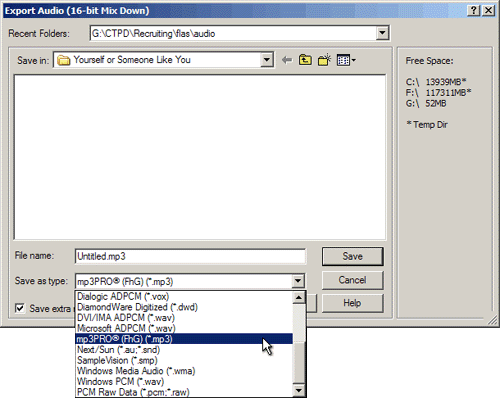
- For advanced options, click the Options tab
This is for advanced file type settings such as compression ratios, codecs, and sample bitrates. Most of the time you will not need to set advanced options.
- Click the Save button to save your audio clip

Comments