Enable specific inputs in Adobe Audition
July 24, 2006 | 0 comments
Enable specific inputs in Adobe Audition.
In Multitrack View, choose Options > Device Order, and click the Recording Devices tab. The Multitrack Device Preference Order list shows the inputs you can access in Adobe Audition. To enable specific inputs, select them in the Unused Record Devices list, and then click Use. When you’re done, click OK.
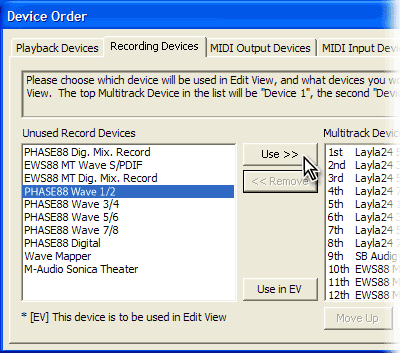

Comments