Select track inputs and arm tracks for recording
Select track inputs and arm tracks for recording.
In the track controls for track one, click the In 1 button. Select the input you want to record from, and then specify its stereo channel. (Adobe Audition displays inputs in stereo pairs, but you can specify a mono input: Select Left Channel for odd-numbered inputs and Right Channel for even-numbered ones.) Set the bit depth, and click OK. Then click the Arm Track button in the track controls.
Repeat this step for any tracks you want to record simultaneously. For example, to record voice and guitar on separate tracks, select the vocal input for track one, and the guitar input for track two.
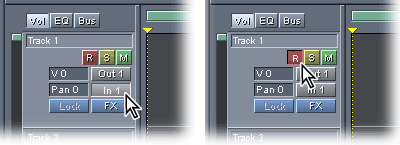

Comments