Show the Recording Control window
Show the Recording Control window.
In Windows, double-click the speaker icon near the clock in the taskbar. In the Volume Control window, choose Options > Properties. Select Recording, then select Line In, and click OK.
If you don’t see the speaker icon in the taskbar, choose Start > Settings > Control Panel, and then double-click Sounds and Audio Devices. Select “Place volume icon in the taskbar,” and click OK.
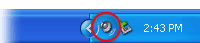

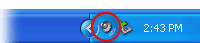
Comments