Visually identify individual sounds
Visually identify individual sounds.
Open a file containing unwanted artifacts and background noise. (Our example includes two coughs by a musician during an old classical recording.) Choose View > Spectral View. To view greater detail, choose Options > Settings, click the Display tab, choose 1024 from the Resolution menu, and click OK. Then zoom in on the artifacts: Right-click+drag in the horizontal ruler.
You can quickly toggle between Waveform View and Spectral View by pressing F9. Waveform View shows changes in amplitude only, helping you identify musical beats and evaluate dynamic range. Spectral View shows changes in both amplitude and frequency—helping you isolate individual sounds. For most editing tasks, spectral resolution values between 256 and 1024 work best. Lower values reveal less detail, but they increase performance; higher values do the opposite.
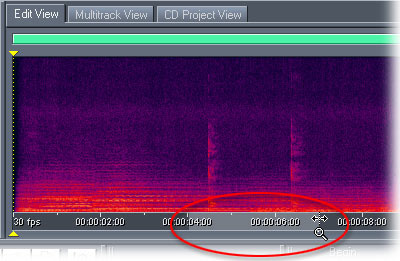

Comments