Illustration of a woman silhouette with design elements
Illustration of a woman silhouette with design elements for a classic retro look
Create a new file with a resolution of 500×400 pixels. Then paint the new background in the white color and move off then the background. Using the instrument Pen Tool, represent the next figure.
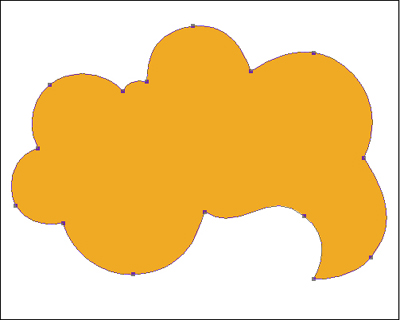
Then create a new background under the background that includes the figure. Choose the instrument Gradient Tool and set out the colors, like in the picture. There are indicated also the colors’ codes. After using the gradient, keep pressed the Alt button and click the left mouse button on our superior background. It should become a mask.
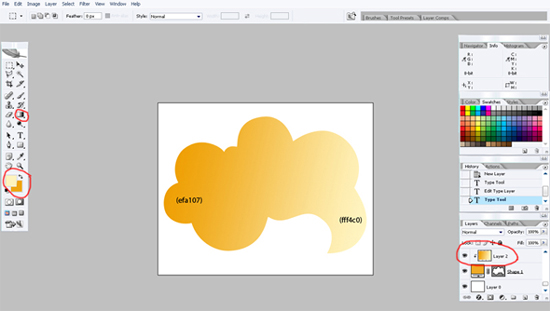
Now begin to create circles using the instrument Ellipse Tool. Press the Shift button and create equal circles, then put them over in three backgrounds of different dimensions.
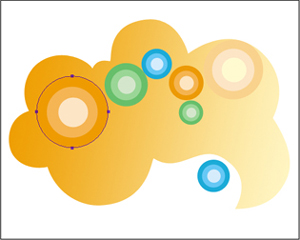
The circles’ colors codes are indicated for your convenience.

Now we’ll create the brunches with the leaves, like in the picture. Use the Pen tool instrument. We’ll make a thin and nice stick, but the leaves we’ll make using the instrument Ellipse Tool. Our first brunch color will have the code (f8ceb5).
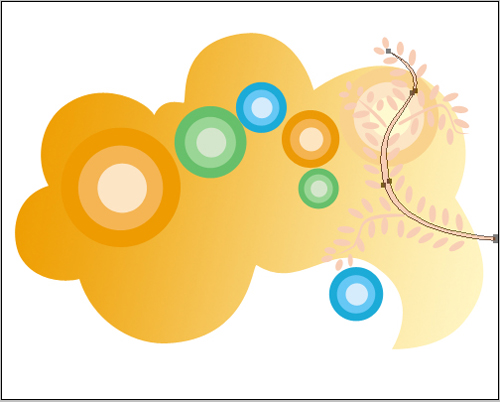
Then copy our brunch and move it horizontally, using the function Free Transform. It is possible by clicking the right mouse button on the transforming object. The color code is d4e6cc. Then make another copy. Turn it a little like it is shown in the picture and give it the color code (e2cdde).

Take the girl’s photo and move off the background using the instrument Erase Tool.
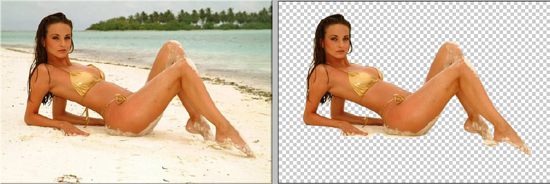
Click twice on the girl’s background and set out everything like in the picture. As a result we’ll have a silhouette.
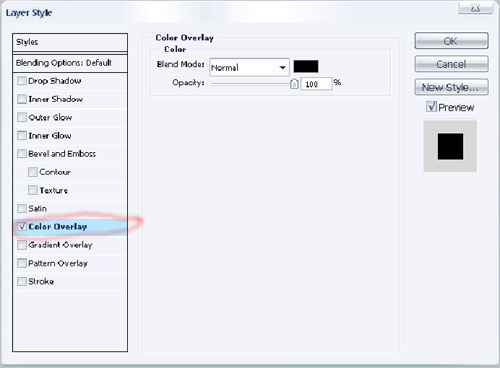
Then transfer the silhouette in our work and set out again everything like in the picture. Using the upper background, make a stripe of incorrect shapes using the instrument Pen Tool. The color code is a4d7f6.
And the final result:



Comments