Parchment Paper
1.Create a New document any size you wish, I chose 800×600, this gives me enough room to work. Make the Background white and then create a new layer above it and using your Rectangle marquee tool draw you out a tall rectangle that is about the coordinates of a sheet of paper. Now fill your selection with #F4E7C4 and then go to Filter>Texture> Texturizer and apply these settings. Texure: Canvas, Scaling: 101, Relief: 5 and Light Direction: Top right. .
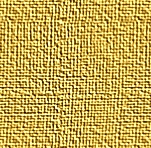
2. Create a new Adjustment Layer and Select Curves, If you don’t know where this is, its on the left side of the new layer Icon in your layers pallete. Click on the line that runs in the middle and set Input: 180 and output: 32, leave the other settings in tact. You should now have a texture similar to mine. Now lets Make our paper look like its been through alot by cutting some corners and sections of it out. Take our ur Lasso tool and on your paper layer draw our some jagged sections on the corners and edges and using your delete key or by pressing backspace delete your selections. Do this a few times around your paper until you get a good looking piece of paper. I went ahead and added some drop shadow to my paper to give it some dept.

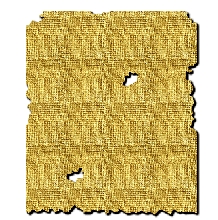
3. Now take Select your burn tool from your tools pallete on the right. It looks like a Human hand if your not familiar with it. Ok, up at the top left of your screen set your Range to Shadows and then Select a nice large grunge brush. If you don’t have any grunge brushes there are plenty of them freelly availiable on www.actionxchange.com. Now with your grunge brush paint all over your paper and you’ll notice how it kinda darkens or “Burns” the paper. Continue doing that swapping your range from Shadows to Midtones until your satisfied. Now select about a 19 pxl soft round brush and paint around the edges of your paper, including the center holes if you put some in the center. You should now have something similar to mine. Good? Lets continue.
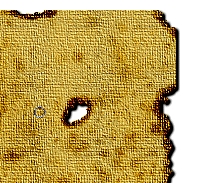
4. Now Our paper is looking pretty good now but lets continue on and get a little more realizm out of it. On your paper layer go to Filter> Brush Strokes>Accented Edges and apply Edge Width: 2, Edge Brightness: 22 and Smoothness: 11. And thats it! You got your aged parchment. Now add some old english text or something old Fashion and your ready to go!
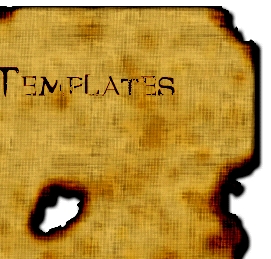


Comments