Professional Software Box – part 1
Professional Software Box for Corparate anti spam filter AntiSpam Servant
AGAVA AntispamServant is an intelligent spam filter that starts up instantly and is very easy to use. AntispamServant leverages the personalized approach proposed by the first trainable filters, but takes usability to a new level.
This is a tutorial showing how to create a very professional software box, very modern as well.
Make a file of 325×316 parameters and 72 dpi. Paint the background using  . The color code is indicated in the picture.
. The color code is indicated in the picture.
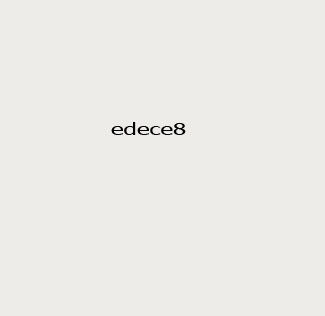
Make a rectangle using the next instrument  , like in the picture.
, like in the picture.
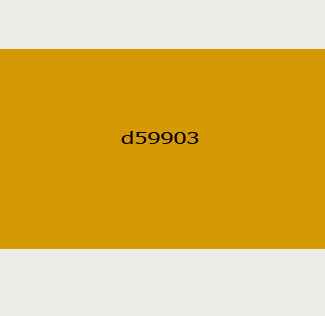
Make an ellipse with the following instrument  . The gradient’s parameters are indicated in the picture.
. The gradient’s parameters are indicated in the picture.
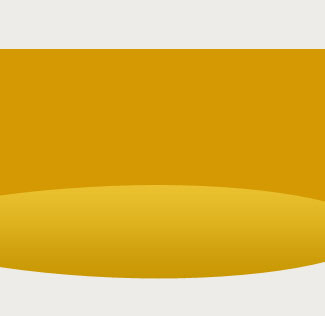
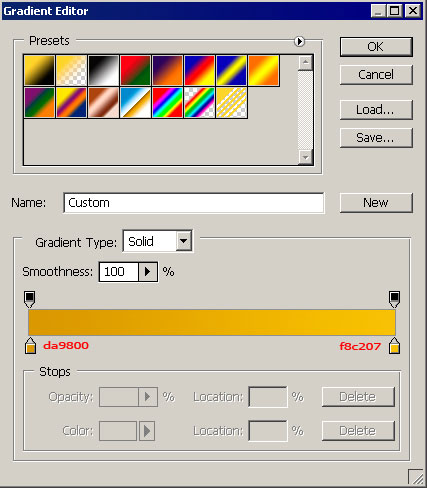
Create a new background and draw a patch of yellow color using the instrument  . The rays are possible to do using the instrument
. The rays are possible to do using the instrument  .
.
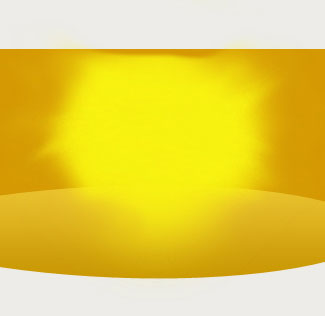
Take the instrument  and pull out the figure. The color code is on the picture.
and pull out the figure. The color code is on the picture.
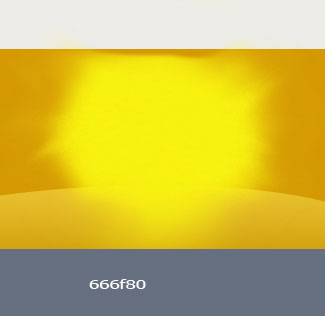
The same instrument will help to draw two stripes.
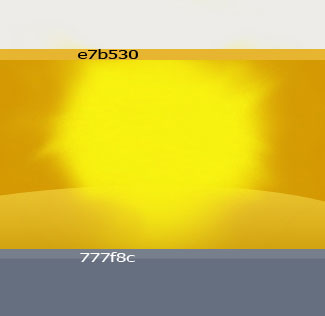
Take the instrument  to draw the outlines and paint it in black, choosing the instrument
to draw the outlines and paint it in black, choosing the instrument  . Make the shadow also.
. Make the shadow also.
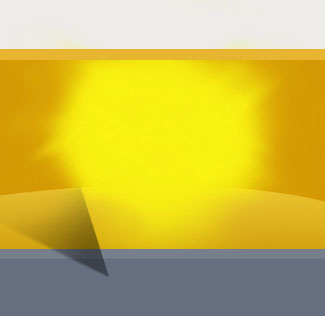
Draw the box now with  .
.
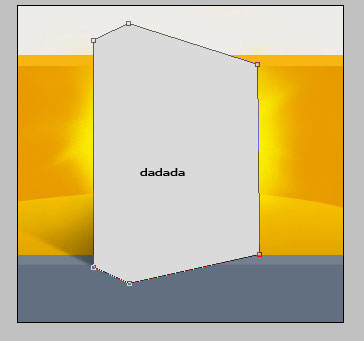
Now make a box copy and move it a little lower . Press on the mask adding and using the instrument  , erase it a little. Close to the picture.
, erase it a little. Close to the picture.
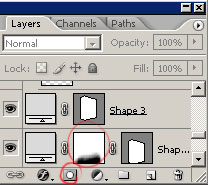
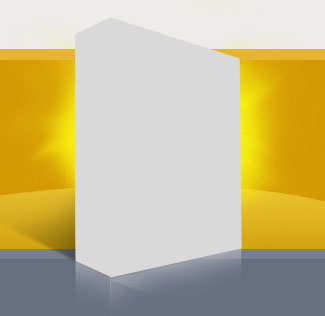


Comments