Rave Motion Picture – Adding Motion
Adding Motion
Add motion to any person or vehicle by using these simple steps. It really makes your image look like it’s travelling with high speed!
Follow these guidelines to add motion and speed to your image…
-
Step 1 Open up a picture you like. Something with a vehicle on it;

-
Step 2 Duplicate the layer and add a Filter>Blur>Motion Blur the direction the vehicle is heading;
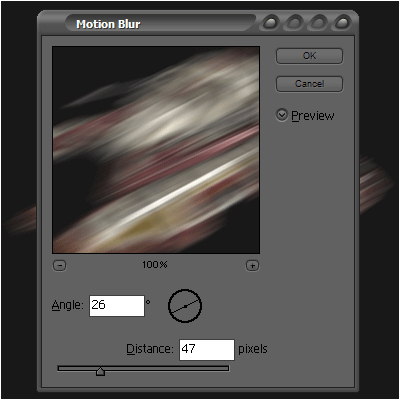
-
Step 3 Set the blending-mode to lighten and drag the layer a little bit behind the vehicle, while keeping it IN THE SAME PATH!
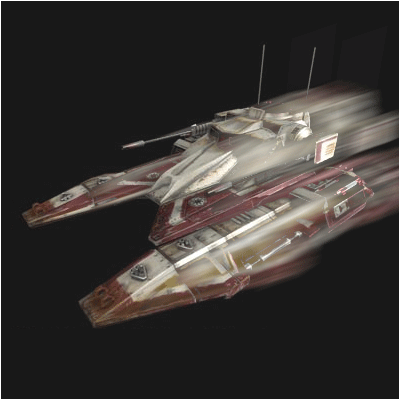
-
Step 4 Then lower the opacity a little bit, and you’re done!
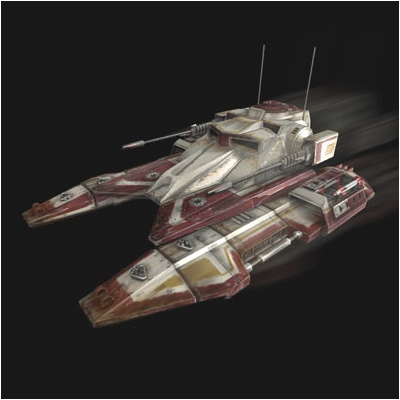
Author : MICK MOOLHUIJSEN
HomePage : http://www.mickm.com


Comments