The Shining Element
October 5, 2006 | 0 comments
Shining Element
Add some lightning onto various objects to give them a more professional shine-look. This can work on logo’s, banners, images and photo’s… Great to learn!
Add realism to a picture by adding some shine…
-
Step 1 Get an object wich has NO layer-styles on;
If it does have styles, simply create a layer UNDERNEATH your layer and select the top-layer and press CTRL+E;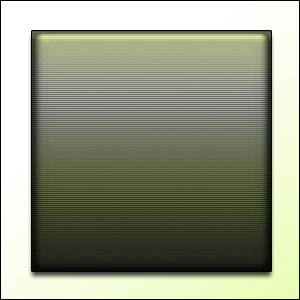
-
Step 2 Create an oval-looking shape on top of the object;
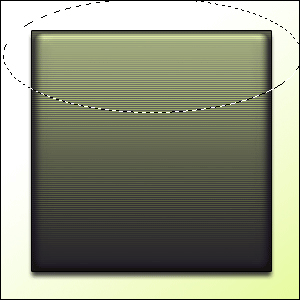
-
Step 3 Fill it with WHITE;
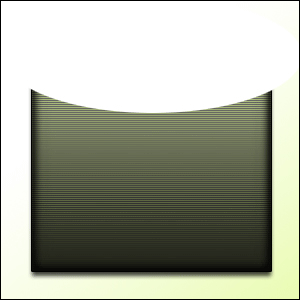
-
Step 4 Press CTRL+G and switch the layer-style to overlay;
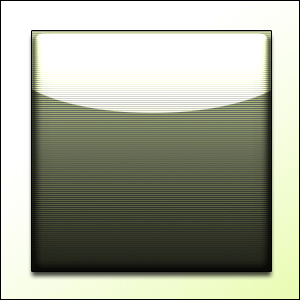
-
Step 5 And lower the opacity and you’re done…
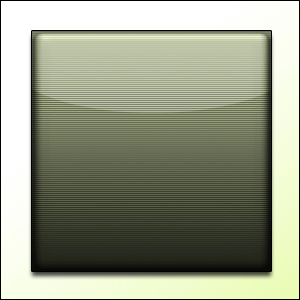
Author : MICK MOOLHUIJSEN
HomePage : http://www.mickm.com
HomePage : http://www.mickm.com


Comments