Heavenly Images Effect
Heaven-effect
Give your images a heavenly effect using blurs and and colors like blue and white. Make even the worst photo look like a nice place. Also a nice photo-manip for user avatars!
Give your photo’s this heavenly effect!
-
Step 1 Open up a picture of a random person (I used this lovely SbB-model);

-
Step 2 Get the blur-tool and choose a brush-size that fits the composition;
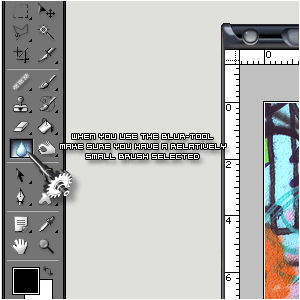
-
Step 3 Blur ALL the skin of the person and make her/him look like a model;

-
Step 4 Copy the layer, give it a Filter>Blur>Gaussian Blur of 2 pixels and set the blending-mode to screen;

-
Step 5 Press CTRL+SHIFT+E and CTRL+U and add these options;
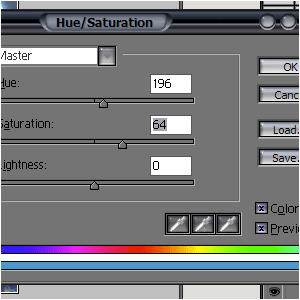
-
Step 6 Then it should look a bit like this…

HomePage : http://www.mickm.com


Comments