Adding Shadows Effect
Adding Shadows
Give your render realistic shadow on ANY surface. This is great for when you want to add shadows to various objects! Just remember from which way the sun comes.
Add realism to a picture by adding a shade!
-
Step 1 Get an image with a figure ALL CUT OUT on a different layer then the background;

-
Step 2 Duplicate that layer, place it beneath the original and make it totally black by pressing CTRL+U and change the lightness;
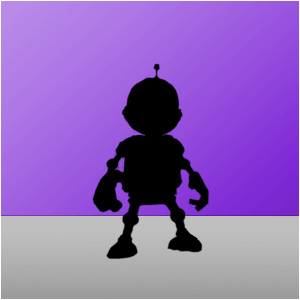

-
Step 3 Press Edit>Transform>Disort and place the shadow in the way YOU want it to be;

-
Step 4 Give it a Edit>Blur>Gaussian Blur of let’s say, 2-4 pixels;

-
Step 5 And lower the opacity and you’re done…
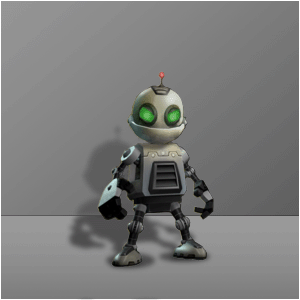
HomePage : http://www.mickm.com


Comments