Burn Effect – Fire of Hell
Burn Effect – Fire of Hell
Give your images this burned fire-effect. Very easy tutorial on how to give your pictures that extra bit of evil!
Style up your pictures and give them this develish look!
-
Step 1 Open up a picture where you want to practice the effect on;
I used the teaser-poster from STARWARS Episode 3;
-
Step 2 Duplicate the layer and add a Filter>Artistic>Smudge Stick;
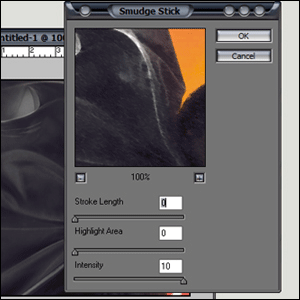
-
Step 3 Your picture should look like this;

-
Step 4 Duplicate the layer and set the top-layer to screen;
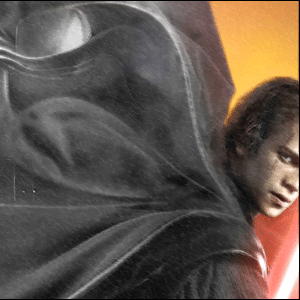
-
Step 5 Press CTRL+E and after that CTRL+U and make the picture totally red like below;

-
Step 6 Duplicate the layer and press CTRL+U again and add these options;
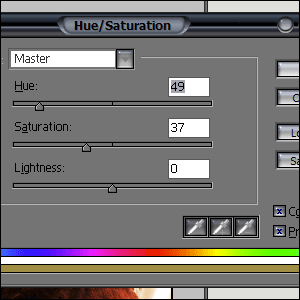
-
Step 7 Set the blending-mode to overlay and press CTRL+E;

-
Step 8 Go to Filter>Noise>Add Noise and use these options;
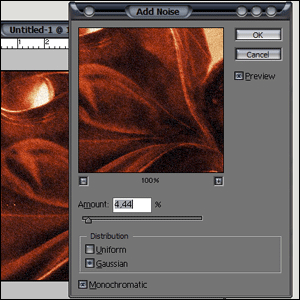
-
Step 9 And your picture should look like this one below;;
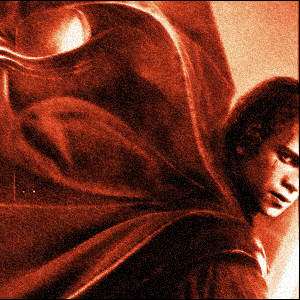
HomePage : http://www.mickm.com


Comments