Create a Sith – Sith-Transformation
Create a Sith: Sith Transformation
If you played STARWARS Knights of the Old Republic 2, you must know that when you turn to the darkside, your skintone changes and becomes grey and tattooed. Recreate the effect with standard photoshoo-tools and shapes!
If you played STARWARS KotOR II, you should know this effect!
-
Step 1 Open up an image of someone who has such a sweet face, you could almost drown in his/her eyes;
Note:THIS COULD BE EVERYONE, BECAUSE WE ARE GONNA MAKE THAT PERSON EVIL, SO I WAS JUST TALKING CRAP!

-
Step 2 Select the head first with a desired tool;
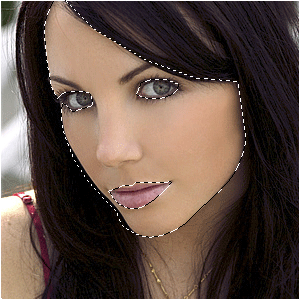
-
Step 3 Press CTRL+U and switch the middle slider a bit to the left and add a 3% Noise with Filter>Noise>Add Noise;

-
Step 4 Now do the same with the rest of the body;

-
Step 5 Select the lips and make them fire-red, tained by evil!
Note:YES…. ALSO FOR MEN. SITH ARE EVIL, AND RED LIPSTICK IS EVIL.. YEAH 😉

-
Step 6 Select the eyes and do the same, but then add little yellow dots near the middle of it;

-
Step 7 Add this shape wich is stored in the database of photoshop;
Note:YES…. ALSO FOR MEN. SITH ARE EVIL, AND RED LIPSTICK IS EVIL.. YEAH 😉
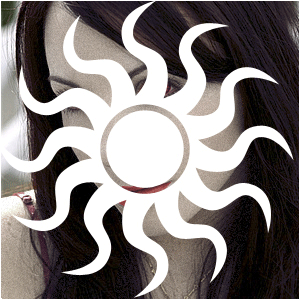
-
Step 8 Press CTRL+I;

-
Step 9 Press CTRL+G;
Then change the blending-mode to overlay and lower the opacity;
-
Step 10 Place it just right;

-
Step 11 Duplicate the layer and play around with the positions;

-
Step 12 Finally, darken the area near the eyes on a new layer with a black brush and press CTRL+G when you’re done…

Author : MICK MOOLHUIJSEN
HomePage : http://www.mickm.com


Comments