Smooth Edges
Smooth Edges
THE PERFECT tutorial for when you want to get rid of thos choppy edges or corners. Make the round! Everybody likes round shapes, now do we? This is a very easy tutorial on how to get perfect smooth results!
From sharp edges to smooth round ones…
-
Step 1 Create a new layer in your document with a shape with sharp edges;
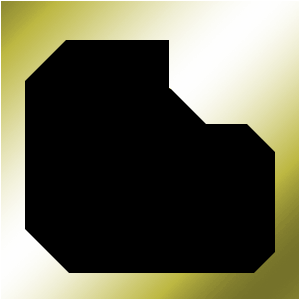
-
Step 2 Select the object by holding CTRL and clicking on the layer-icon;
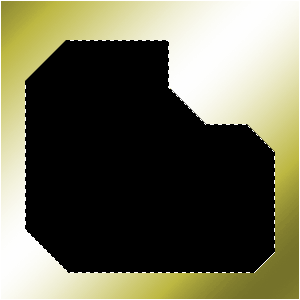
-
Step 3 Go to Window>Chanels and click this button in the pop-up;
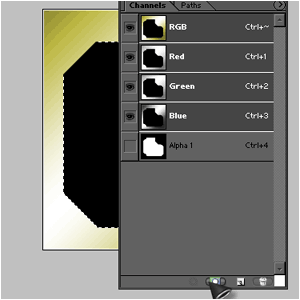
-
Step 4 You should see a black and white-image of your shape;
Now go to Filter>Blur>Gaussian Blur and add a blur that makes the edges quite round;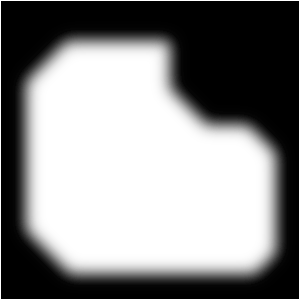
-
Step 5 Depending on the blur, press CTRL+L and set it to this;
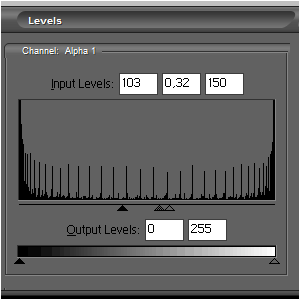
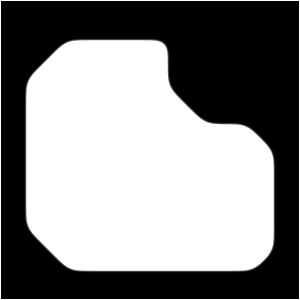
-
Step 6 Select the shape with the Magic Wand-Tool and click on the top layer of your Channels-popup;
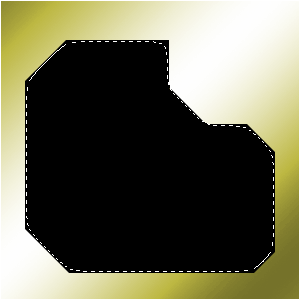
-
Step 7 Fill the selection with any color and delete the layer with the sharp edges;
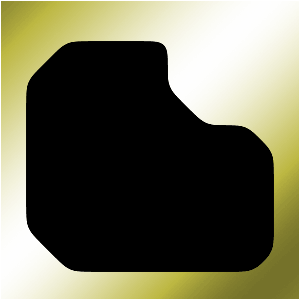
-
Step 8 Now add any layer-style needed for your round shape…
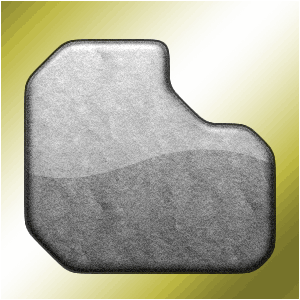
Author : MICK MOOLHUIJSEN
HomePage : http://www.mickm.com


Comments