Vector Simplicity
Vector Simplicity #1
Part 1 of the vectoring tutorial where I teach you how to make the newest rage in vectors, iPod-style people. These are great for websites! This is the first part of your favorite vector silhouttes.
-
Step 1 Open up a picture of a random person in a dynamic pose;

-
Step 2 Then, when everything is traced, right-click and a menu will pop up. Choose Make Selection from it;
Now you will have a selection of the person, now press CTRL+C and CTRL+V to paste the selection onto a new layer;
Also, if there are parts of the background still on the new image, do the same but then press delete when you have the selection in order to delete it;
Right now, you can remove what’s left. The background;

-
Step 3 Create a nice background with a soft gradient;
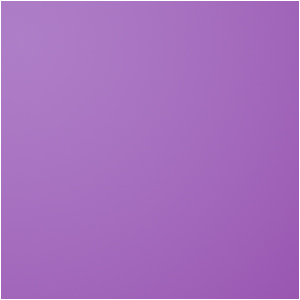
-
Step 4 Add your person to the background;

-
Step 5 Press CTRL+U and change the Lightness to +100;

-
Step 6 Duplicate the layer and press CTRL+I;

-
Step 7 Place it underneath the white person and move it a little bit to the side;
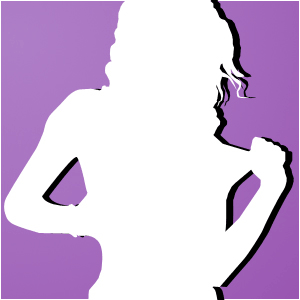
-
Step 8 Does this remind you of a commercial?
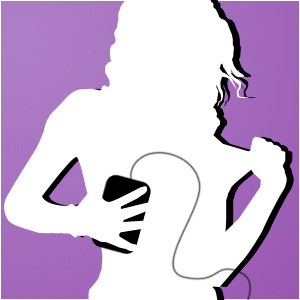
Author : MICK MOOLHUIJSEN
HomePage : http://www.mickm.com


Comments