Drawing Hearts
Make a new file with 697×712 and 72 dpi. Fill it with black color, and with bigger brush of white color with the dim edges, we shall create a background.

Take the following instrument  and draw a small heart’s silhouette with the indicated sizes.
and draw a small heart’s silhouette with the indicated sizes.
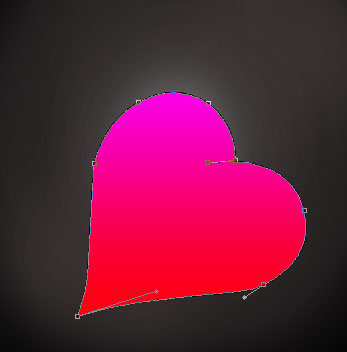
Blending Options-Gradient Overlay
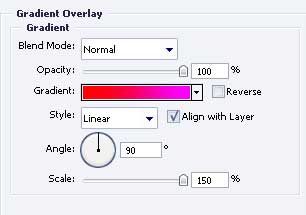
Gradient’s parameters
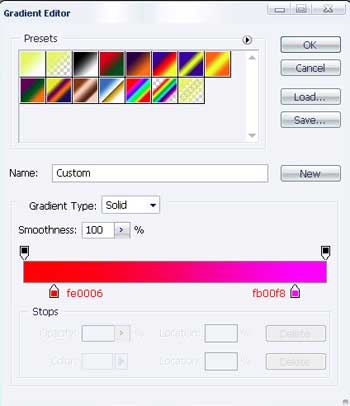
Blending Options-Stroke
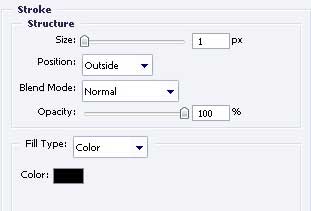
Use the previous instrument to draw one more heart’s silhouette that would have the parameters below.
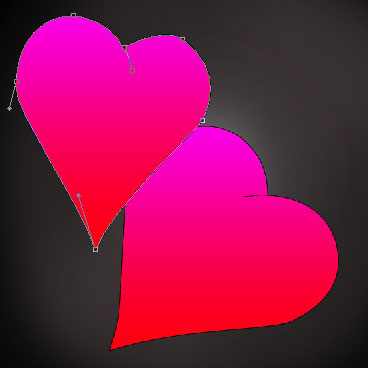
Blending Options-Gradient Overlay
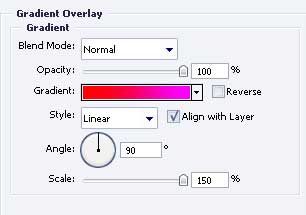
Gradient’s parameters
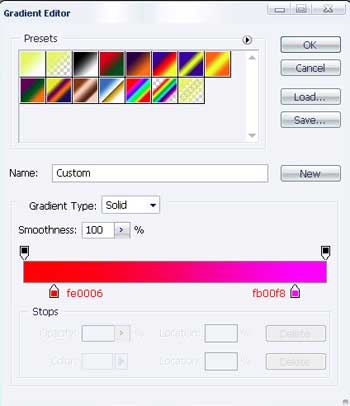
Blending Options-Stroke
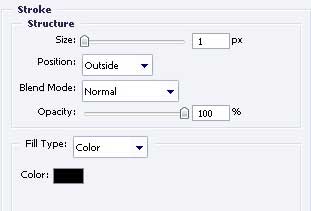
Using the old instrument you’ll get a figure with the indicated parameters.

Blending Options-Gradient Overlay
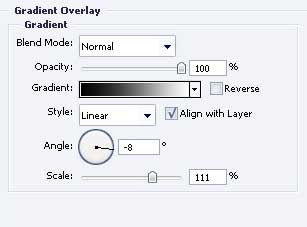
Gradient’s parameters
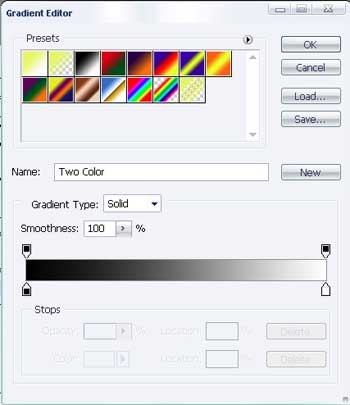
Blending Options-Stroke
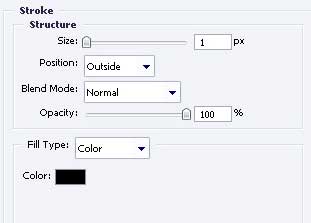
Page: 1 2


Comments