Header for auto dealer site
December 21, 2006 | 0 comments
Open a new file that would have 766×329 px and 72 dpi. Using the indicated tool  , marked out that place under the main site’s header, then you should apply these parameters from below:
, marked out that place under the main site’s header, then you should apply these parameters from below:
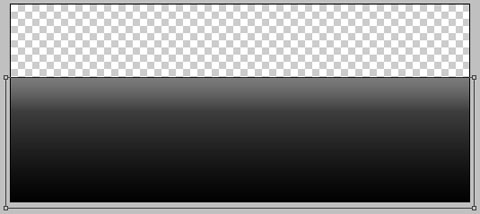
Blending Options-Gradient Overlay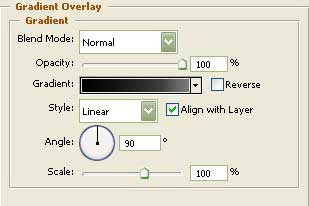
Gradient’s parameters: 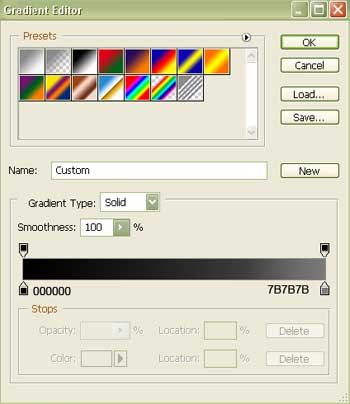
Then you should take the same instrument  and represent the main header’s part colored in 484846.
and represent the main header’s part colored in 484846.

Represent now, on the basic header’s part a publicity panel with the instrument  . Don’t forget about parameters.
. Don’t forget about parameters.
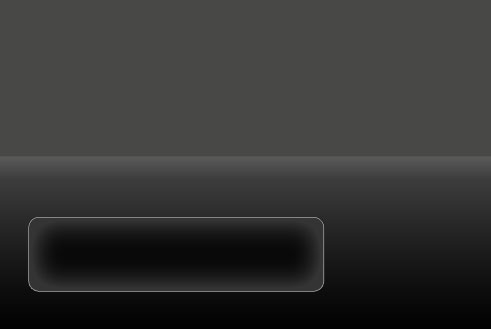
Blending Options-Inner Glow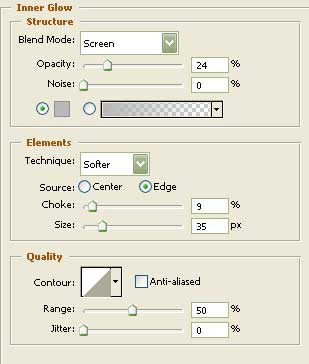


Comments