MP3 player interface
Open a new file with 567×567 px and 72 dpi by applying the parameters from below.

Blending Options-Gradient Overlay
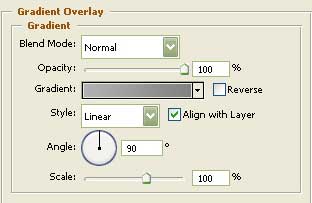
Gradient’s parameters:

Now we have to create the frame of the media player to be by using this instrument  .
.
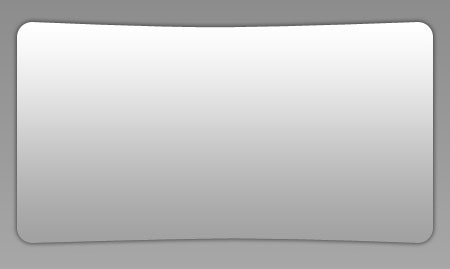
Blending Options-Drop Shadow
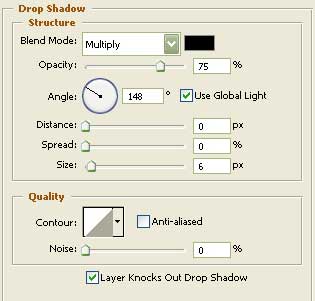
Blending Options-Gradient Overlay
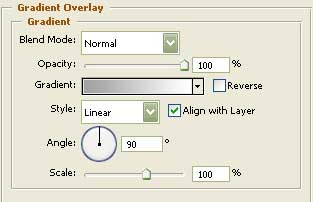
Gradient’s parameters:

Start drawing the buttons of the media player. It’s possible to do this with the shown instrument  and the color that you see – 838383.
and the color that you see – 838383.
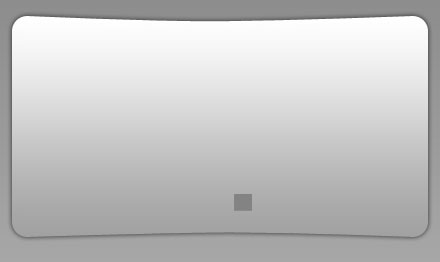
Apply the previous instrument to make one more button with the same color.

Make use of the next instrument  to create one more button on the picture.
to create one more button on the picture.
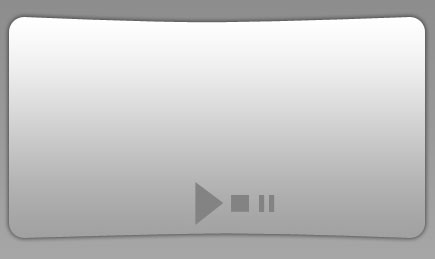
Using the last instrument, draw the next button on the media player to be. The color remains the same.
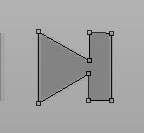

Copy the new made layer and apply the Free Transform selection to turn it around and place it the way it is shown next step.

Using the following instrument  , create the lowest layer for another button. This time it must have a different color – ACACAC.
, create the lowest layer for another button. This time it must have a different color – ACACAC.

Blending Options-Stroke
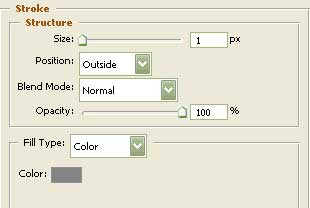 Using the same instrument, continue drawing the buttons on the created layer already. The color should be 838383.
Using the same instrument, continue drawing the buttons on the created layer already. The color should be 838383.

Take the next tool  and finish creating the button (the color is the same).
and finish creating the button (the color is the same).

Using the shown tool  pass to represent the screen of the media player. The color is 2F5984.
pass to represent the screen of the media player. The color is 2F5984.

Blending Options-Inner Glow
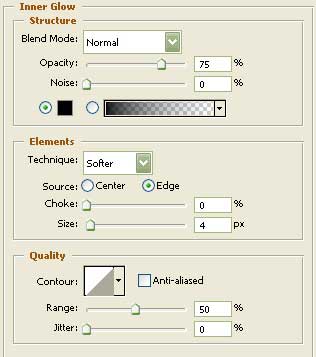
Blending Options-Stroke
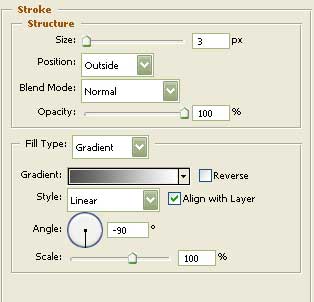
Gradient’s parameters:

Use the following instrument  to represent an ellipse colored in 586776. Having created it, just hold the Alt button to click on the mouse between the layers of the ellipse and the media player’s screen. The ellipse must be applied in the screen’s limits.
to represent an ellipse colored in 586776. Having created it, just hold the Alt button to click on the mouse between the layers of the ellipse and the media player’s screen. The ellipse must be applied in the screen’s limits.
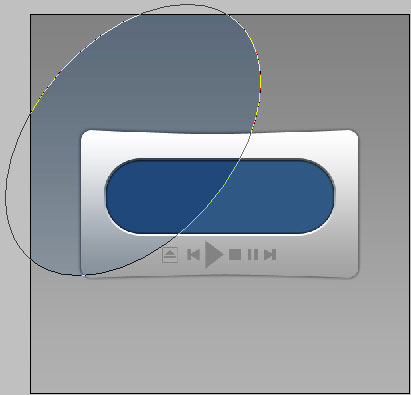
Page: 1 2


Comments