Futuristic Digital Camcorder Control Panel
Open a new file that would have 500×500 px and 72 dpi. Then paint it, applying this color’s code: 687074.

Make a copy of this new made layer and apply the next parameters shown below:

Set the Variance – 16, Strength 4 and click OK.
The effect will be applied to our layer. Make now a right button’s click on Ctrl+T on the layer (using Free Transform selection turn the image around on 90 degrees).
We’ll get the next:

Fill 14% on the layers.
Select after that this instrument  and represent the screen of the media player to be. Its color should be black.
and represent the screen of the media player to be. Its color should be black.
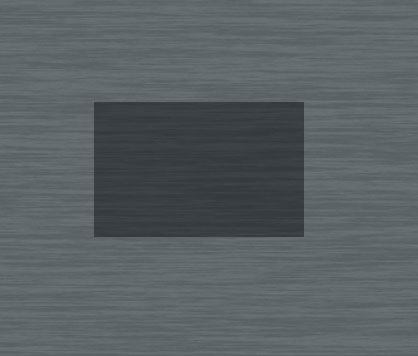
Fill 40% on the layers.
Take now another instrument  and draw the frame of the screen.
and draw the frame of the screen.

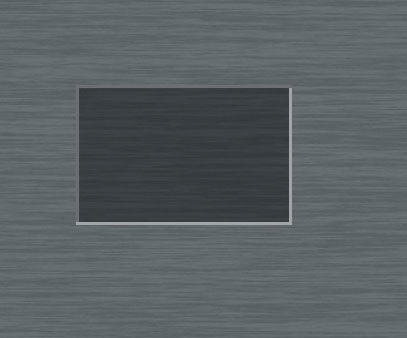


Comments