XMPlay Icon
February 22, 2007 | 0 comments
A detailed guide to creating XMPlay icon.
Open a new file that would have 400×400 px and 72 dpi. Then select the next instrument  to represent the background for the next image to be.
to represent the background for the next image to be.
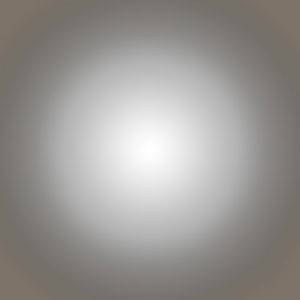
Blending Options-Gradient Overlay
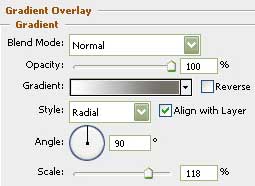
Gradient’s parameters:

Select after that the shown tool  and represent the lowest layer for the audio system to be.
and represent the lowest layer for the audio system to be.
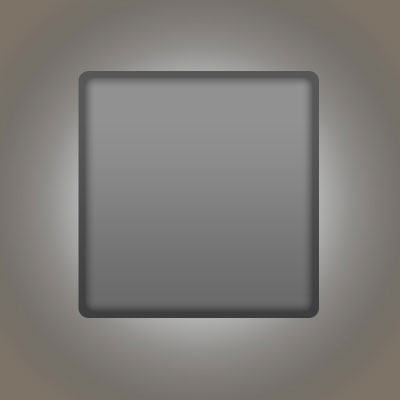
Blending Options-Inner Glow
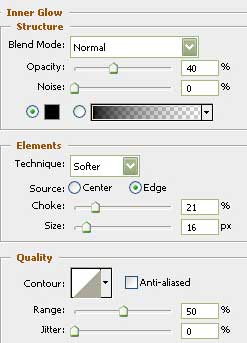


Comments