Mac OS X Free Desktop Wallpaper
March 8, 2007 | 0 comments
A complete tutorial on how to make this Mac Os X Wallpaper.
Open a new file, having 1280×1024 px and 100 dpi. Make it look black.
The next tool  will help us to represent the basis for the logotype we want to represent now.
will help us to represent the basis for the logotype we want to represent now.
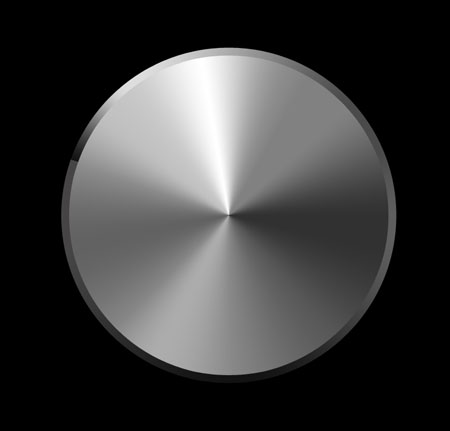
Blending Options-Gradient Overlay
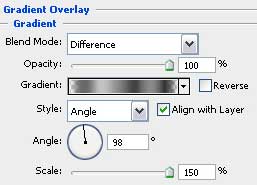
Gradient’s parameters: 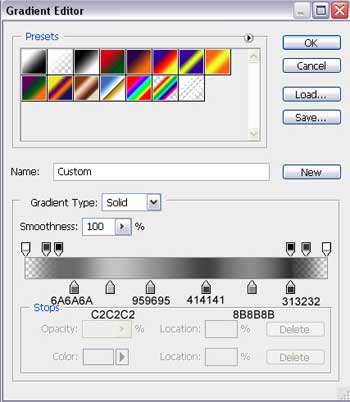
Blending Options-Stroke
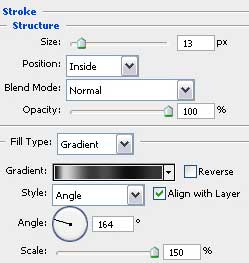


Comments