Design Futuristic Lamp
Create a futuristic wallpaper that you can use for your desktop or for any sort of web background.
Open a new file with 1280×1024 px and 72 dpi. Apply then the Rectangle Tool (U) to represent a rectangle figure colored in F0E63F.
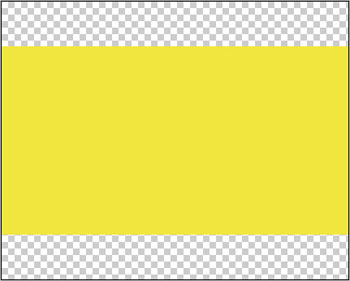
Using the same instrument and choosing the Free Transform selection, try to represent an inclined stripe under a certain angle.
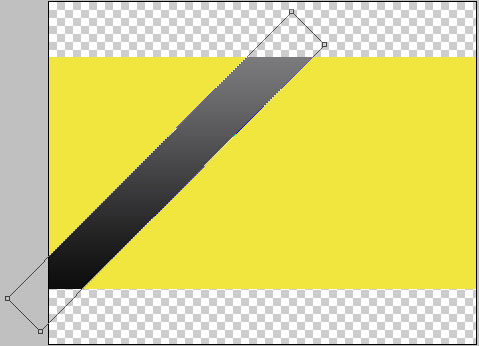
Click on the right mouse’s button (pressing in the same time the Alt button) between the stripe’s layer and yellow rectangle’s layer. The effect will be applied in the yellow rectangle’s limits.
Fill 0% on the layers.
Blending Options-Gradient Overlay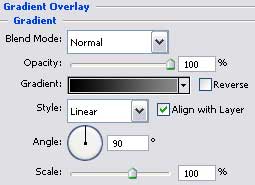
Gradient’s parameters:

Make four copies of the new made layer and place them the way it is shown on the picture (click between the copies too on the right mouse’s button and pressing the Alt button).

Try to represent now along the lowest empty zone’s borders a stripe of rectangle shape, using the same instrument Rectangle Tool (U).

Blending Options-Bevel and Emboss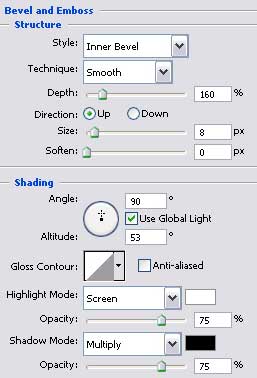


Comments