Logo Design With a Star
May 9, 2007 | 0 comments
In this Photoshop tutorial I’ll teach you how to make simple logo, with a star.
Create a new file (File>New) having 450×450 px and 72 dpi.
Pick up the here indicated Ellipse Tool (U) to represent the primary layer of the logo to draw next.
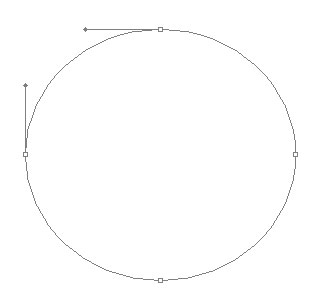
The layer’s parameters:
Blending Options>Gradient Overlay
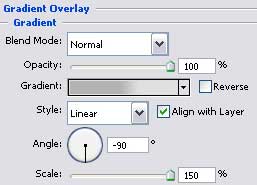
Gradient’s parameters: 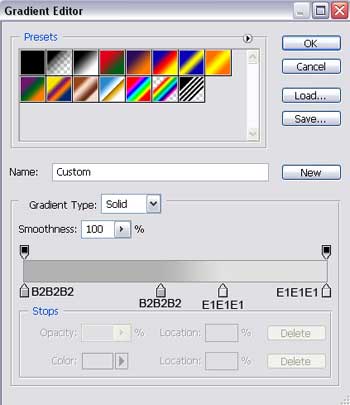
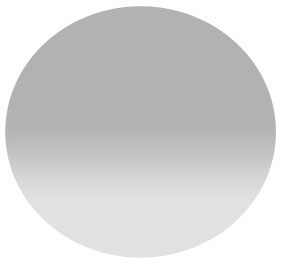
Using the previous applied instrument, we’ll create firstly the outside edges of the ring and then press the Alt button to cut out the inside part, selecting the same instrument.
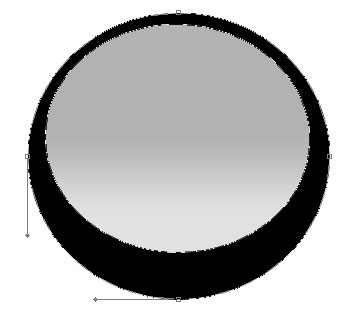
The layer’s parameters:
Blending Options>Drop Shadow
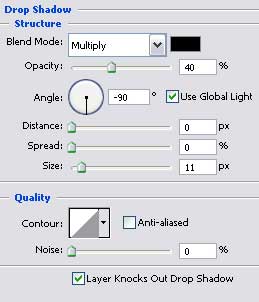


Comments