Tentacles
Create Anime Tentacles
Author Name: TDW
URL: http://www.thedesignworld.com
1. Make a new document, anysize doesn’t matter. Press CTRL+D to reset your pallete colors. Start off with any color of background, I used white.
2. Starting with the Polygonal Lasso Tool we want to make a triangle selection like below:
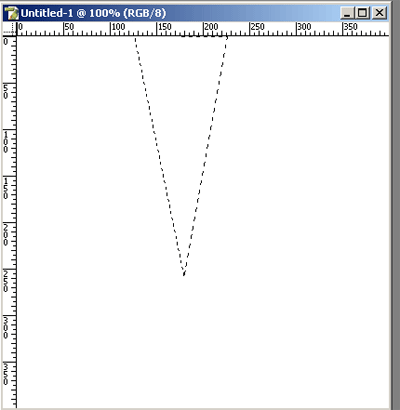
Now move along by making a New Layer. Fill the selection in with BLACK.
3. Now go to Filter>Distort>Shear and use these settings:

4. We got the tentacle shape now, right click the tentacle layer and go to Blending Options and add all these settings:
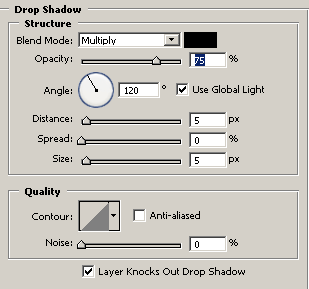
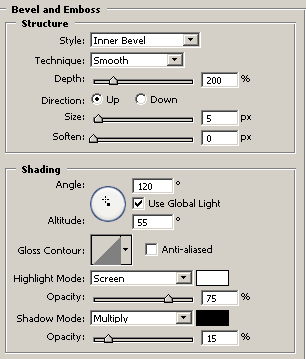
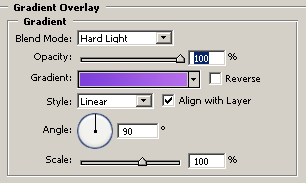
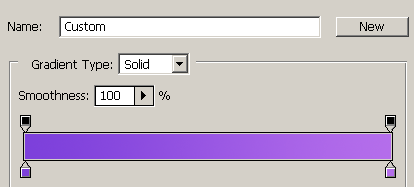
Making the pattern
Create a new image 4×4 pixels and using the pencil tool, draw something like below
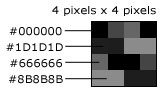
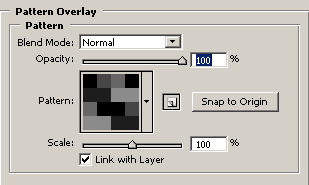

5. Fool around by making new triangle shapes and copying the layer style over to get a mass of tentacles like below I also did a few touch ups on the gloss:



Comments