Beautiful young woman jumping …
Inspired by curves, shapes, and the great scene by the nature. this illustration reflect the scene and the atmosphere created by the house, jazz and easy listening music.
Create a new file that would have 1024×768 px and 72 dpi. Select next the Brush Tool (B) and install out of Internet the set of ready to use brushes, entitled Blood_Splatter_Brushes_By_VexingArt. It will be helpful when picturing several drops, as the next picture shows it. The colors’ codes are #B6E9FD and #BDE8D2.
Fill 10% on the layer.
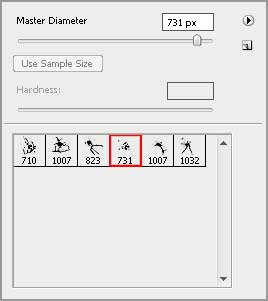
You should get the same result as this one:
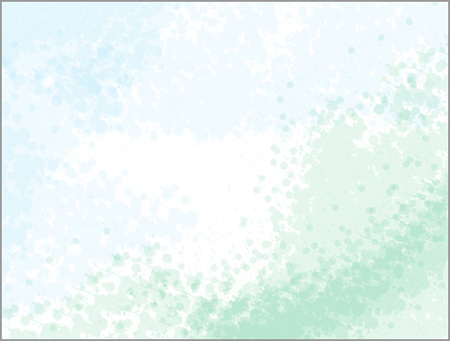
Using the same brush, we need to picture on a new layer several other black drops, as the picture shows it:
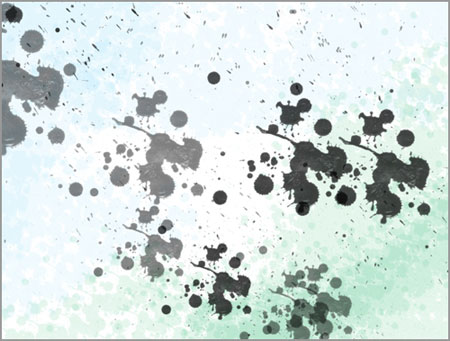
Now we have to select the Pen Tool (P) and represent a ray that must be doubled after that and changed its shape with the Free Transform selection (Ctrl+T).
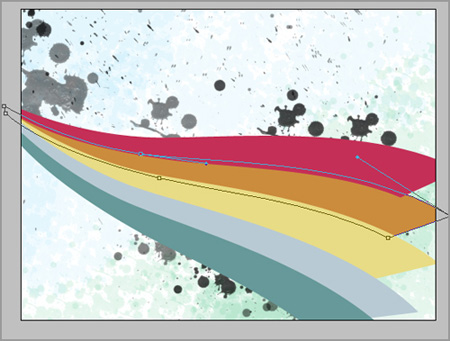
You must use the same colors’ codes, shown below:

Create a new layer and apply on it the same brush, used earlier. We have to paint now in white the end of the rainbow.
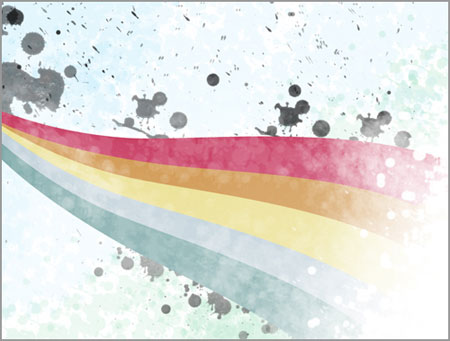
Use the same type of brush, shown below and try to represent on a new layer a kind of blot.
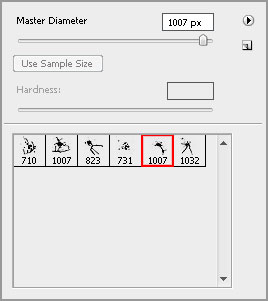
Select the same adjustments as those indicated below:

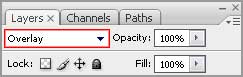


Comments