Plasma
Create Plasma Effects
Author Name: TDW
URL: http://www.thedesignworld.com
1. Make a new document, anysize doesn’t matter. Press CTRL+D to reset your pallete colors. Set your background to BLACK.
2. Apply Filter>Artistic>Plastic Wrap with these settings:
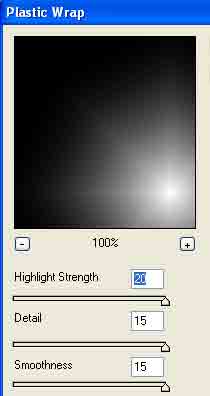
3. Apply Filter>Distort>Wave with these settings:
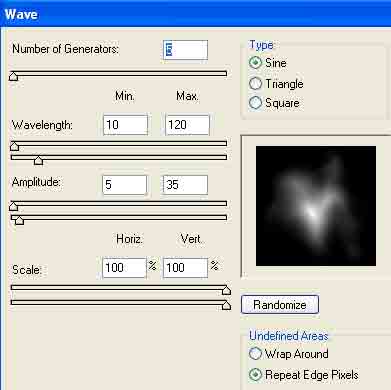
4. Apply the Plastic Wrap filter again. This will make it look more like plasma.
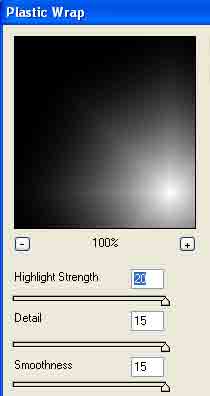
5. Press CNTRL+U at the same time to edit the color. Use the settings below or adjust
to color of choice:
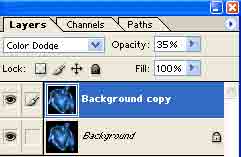
6. Duplicate the layer. Do this by right clicking the layer and going to Duplicate. Now change the blending change to Color Dodge and set the opacity from 30-40%:
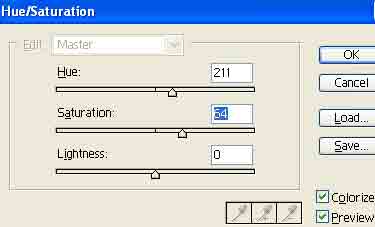
Voila:
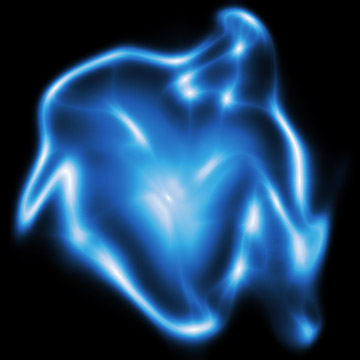


Comments