Music Quotes
Music is enough for a lifetime, but a lifetime is not enough for music.
Start by creating a new file (File>New) that would have 1024×768 px and 72 dpi. Select after that the Paint Bucket Tool (G) to paint the made file in #767676

Next we have to select the Pen Tool (P) and represent a ray colored with #70C5EE. Its shape may be corrected with the Convert Point Tool. Next step includes choosing the Ellipse Tool (U), pressing the SHIFT button and inserting this way several small circles pictured with the same color mentioned earlier.
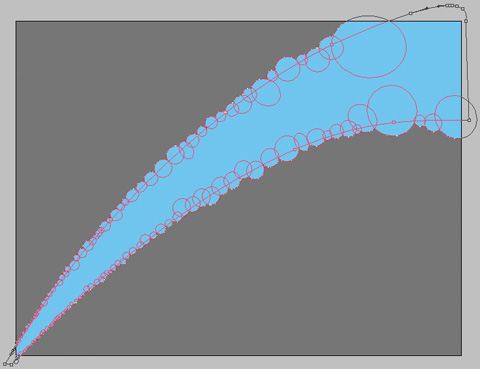
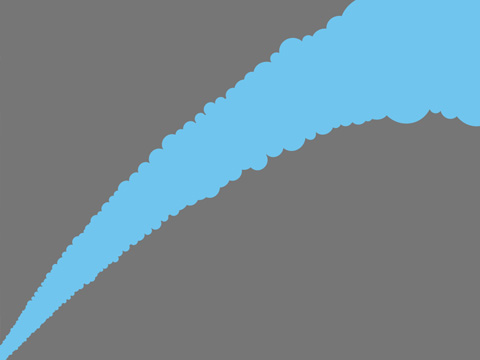
Now we have to represent on the next layer several other small circles, colored this time with #40A5DB. Apply the same operation described earlier.
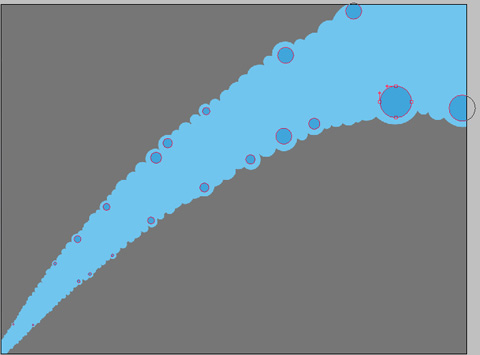
It’s time to select again the Pen Tool (P) to represent a ray, colored with #5EB7E3 which shape may be corrected with the already known Convert Point Tool.
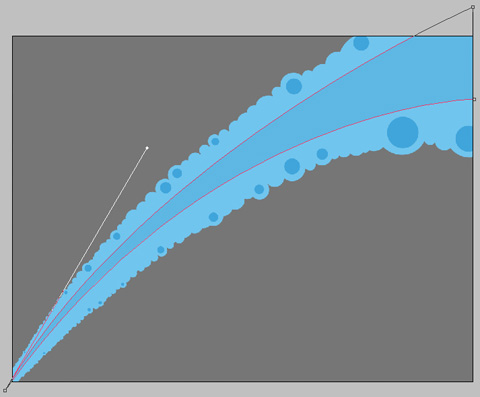
Make a copy of this new made layer and choose the Convert Point Tool for letting down the ray’s upper top, selecting the color #43A5D4
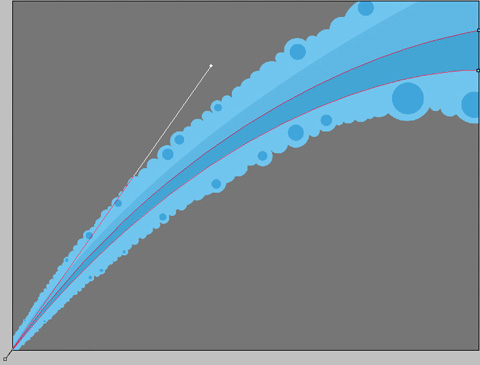
Apply now the Ellipse Tool (U) to represent a lot of small circles, pressing the SHIFT button. The color in this case is #70C5EE
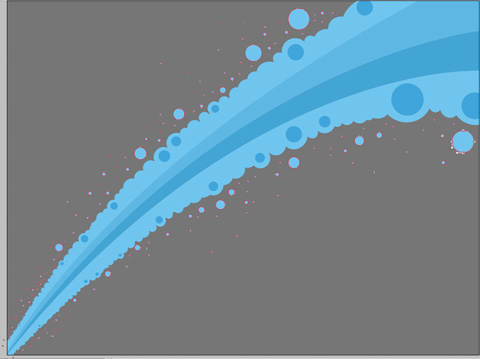
Select the Custom Shape Tool (U) on the next layer and the black color to represent several indicators, pressing simultaneously the SHIFT button.
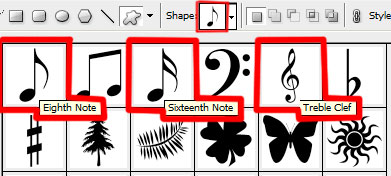
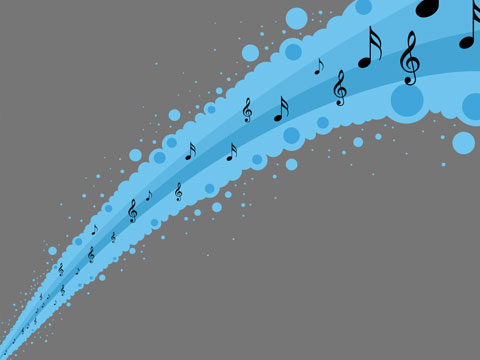
Apply the next parameters for the layer: Blending mode-Soft Light
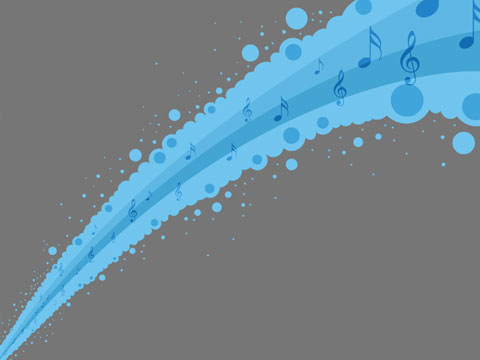
Download out of Internet a set of ready to use brushes for Adobe Photoshop: ABSTRACT_MEGA_PACK_BRUSHES
Create after that a new layer (Create new layer) and select a brush out of the upper mentioned set, colored with #6C6E6D
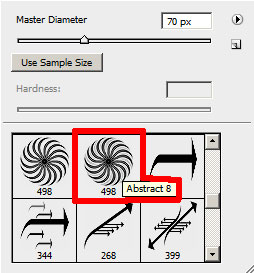
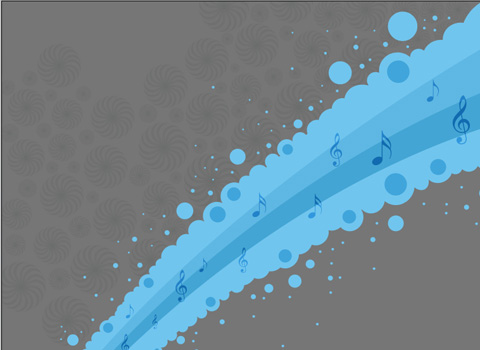


Comments