Christmas Star Wallpaper
This tutorial shows you how to design wallpaper, that can we can use on the web, or any other practical use.
Final Image Preview
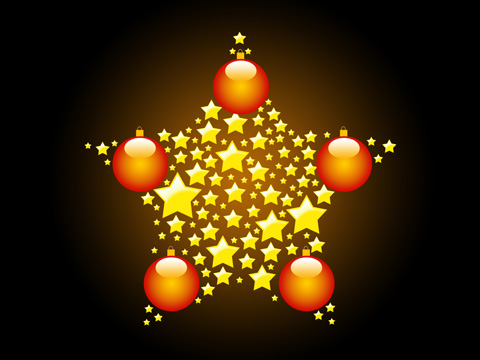
Begin by creating a new file (File>New) that must have 1024×768 px and 72 dpi.
Take the Rectangle Tool (U) and represent the background of the picture we want finally to get:
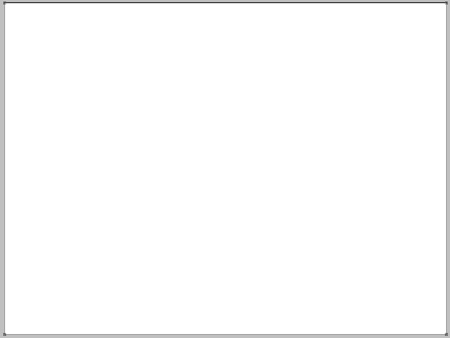
Apply the next demonstrated parameters on this layer by making a click on the layer we work with on the layers’ panel: Blending Options>Gradient Overlay
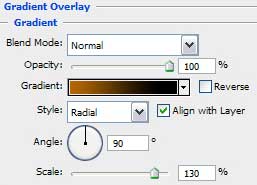
Gradient’s parameters:
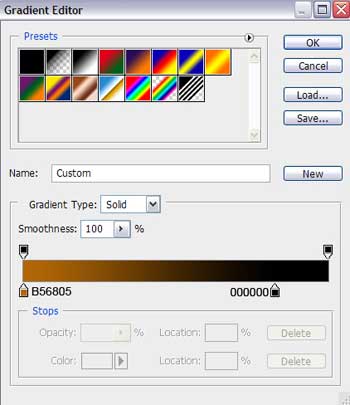
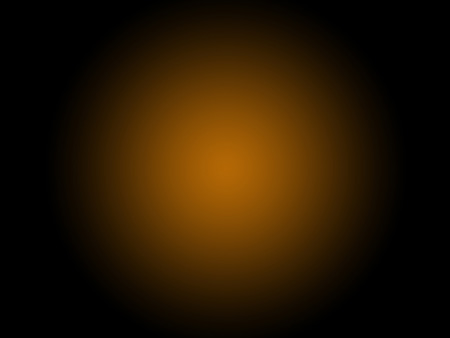
No we have to represent a temporary shape on the picture that will compose a star, applying the Custom Shape Tool (U).
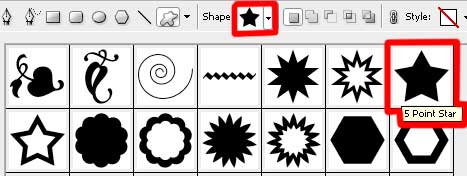
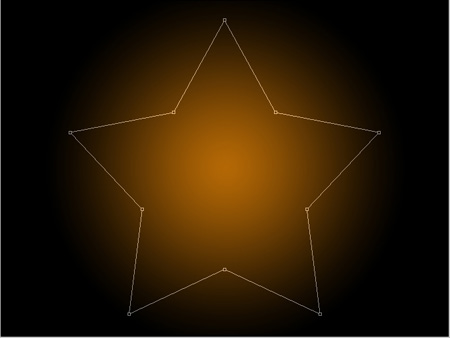
The layer’s parameters: Fill 0%
Blending Options>Stroke
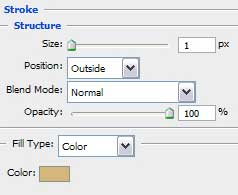
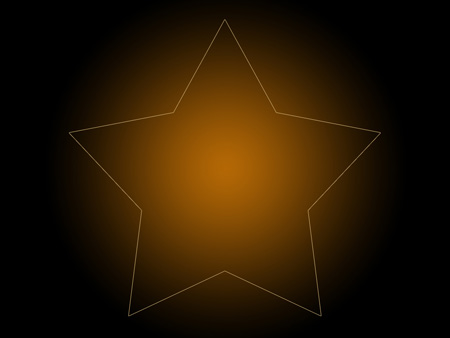
Using the Ellipse Tool (U), try to make on this stage a small Christmas toy decoration:
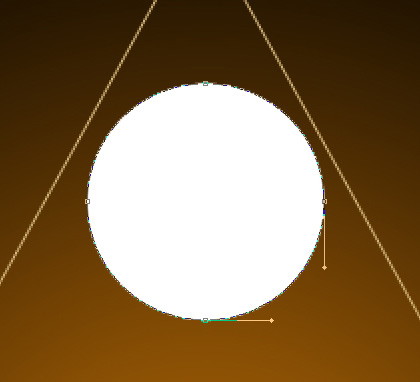
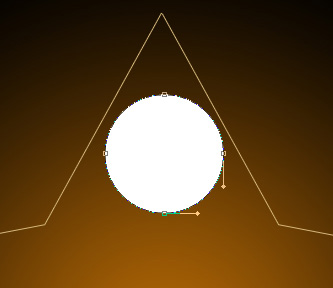


Comments