Corporate Party DJ
Find the right Urban dj Illustration in this tutorial.
Create a new file (File>New) that would have 1024×768 px and 72 dpi.
Apply on the created file the Rectangle Tool (U) to represent the background of the picture to be next:

The next parameters should be applied on the layer, by making a mouse click on the layer in case on the layers’ panel: Blending Options>Gradient Overlay
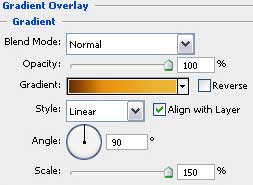
Gradient’s parameters:


Choose now the Pen Tool (P) to represent a kind of ray, colored with #E09307, which shape may be corrected with the Convert Point Tool.
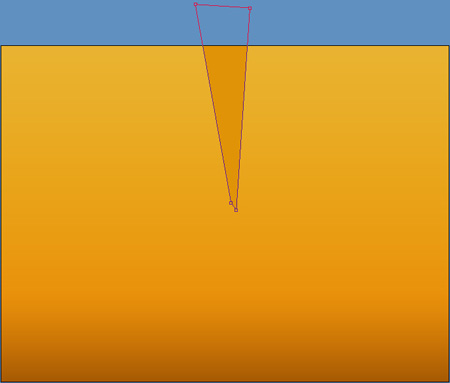
Using the same tool, it’s possible to represent several more rays. The colors’ codes of these rays are shown below:
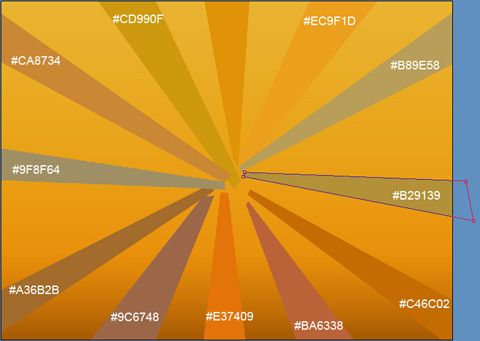
Next we’ll take the Ellipse Tool (U) to represent a circle on the central part of the picture, colored with #D27C07
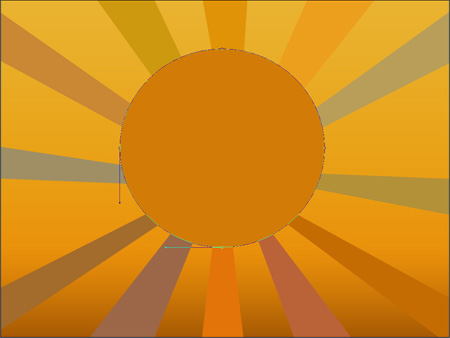
Next for obtaining a better result, we’ll combine in a group all the layers composing the rays and the circle (press on Ctrl button to mark out the corresponding layers on the layers’ panel and make a click on the left mouse’s button to take the marked layers down on Create a new group option). Apply for this group the next parameters demonstrated below: Blending mode-Soft Light

Press now on Ctrl button to mark out the primary layer of the background and the group containing the rays and the circle. Pressing Ctrl+E buttons, it’s possible to paste together the marked layers in a single layer: Apply for the last made layer the next option: Filter>Filter Gallery>Grain
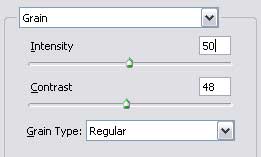

Apply for this layer the next parameters too: Fill 51%
Blending mode-Luminosity 


Comments