Ford Mustang GT500 – Abstract design
Learn in this tutorial how to design an awesome wallpaper with Ford Mustang GT 500.
Final Image Preview

Begin your work by creating a new file (File>New) of 1280×1024 px and 72 dpi. Using the Rectangle Tool (U), try to make the first background’s element of the picture we want to get in the end. The element’s color is #301C13
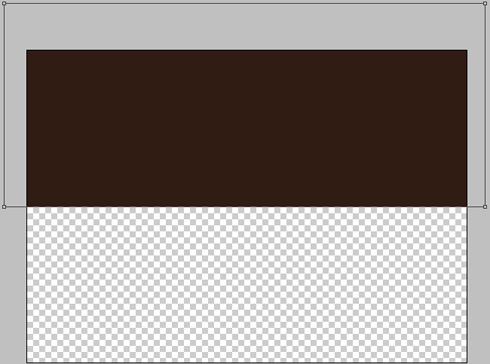
Applying the same tool, try to make the second element of the background, this time of black color.
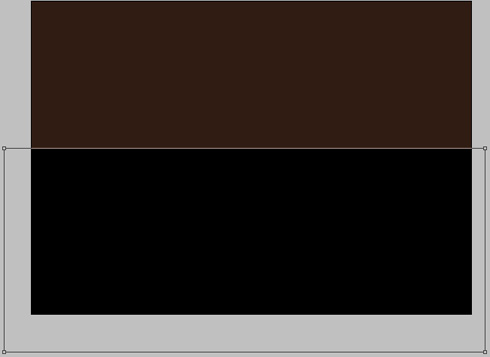
Using the Rectangle Tool (U) continue representing the next element of the background, having the color #2E2017

Select one more time the mentioned above instrument to create a horizontal line, colored with #BD9A72.
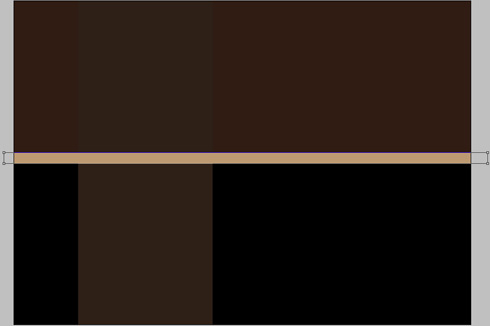
Select the Rectangle Tool (U) to make another element of the picture to be. The flatness may be inclined, applying Free Transform selection. The color is #F3D895
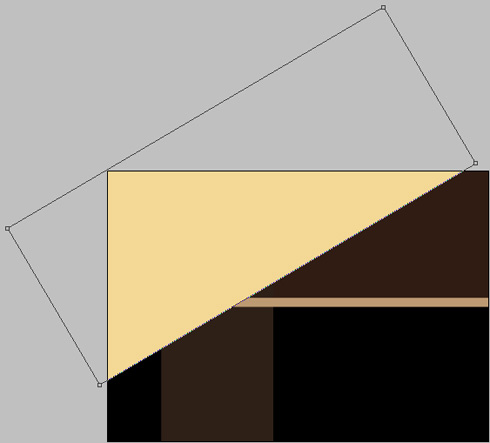
Next we should find in Internet a photo, having represented on it a city.

Cut out the city’s elements.

Select the next demonstrated parameters for the city’s layer by making a mouse click on this layer on the layers’ palette. Blending Options>Color Overlay
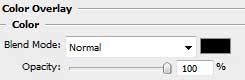
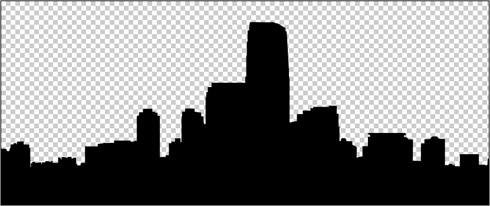
Insert the city’s silhouette on the left top corner of the picture. The silhouette’s layer must be inclined with Free Transform selection.

Applying the well-known Rectangle Tool (U), we should represent now a small line along the diagonal. The layer’s color is #590D00. It may be inclined with the same Free Transform solution.
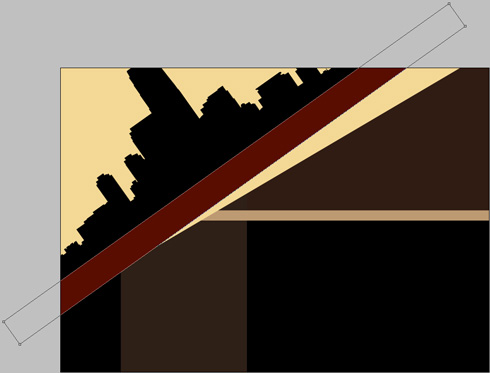
Using the same tool and the same method, try to make the next inclined line, having the color #F86E0C
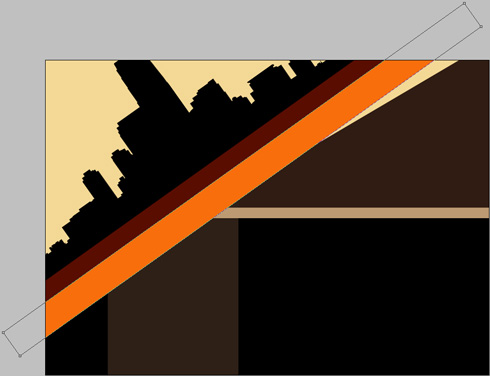
Next we shall create one more line in an inclined position also, choosing the color for it #23120A
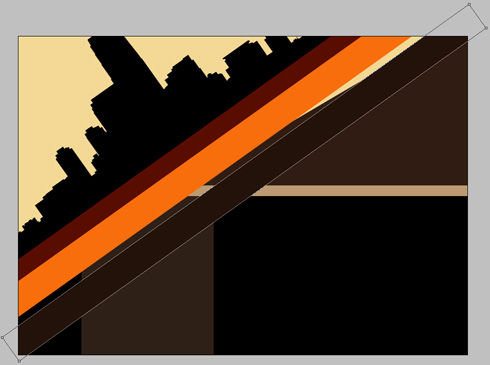
The layer’s parameters: Blending Options>Stroke
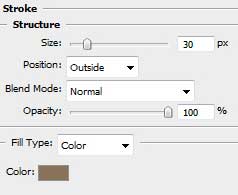



Comments