Sun Day Design
This tutorial will show you how to create sun day themed wallpaper.
For the beginning create a new file (File>New) of 1280×1024 px and 72 dpi. Select the Rectangle Tool (U) to stretch the element on the whole layer to represent the backside background. Select then the Blending Options>Gradient Overlay to set the next parameters, demonstrated below:
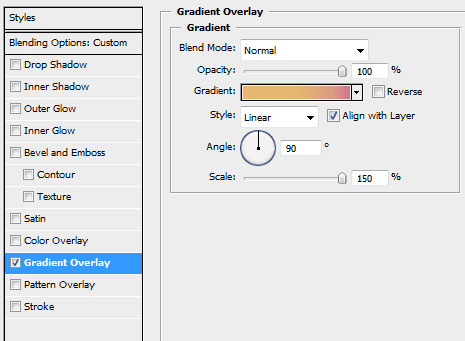
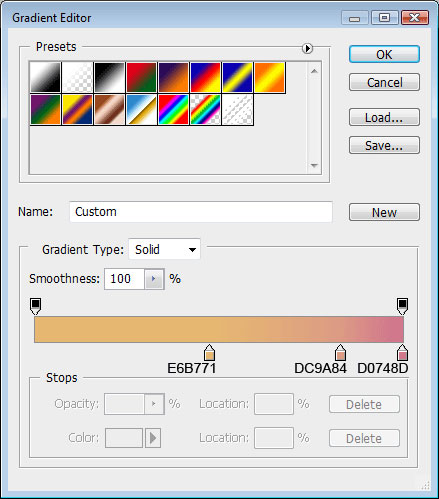
This is the way the new background should look like:

On a new layer we’ll represent the grass. In this case we’ll select the Brush Tool (B) and two standard brushes of two types, as it is indicated below:
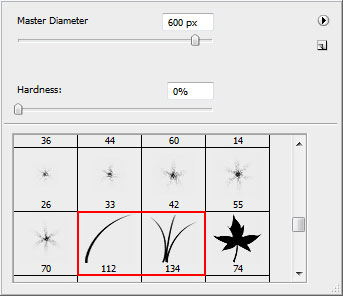
Set both black colors on the tools’ panel:

… and represent the grass the next picture indicates it:

Continue by representing the rainbow, drawing firstly a line by applying the same method we did with the background:

Set the next indicated parameters:
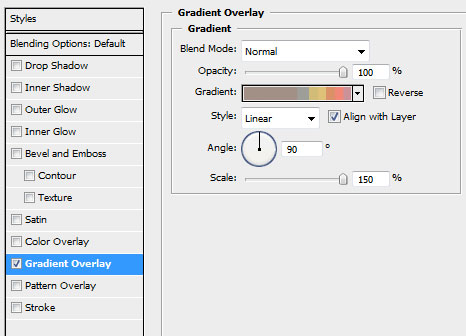
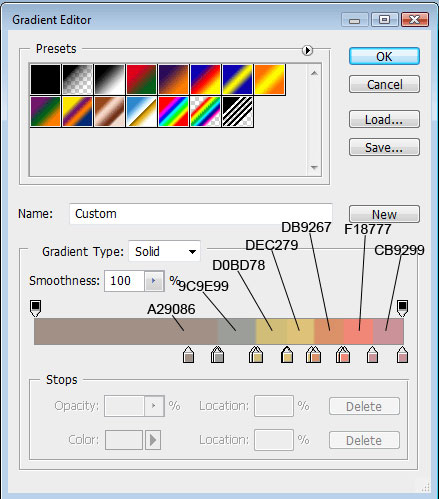
We’ve got a rainbow line:
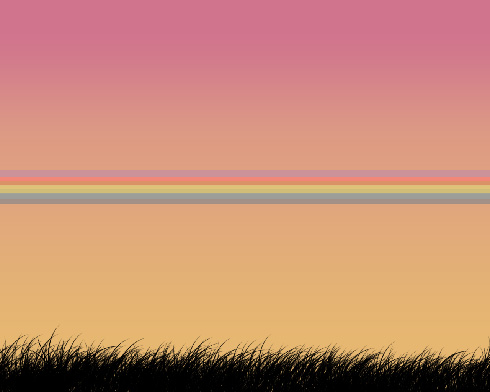
Create a new layer, marking it on the layers’ palette both with the line’s layer. Press Ctrl+E for the layers to be put together:

Select after that Filter>Distort>Shear to modify the line as it is shown below:
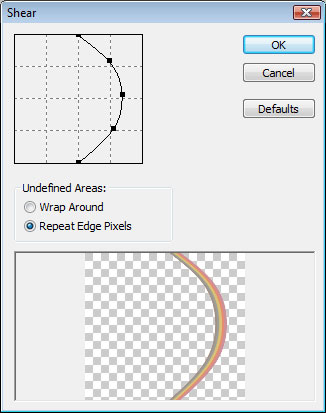
You must get the same thing:

Turn it over with Free Transform option (Ctrl+T)

Increase the lightness (Ctrl+U):
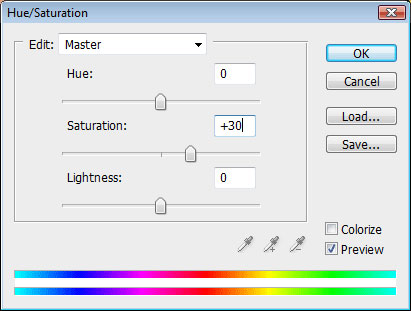
Page: 1 2


Comments