Photoshop purple text effects
This is the tutorial about text effects that can be made in Photoshop.
This Tutorial is one of the ?Text Effects? series so join me in the following issues.
So let’s begin by creating a layer and a new document ass well. I’ve picked a custom size.
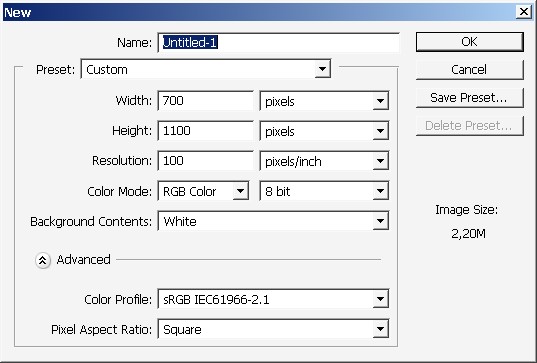
And fill it with purple color.
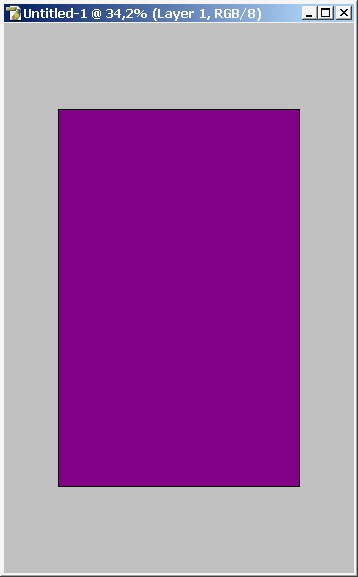
Then I’ve overplayed it with a gradient to create a sort of background.
Here are the settings. Fill it several times.
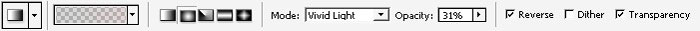
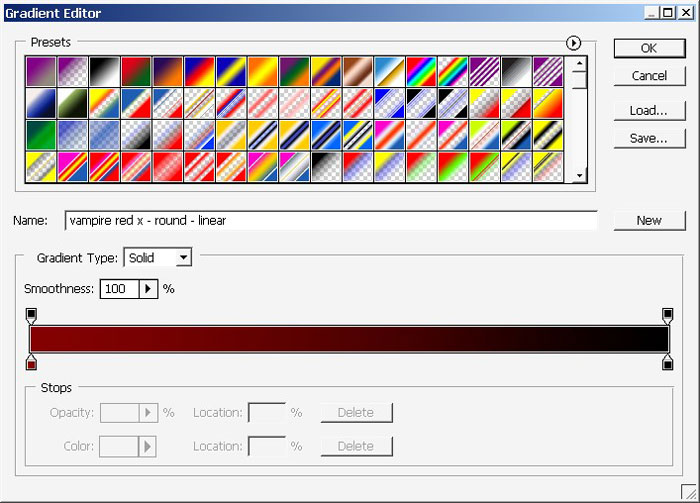
In plus to that I’ve created new gradient layer to make purple color more to one that I like.
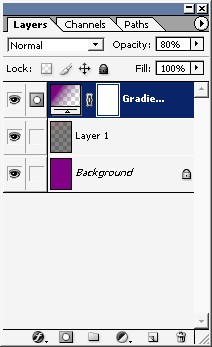
Here it is.
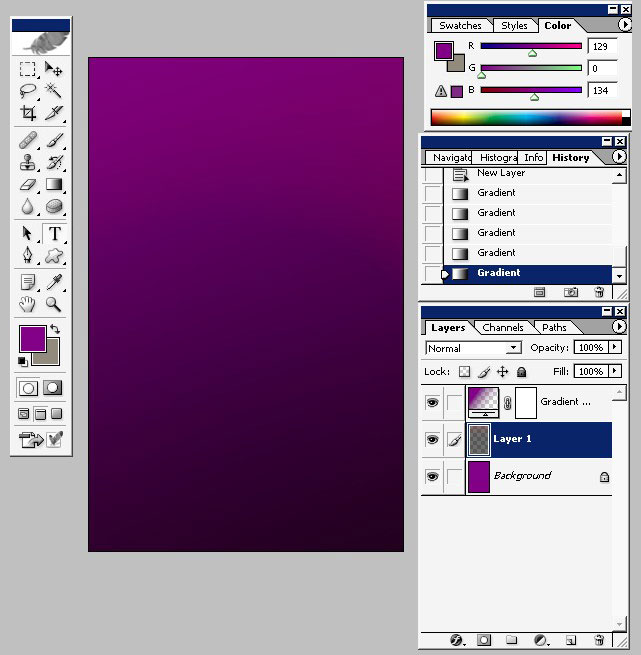
Now let’s begin with the font itself.
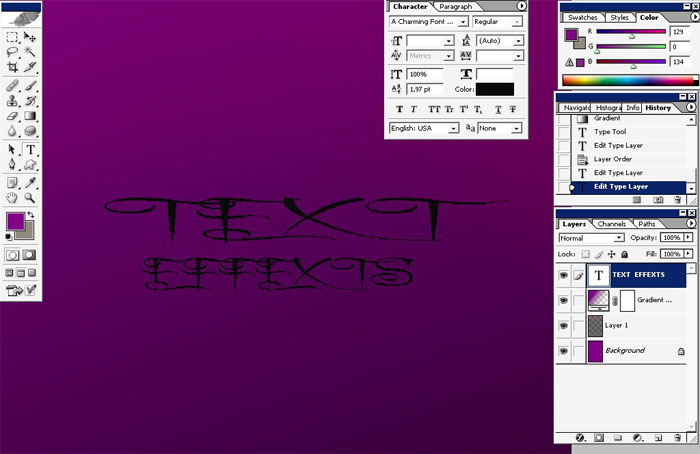
Look good. There are some details for the layer styles:
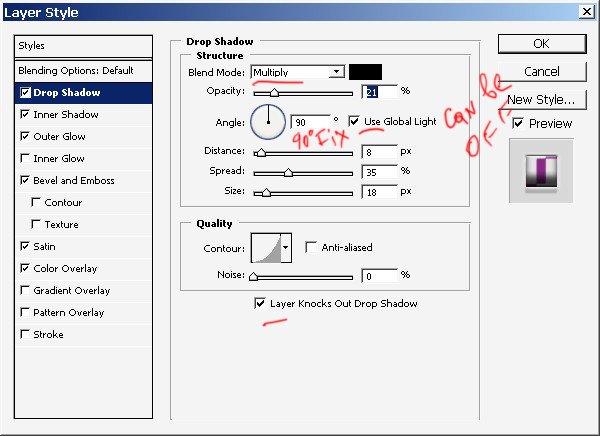
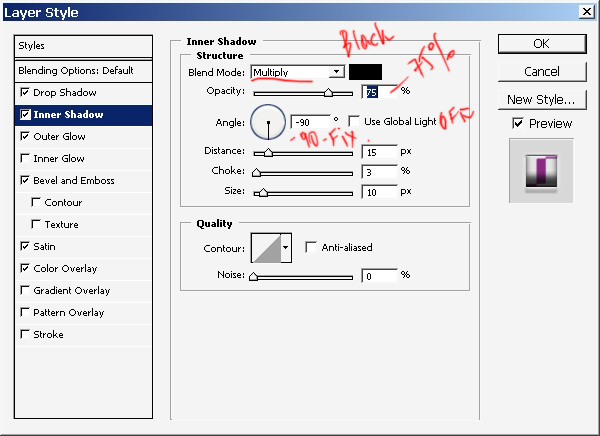
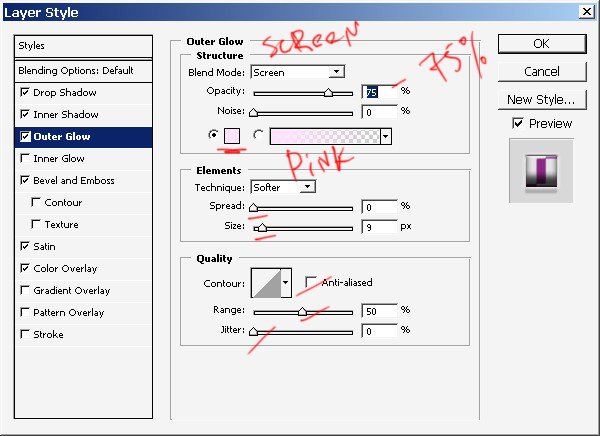
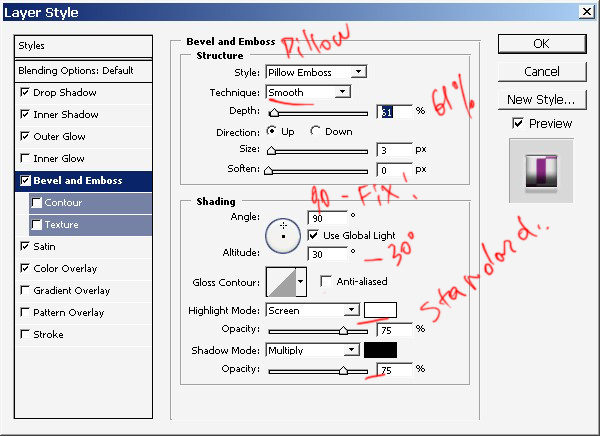


And here what we’ve got.

In details:

Now this a little bit of commercial ).
Actually the design can be found in anything.

This is what I mean. Just change the font size and layout.
+ A little color correction to ? more purple.

And here we have it. There are our designed text effect.

See my other text effects on eyesontutorials.com


Comments