Photoshop techniques
Today in our tutorial we will capture basic PS techniques. Moreover we will learn basic texturing using layer styles.
So let’s begin with creating a new document and a layer.
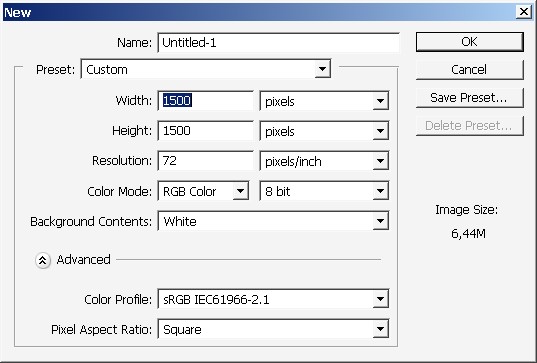
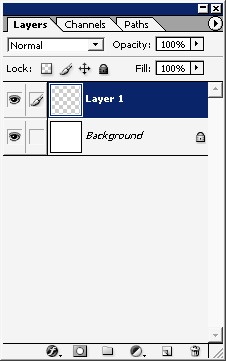
Fill the layer with basic black color for our background.
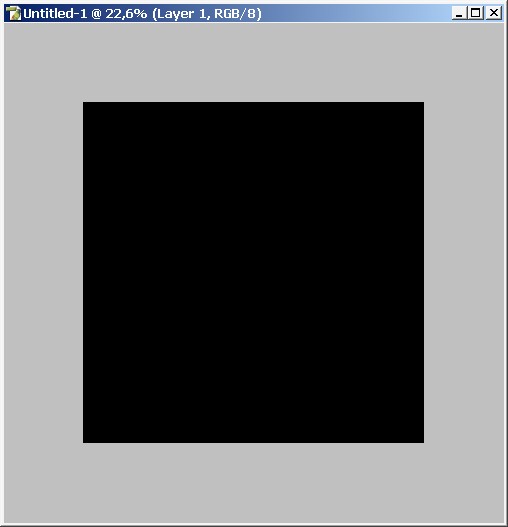
Now let’s create some king of shape (U).
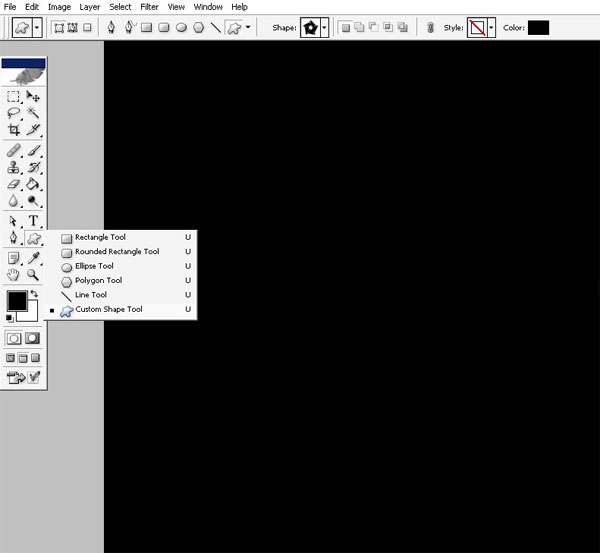
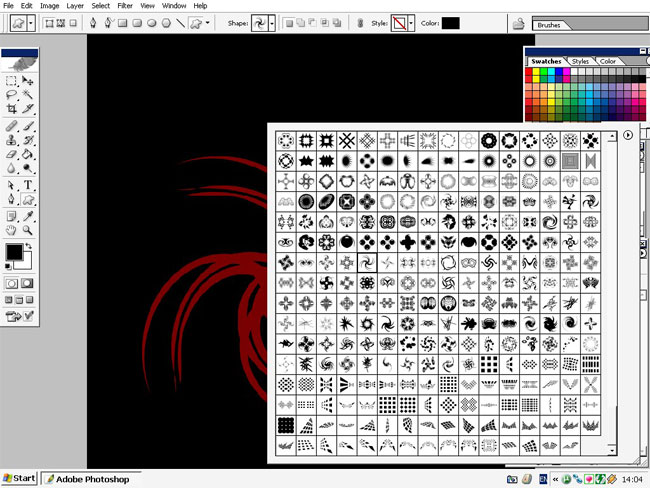
Change that color.
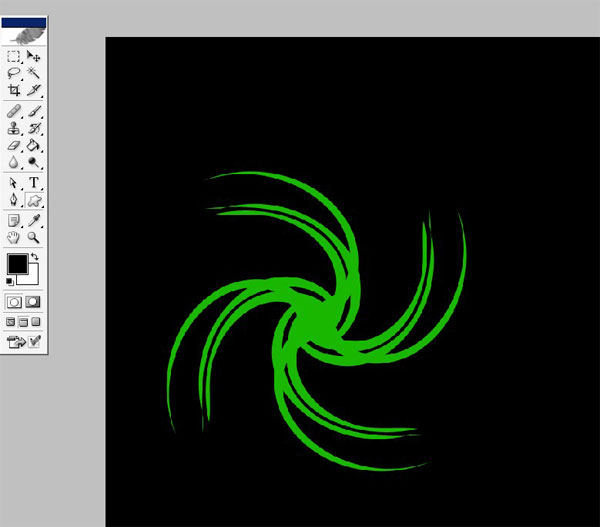
And do some layer styling.
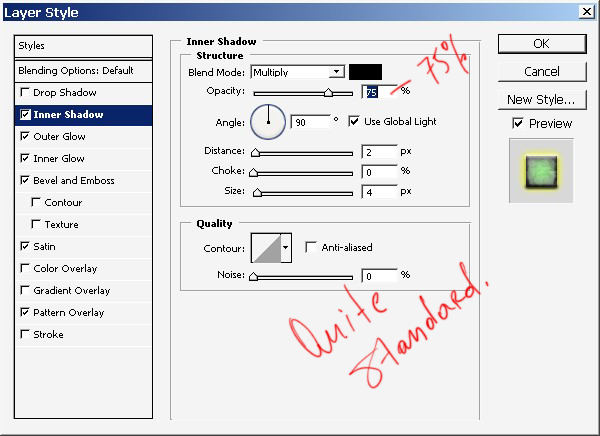
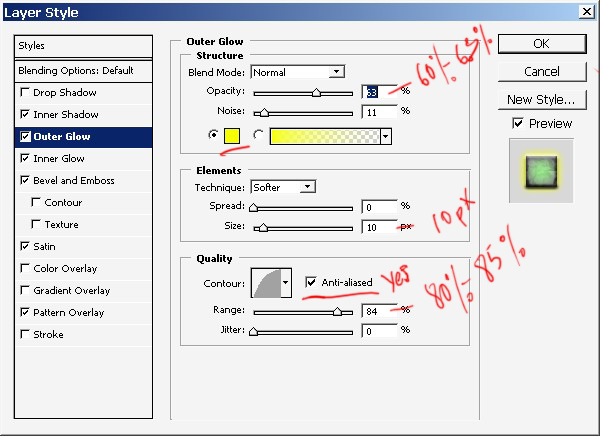
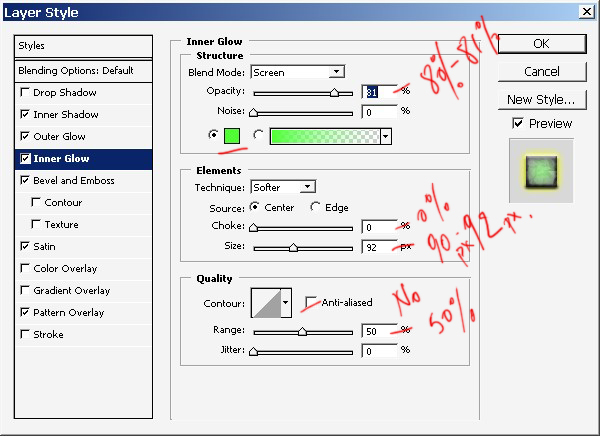
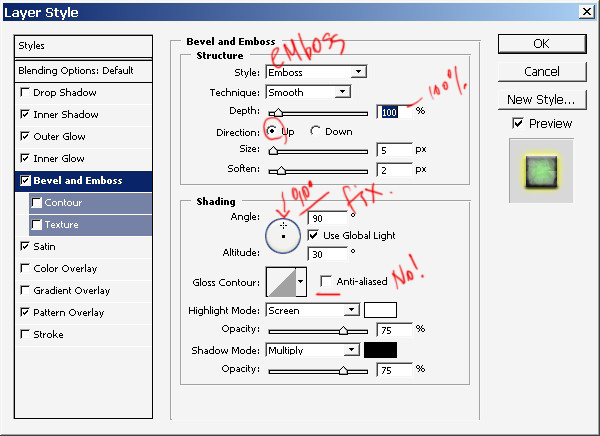
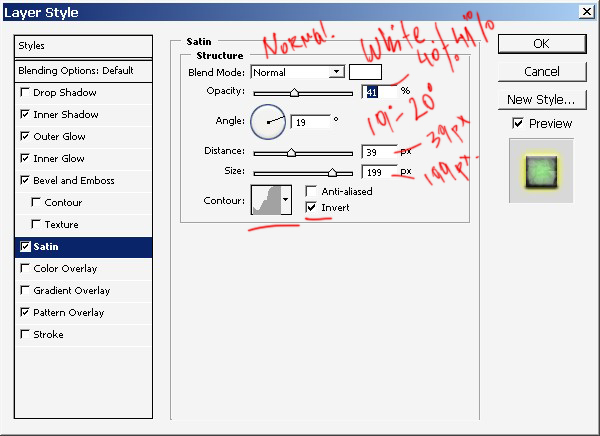
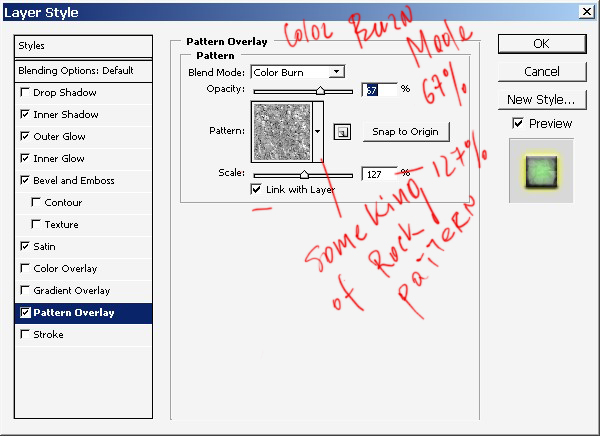
And here is the our styling results:
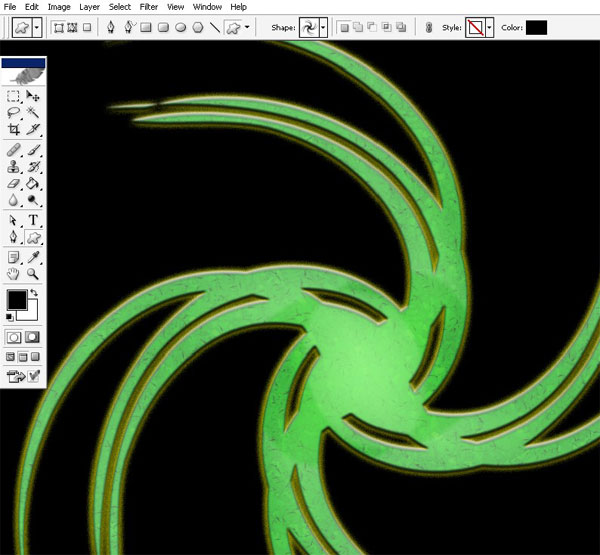
Now it has some texture.
Make a copy of this very layer and Rasterize it.

Note to TURN OFF the satin.

I will now apply my alien skin plug is.


We get this:

Now it has some powerful and good texture.
Link the layers and merge them creating one layer out of two.


I will crop the image now for better seeing.
Just make a selection and crop it.

Now let’s paste some text here to finish the illustration.

Use text ? Madargan. Madargan is a city in Iran, but I remember it from Benuis Sokal’s Paradise.
So anyway let’s apply some layer stiles here too.







And we are done with basic texture tutorial.
I?ve also applied some texture to background.

We are done here.

+ View full size image
Enjoy!


Comments