Color reflection special effects
Today I’m going to take through some Text Effects and a beautiful text reflection effect.
Begin by creating a document by pushing ctrl+n and a layer (ctrl+alt+n).
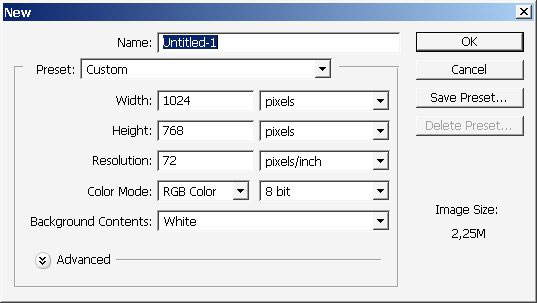
It’s better to fill the layer with some color with any you want ? I filled it with Black.
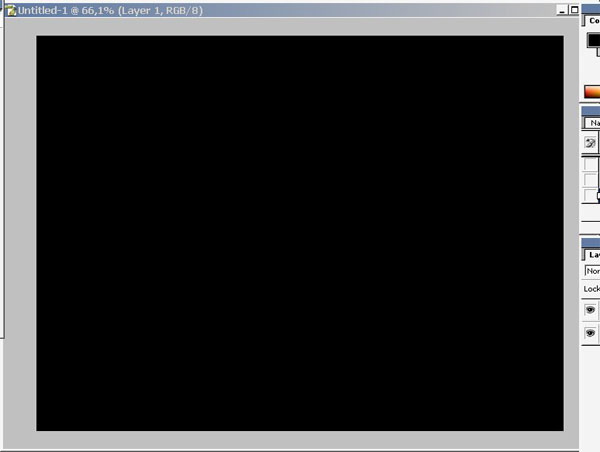
Now write some text. Well maybe like so.
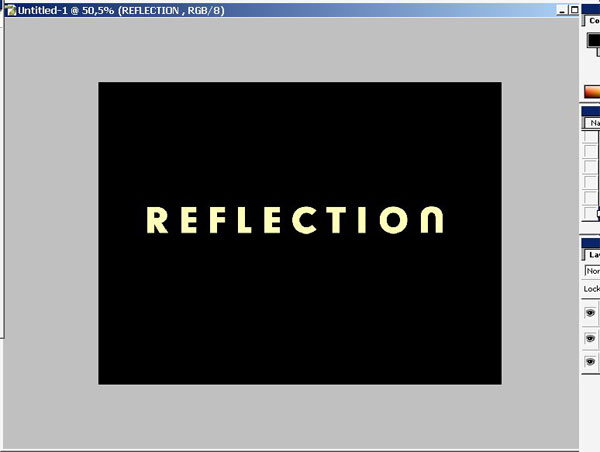
Now let’s do some styling.
Well something like this ? I really like this variant ? bit you are free to Experiment.
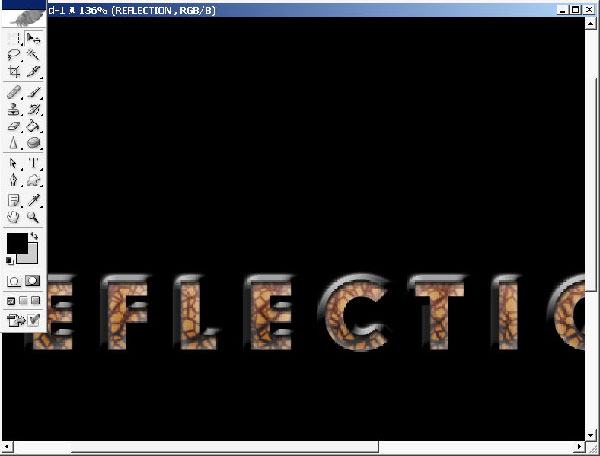
And here are my settings (Overall Fill ? set to 75%).
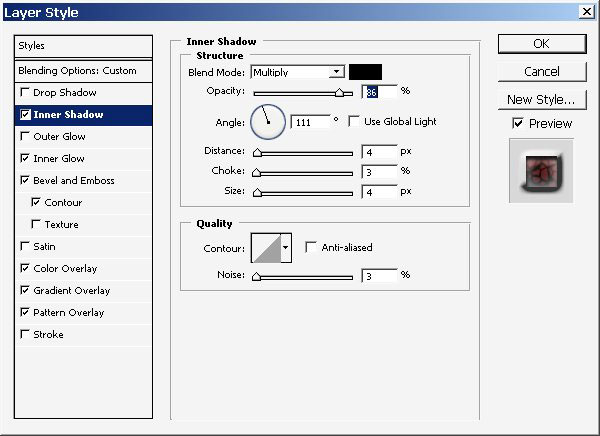
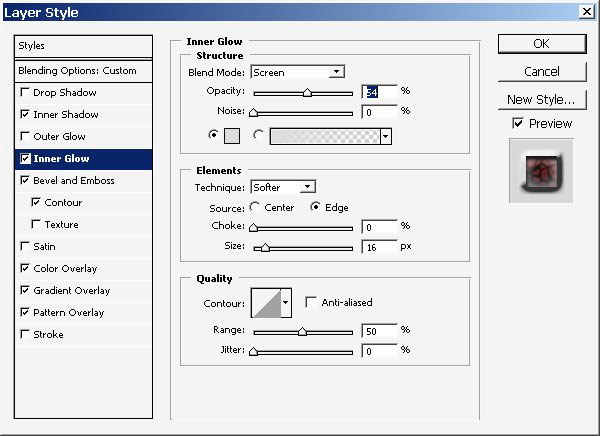
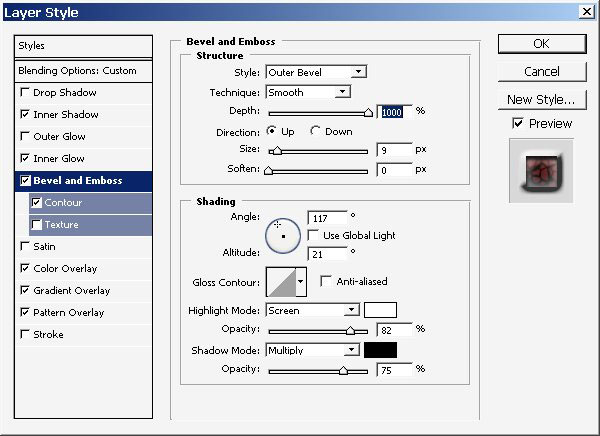
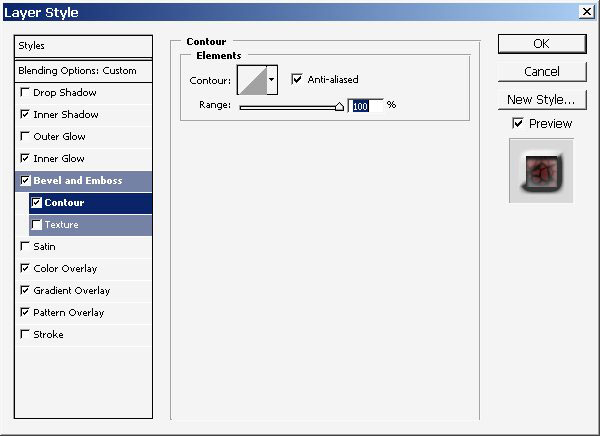
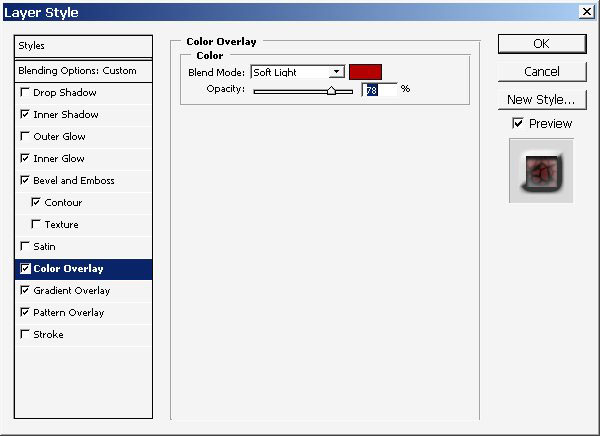
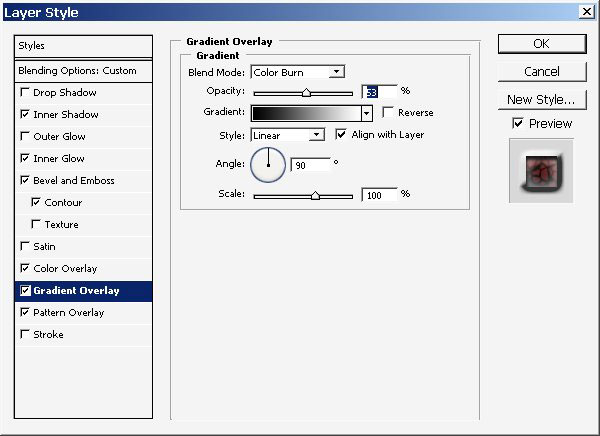
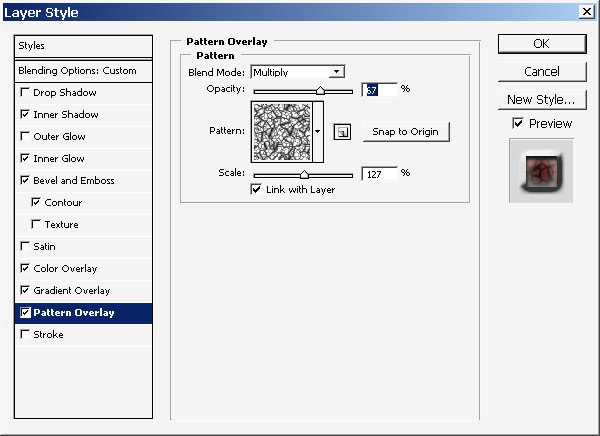
Now the reflection ? I really don’t know how to make it professionally and does PS even can do this?
So I just going to do this the way I can.
Create a separate DOCUMENT (1024×768) ? and drag the text layer on it.

Manipulate the text using Rotate Canvas Command (Image > Rotate Canvas > Flip Horizontally).
You will get this:

But this is not enough for our shadow.
Use Image > Rotate Canvas > 180 and get this:

Our reflection layer is ready. Drag it to our base document and close this one.

The reflection doesn’t has such contrast as the image itself so play with opacity this time set it to about .
Now add a Layer mask and use lack white gradient on it (from up to down).
And you suddenly get this ? definitely not the result we need.



You should know this, because I didn’t the key is in layer styles options, before applying the Gradient on the mask.
Turn this option on:

And here is our RESULT:

And we are done here ? a lighting effect in the filter menu and Voila.

+ View full size image
Share it with your friends and Enjoy!!!


Comments