Modern art graphic design
Hello. Today we are going to create a poster or just some kind of Modern art graphic design.
I’ve finally changed Photoshop version to work with, this time Photoshop version 9 or CS2 so we will also come through some new amazing features available in this version of Photoshop.
So let’s get started.
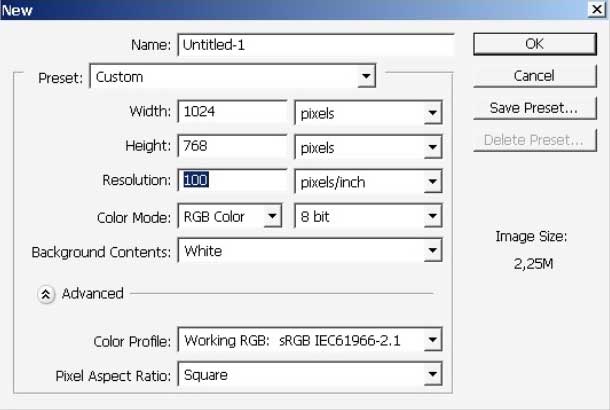
Create a new document to work with and a new layer.
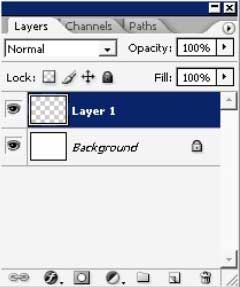
I will now use my custom shapes. Photoshop has more available shapes besides the shapes you see the first time Custom Shape Dialog Box.
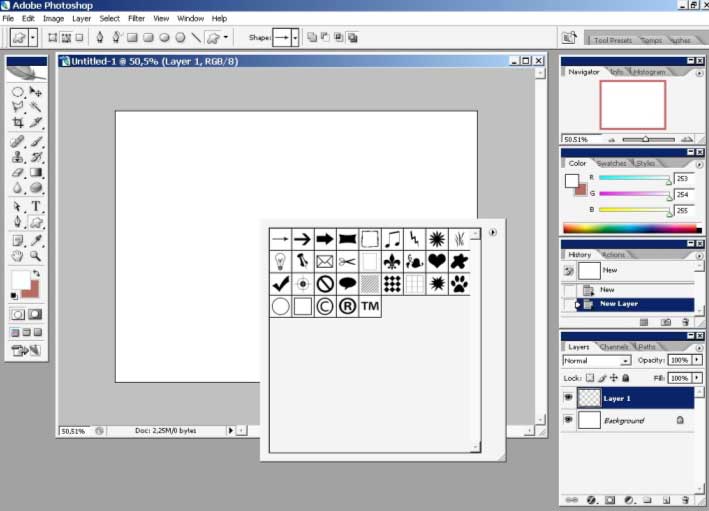
So we will just load a couple of shapes.
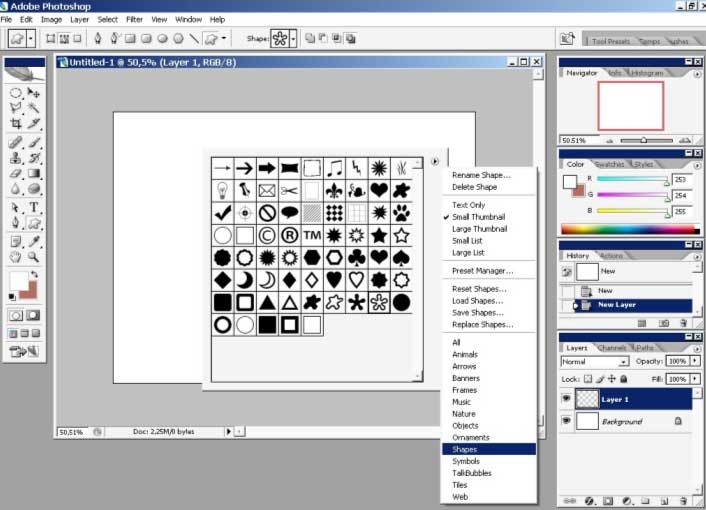
I’ve chosen this shape to work with. It will be also our foreground base element.
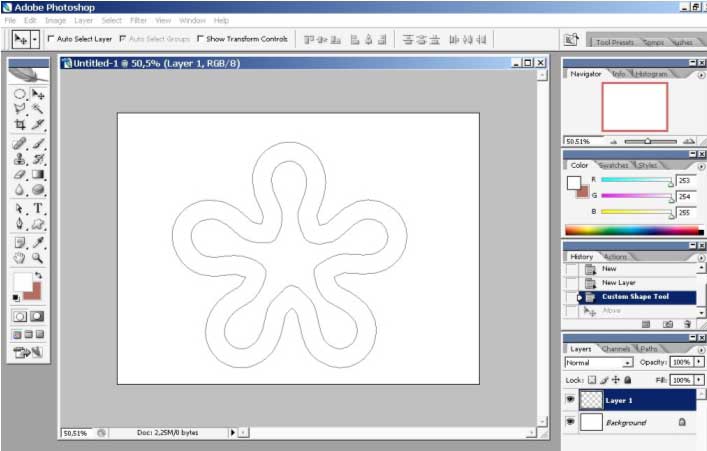
Moreover you can change any angles of the shape if you tap Alt+Click in shape menu.
You can drag the dot points using the tools from the path boxes.
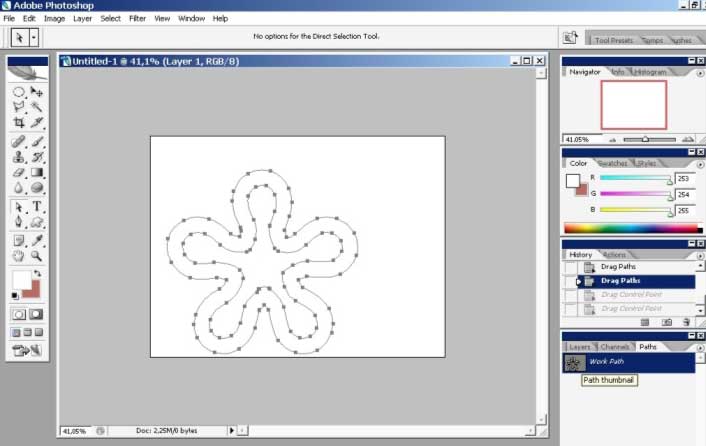
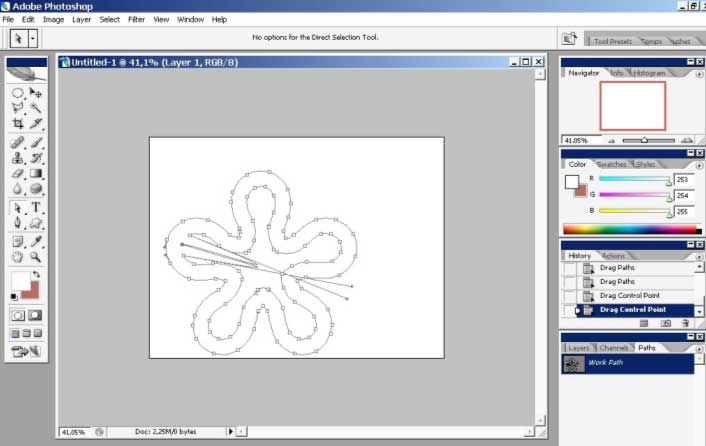
I will now check how CS2 transforms the things. I like to put the shape into perspective.
Use Free Transform Tool and distort option there. I will get rid of these fangs.
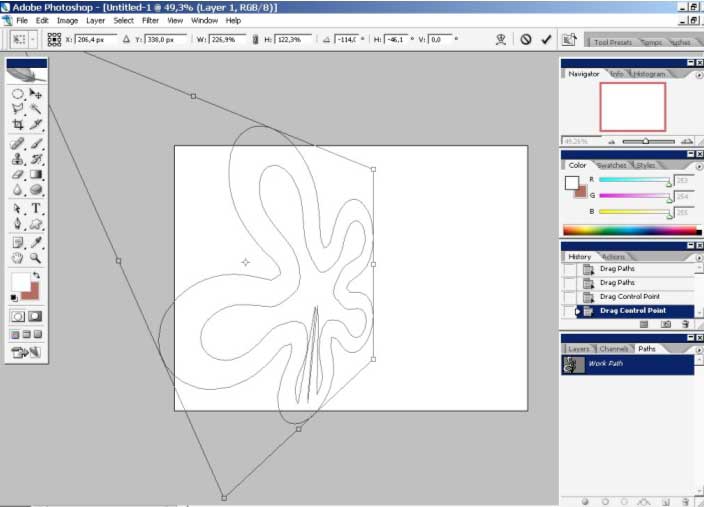
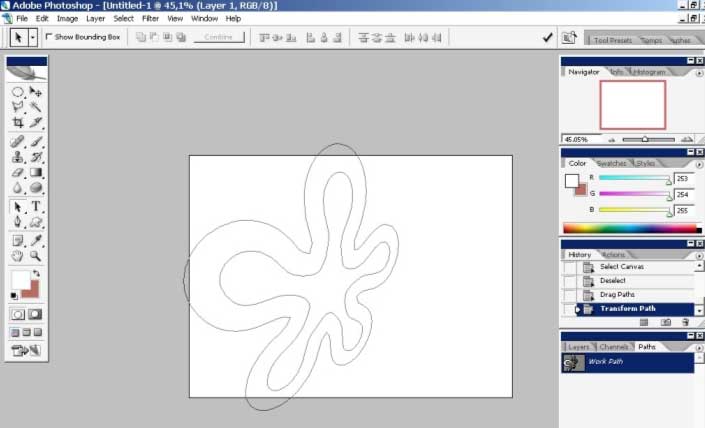
I must say that CS2 perspective and transform engine is way more powerful than I’ve seen in CS.
You can also mash distort the objects. CS doesn’t any have this feature.
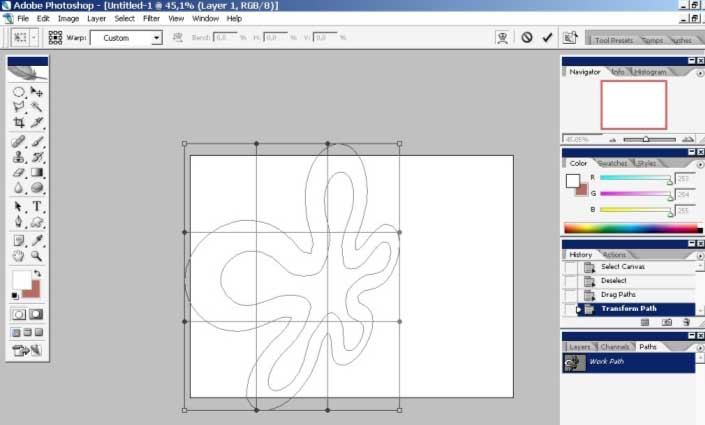
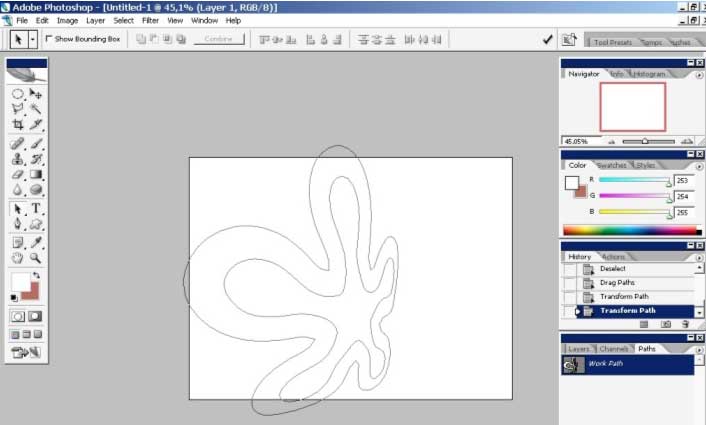
So we’ll keep it right so.
Tap Ctrl+Click on the path in the path box to select the whole path and save it to a separate layer.
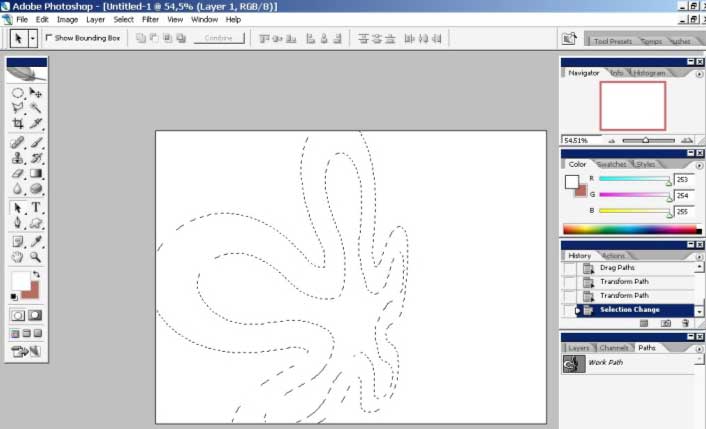
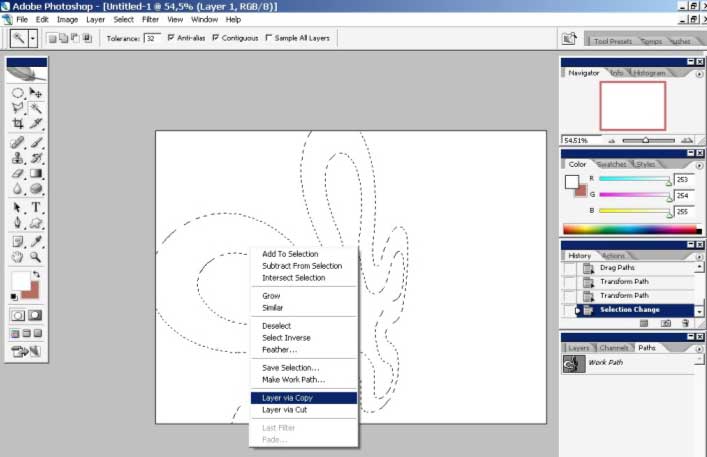
I will apply some layer styles now.
And here they are.
We have drop shadow here.
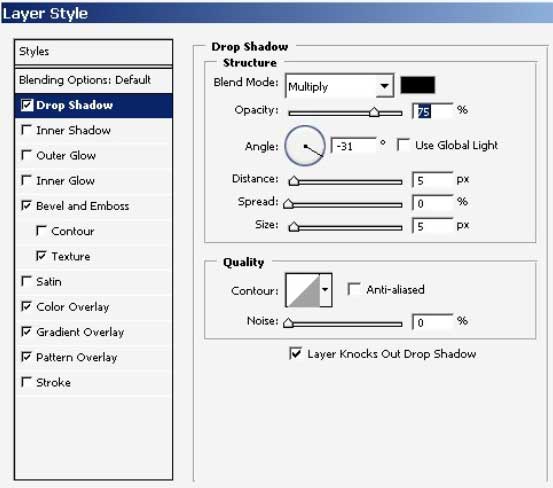
We also have Chisel Hard inner bevel with a little bit texture you could hardly see.
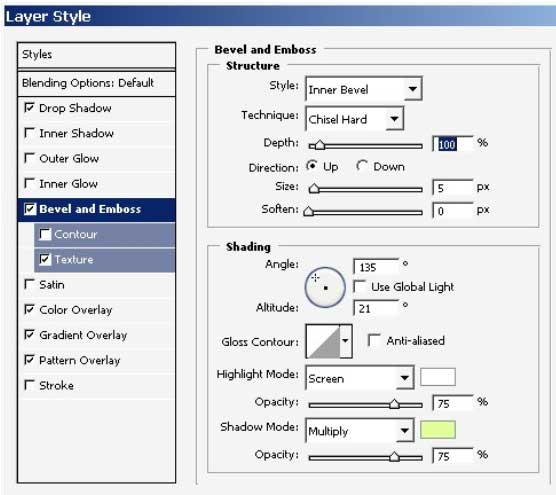
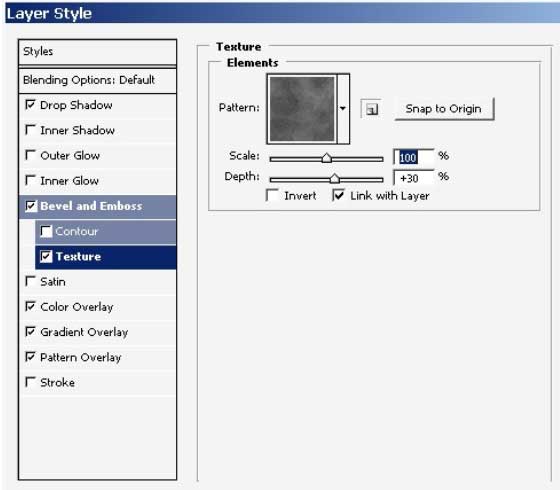
I’ve chosen Green color and standard black to white gradient to overlay with.
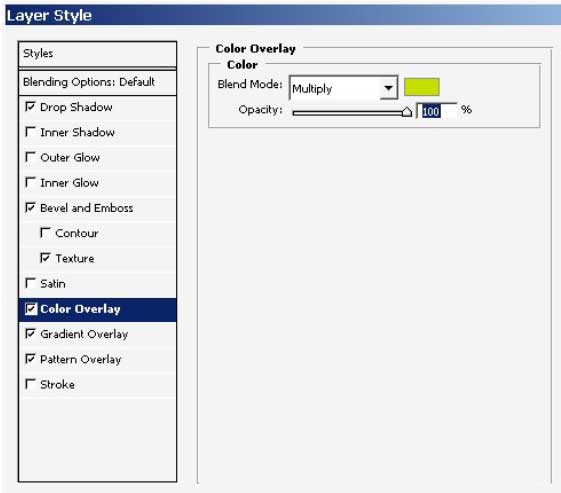
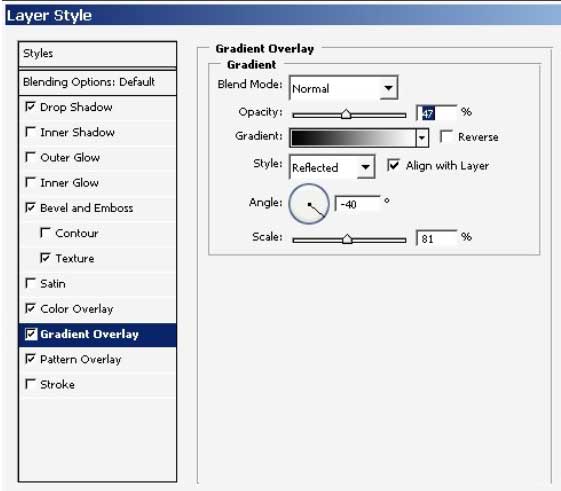
And I will finally apply a pattern set to about 40% opacity. The Blend Mode is Pin light.
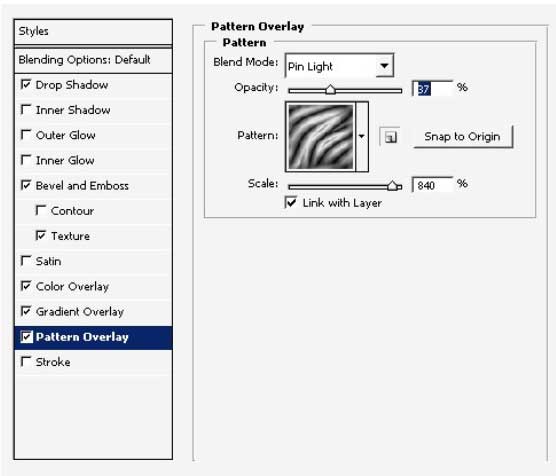
You should get this if you did everything correct.
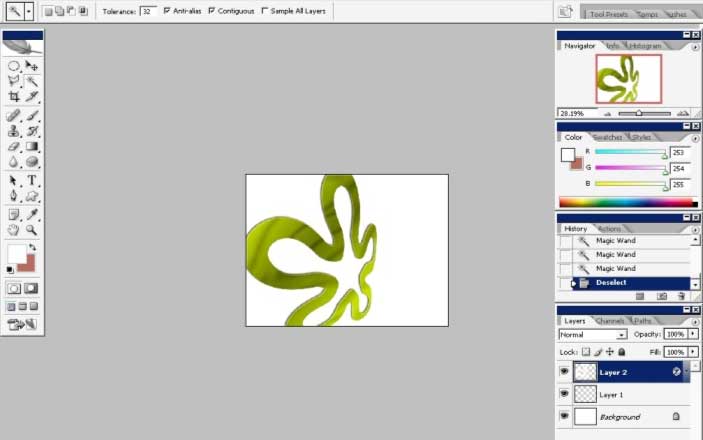
Create a layer in the back and fill it with such gradient.
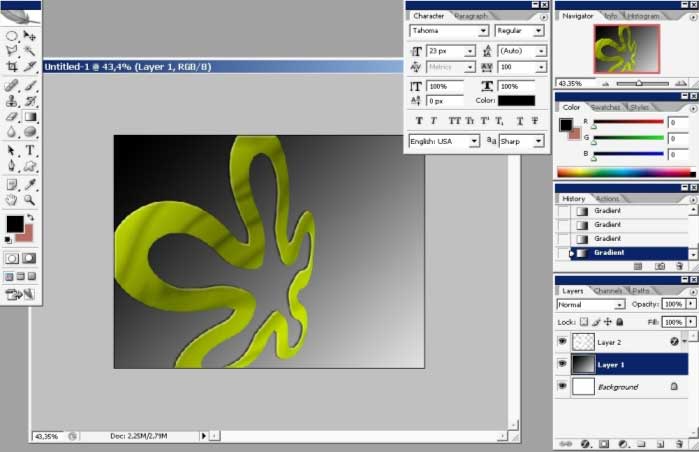
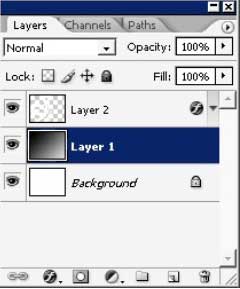
I will apply layer mask to hide a part of the effects. I will us gradient to smoothly blend the edges.
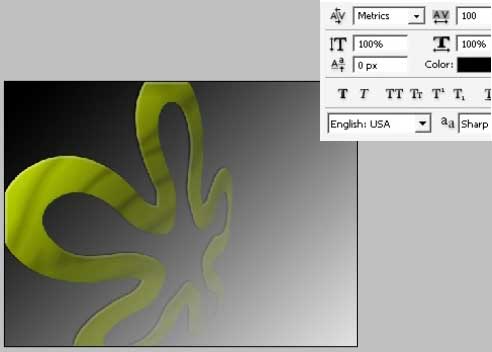
I will rotate the canvas because I think we’ll have a better composition then.
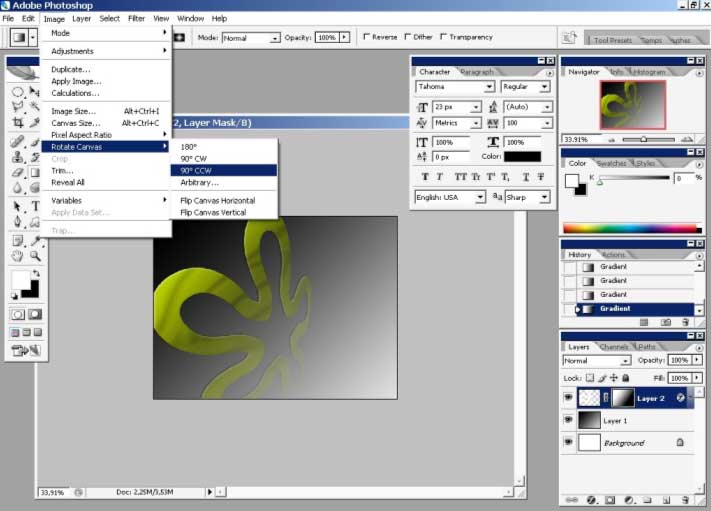
Just change the drop shadow direction.
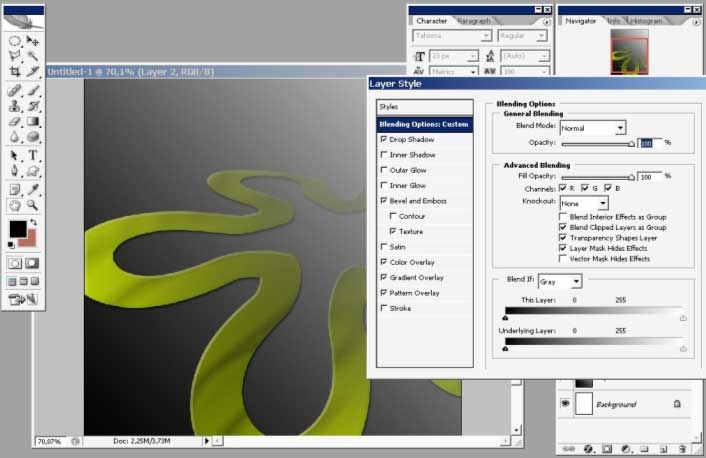
Balancing the color of our background and transforming the object a little bit.
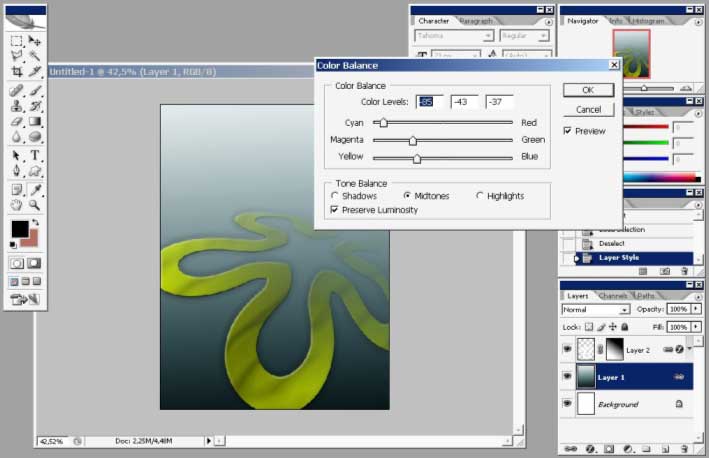
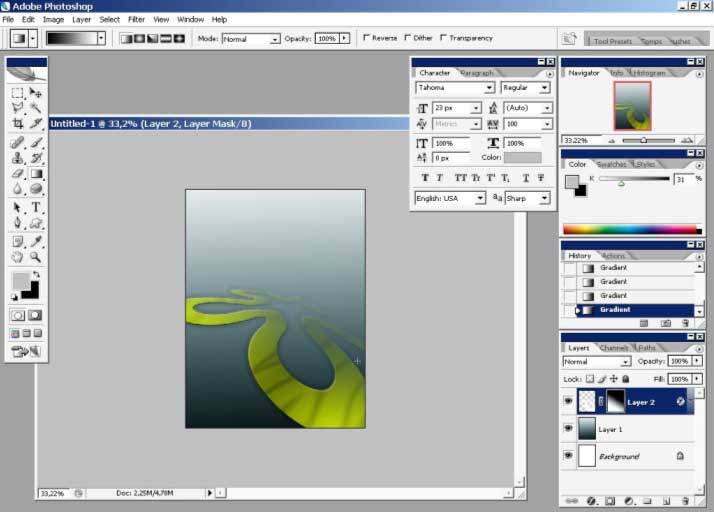
Now some words about all that.
I really think that text plays very big role in Graphic, especially in print products design.
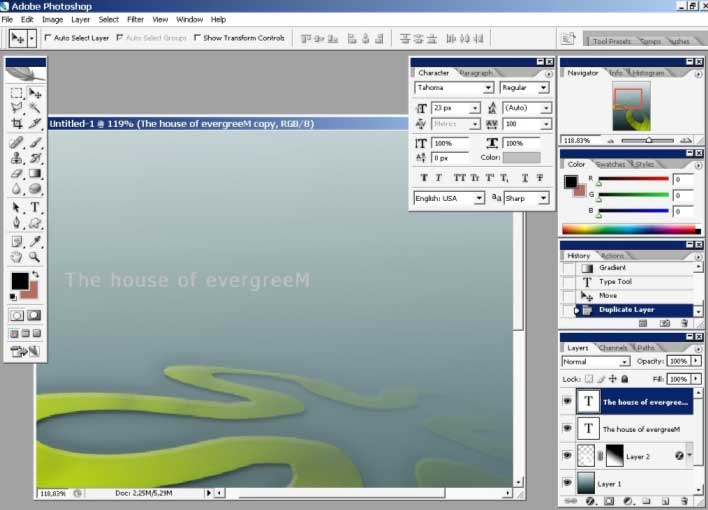
And we are ready here.
Moreover to this tutorial: the Photoshop CS2
really did a great job. It is better and faster (especially the filter
gallery reacts very fast) but it also have some very little problems
with hotkeys reaction and interface reaction (even when it just comes
to simple switching between windows in MS Windows XP.
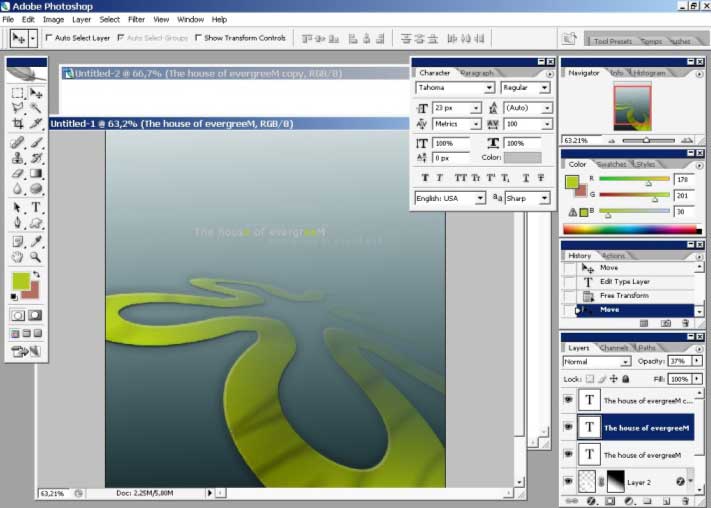
Enjoy!
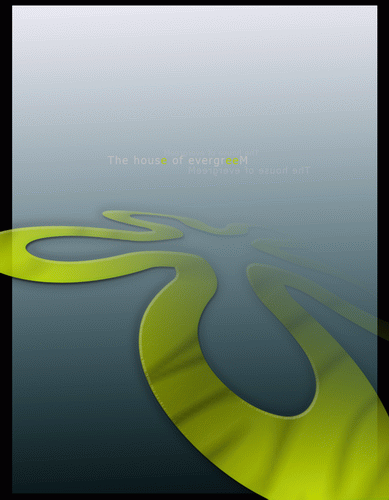
Other example:



Comments