Graphic Design
This tutorial will be about a creating a style – a wallpaper or a graph design – you name it. So as about basic app I will use Photoshop some custom brushes and my old good Wacom G4.

So create a document about so:
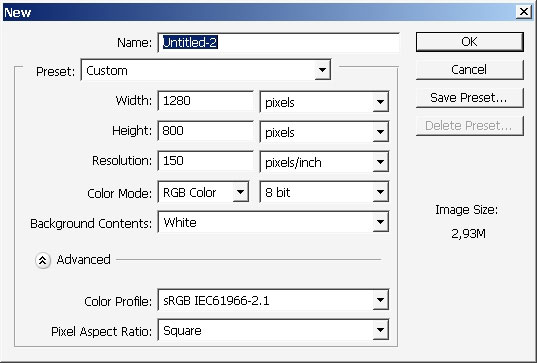
Fill the background with mild grey.
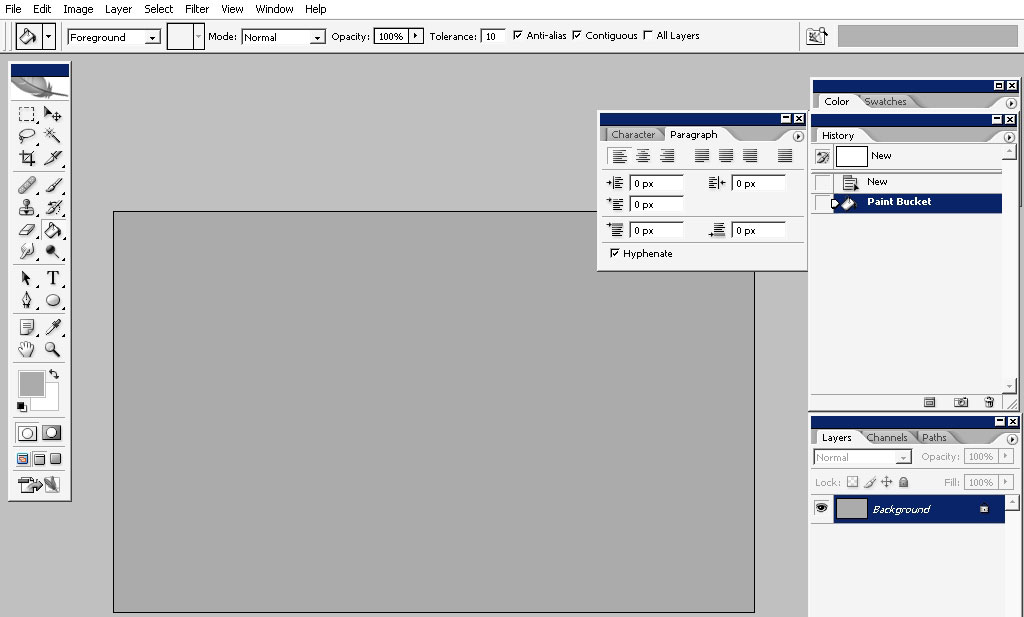
Create a new layer and apply some gradation fill with black to transparency gradient with settings you see on the screen.
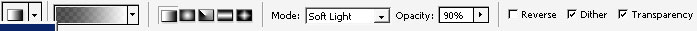
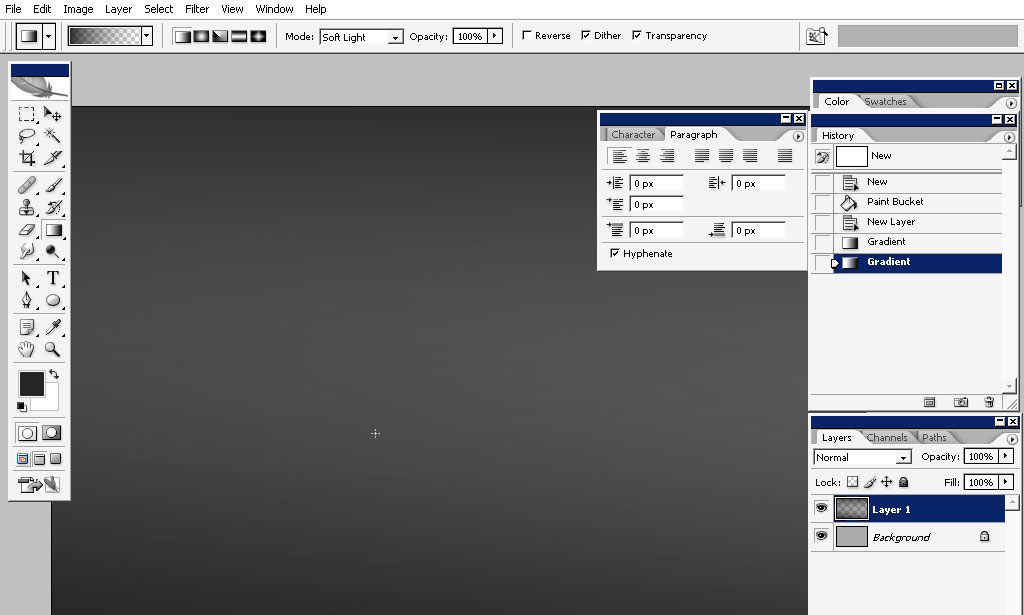
Or background let’s say sketch is ready. Let’s draw something.
So this is my brush tip I’m going to use. Is really looks a cracker or something:
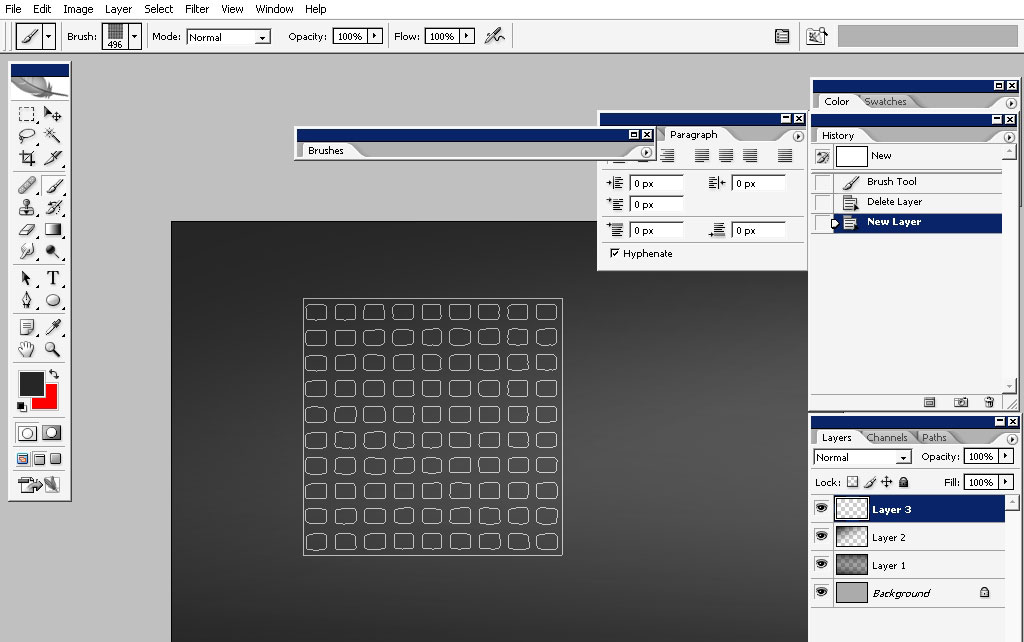
I will apply massive settings to it.
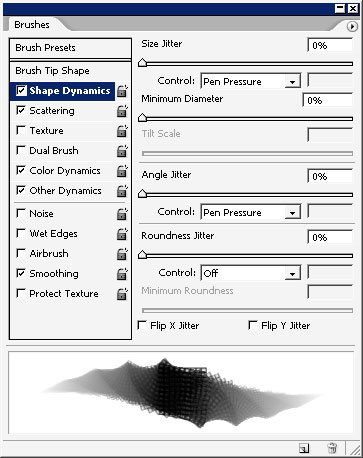
Color dynamics – never used it – but I think it can be very helpful in design.
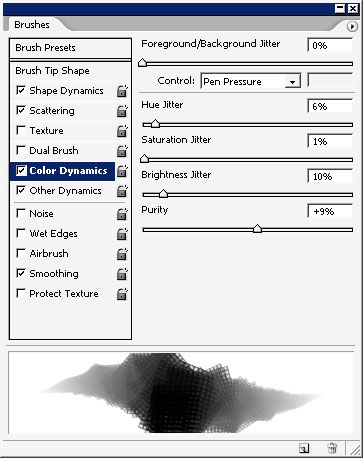
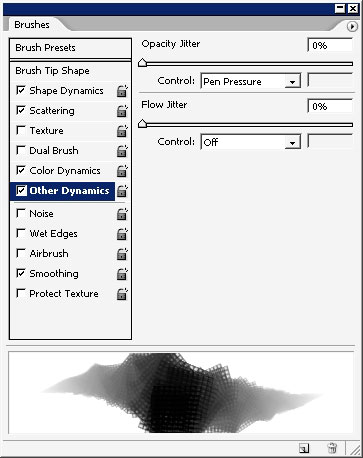
I’m building 3 levels of elements – meaning that on each layer will be some variation of my brush. So you must have 3 layers.
The picture you can see only 2 now: Layer 3 and Layer 4.
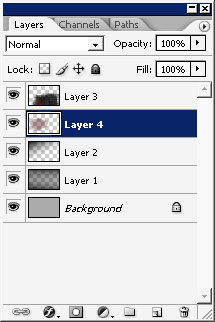
And here you can see 3 now: the next thing I really like to do is to create some atmosphere: and the best way to do it is to use low flow – overlay or soft light – soft edged
brush.
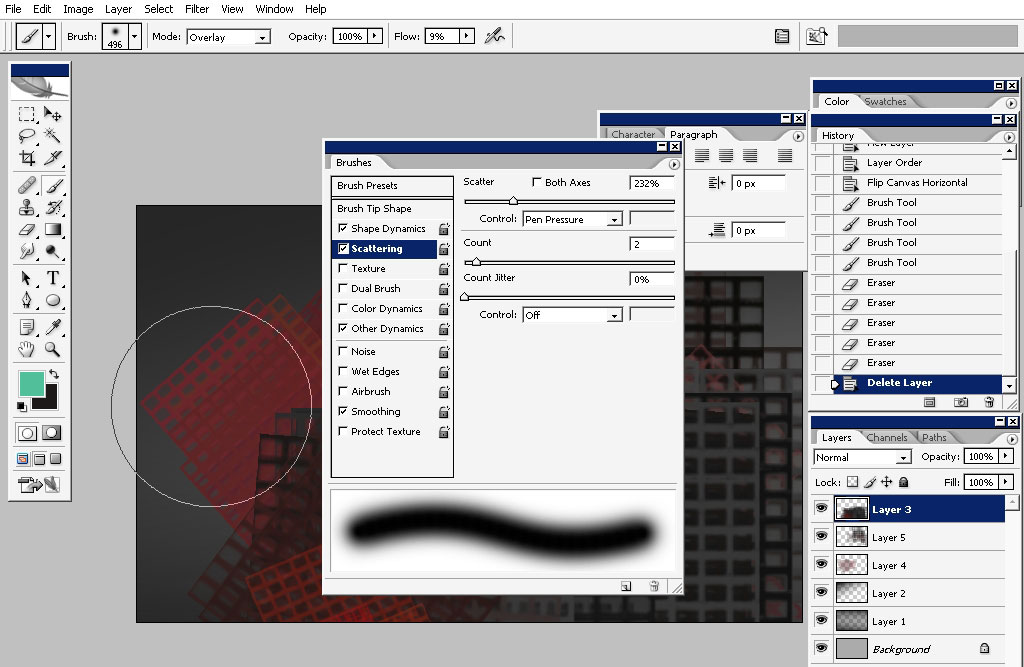
Some color variations try to stay within any of the color “harmonies”.
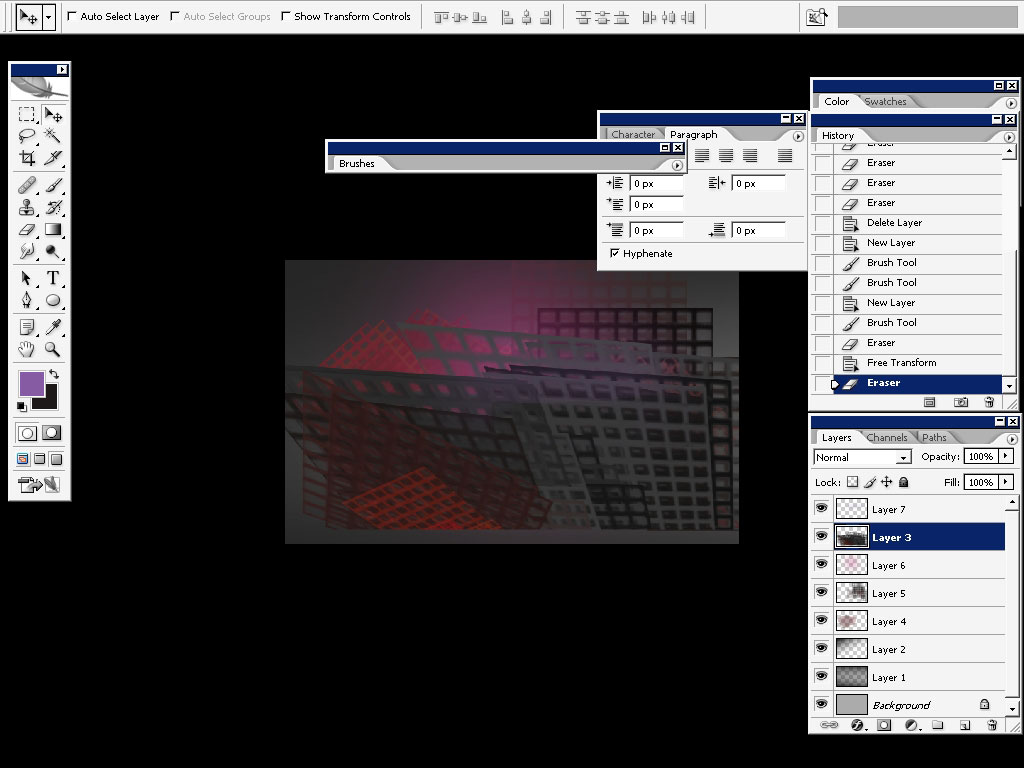
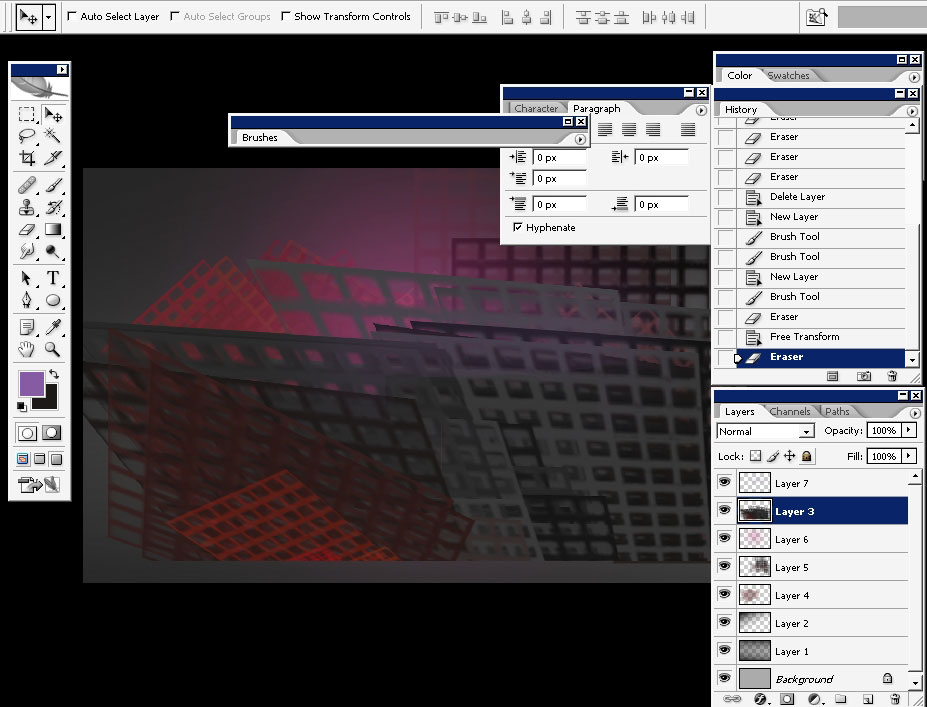
I’m rotating and flipping the image to reach some parts of it with the color, like the part in the bottom (yellow.)
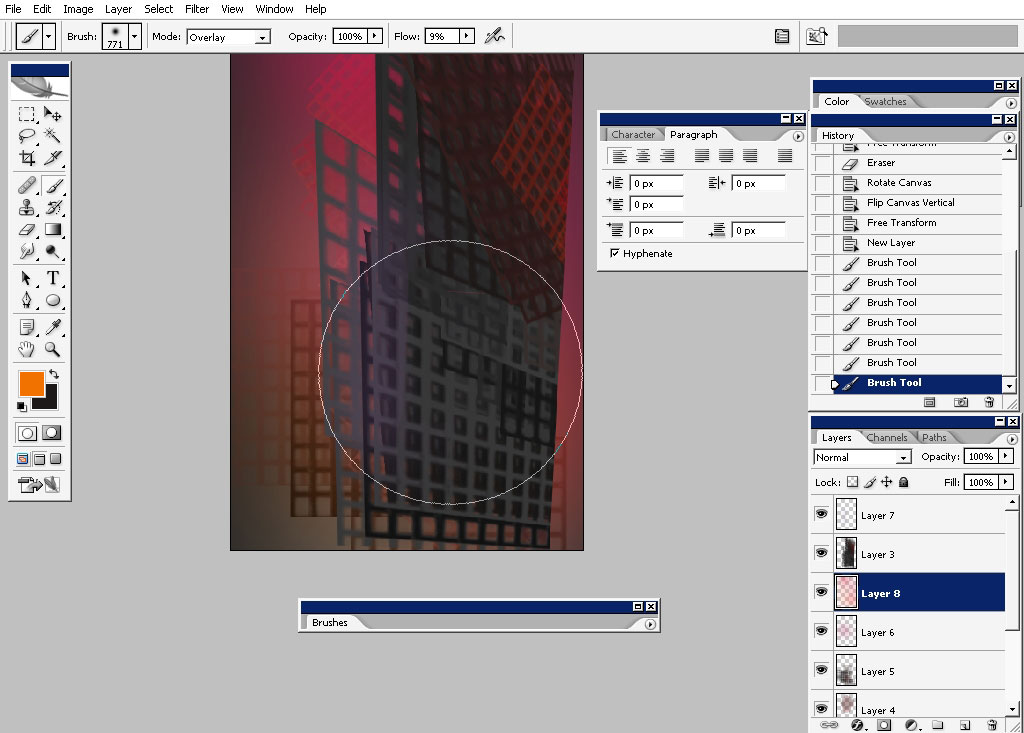
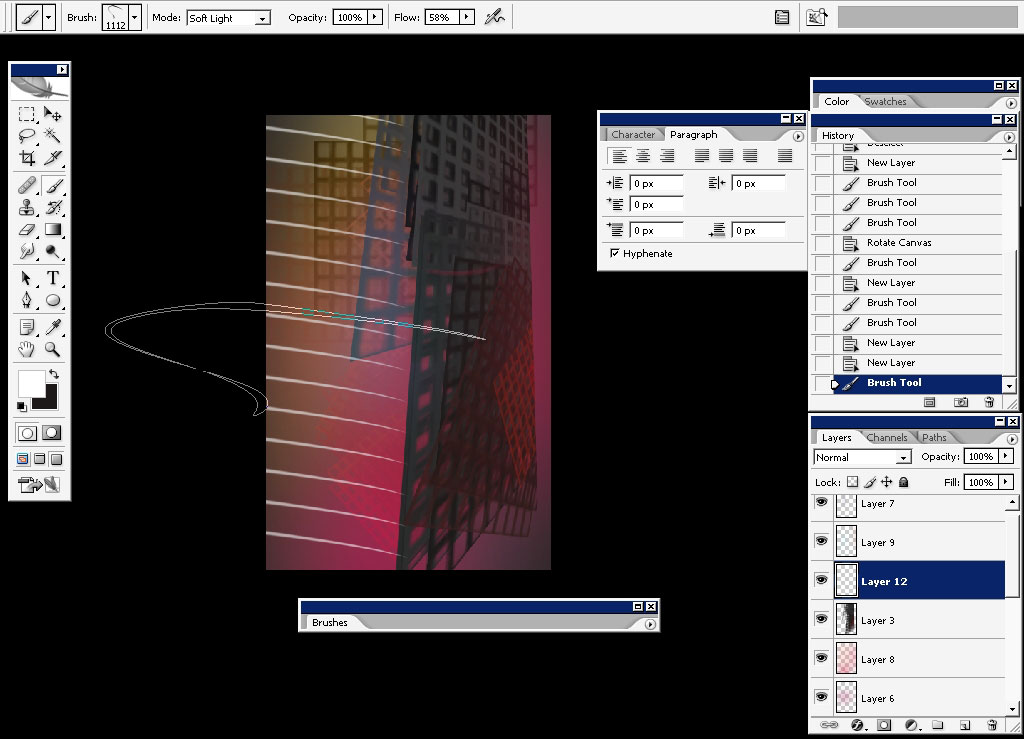
Now, I want to cover the image from the side with this claw” brush. It actually has no basic settings.
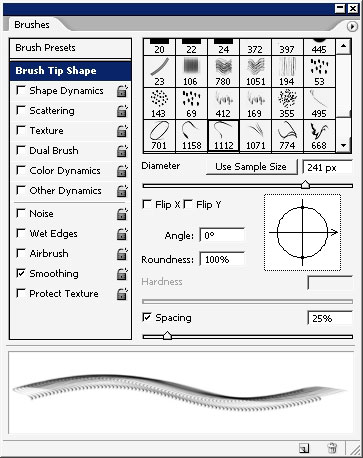
Select the area using quick mask and black to white gradient – meaning that the upper edge of selected are will have soft edge.
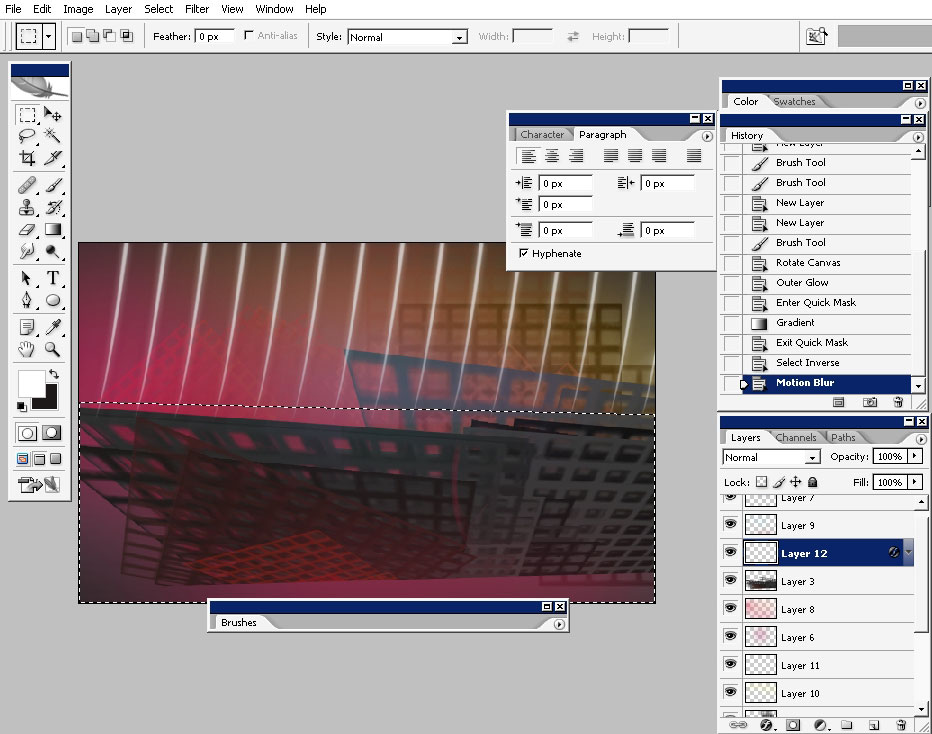
Apply motion blur and see the effect.
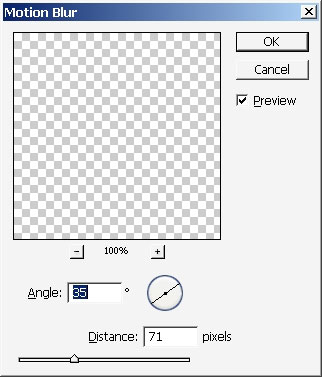
So, we’ll take another brush that has opacity set to pen pressure.

….and apply some effects with this brush too. Try to separate each splat on different layers.
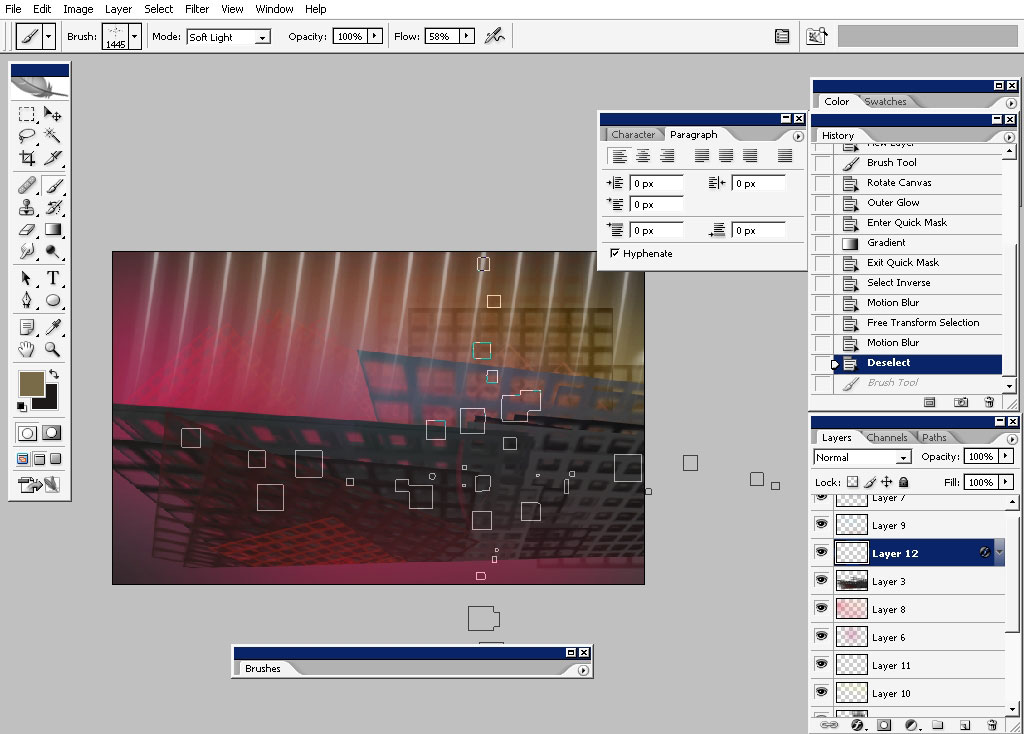
We need this thing with separate layers to be able to transform these things like we want.
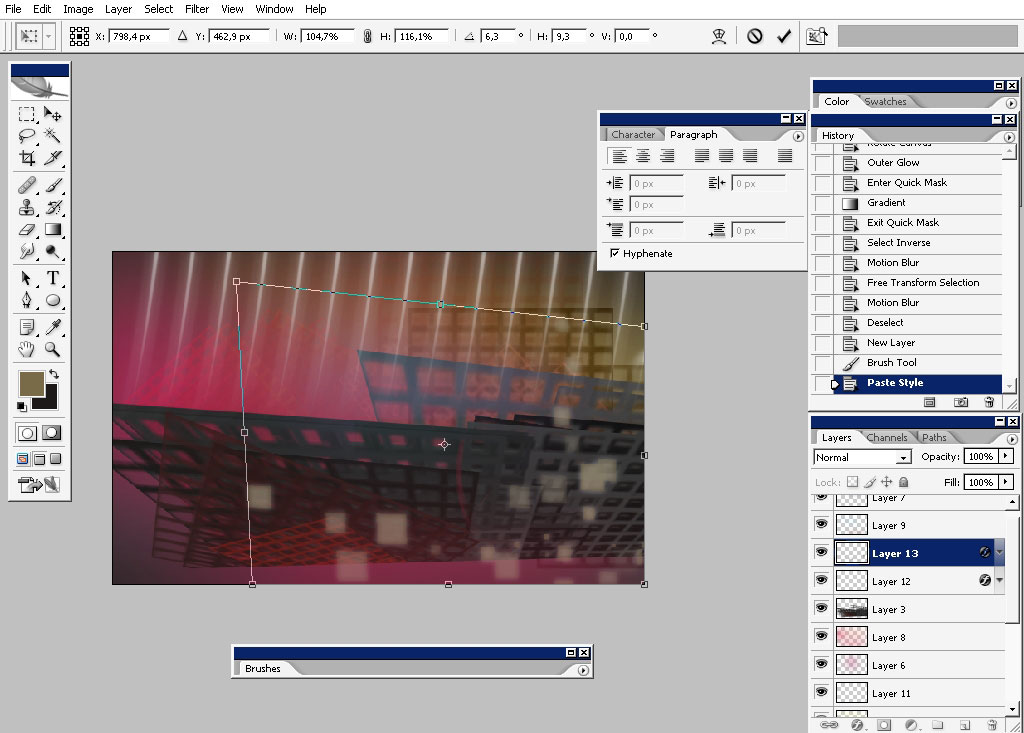
I’ve did a little with this brush changing the color about 3 times so we have 2 types of brush tip colors applied to our canvas.
Flip vertically. This will be our final position.
So take another brush in which scattering is turned on: apply some lines with it.
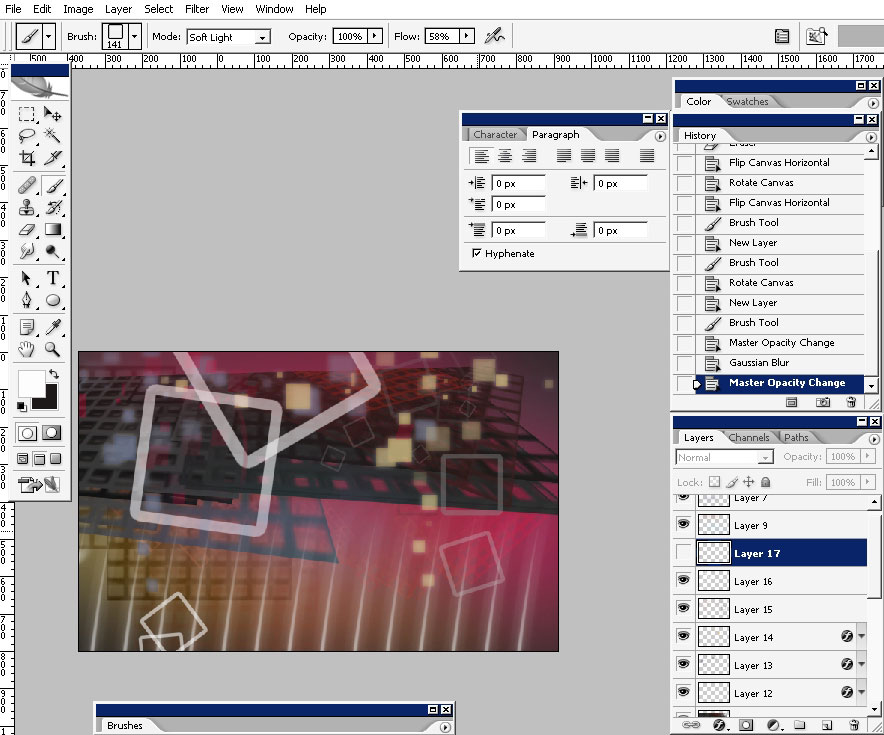
Now some text work:
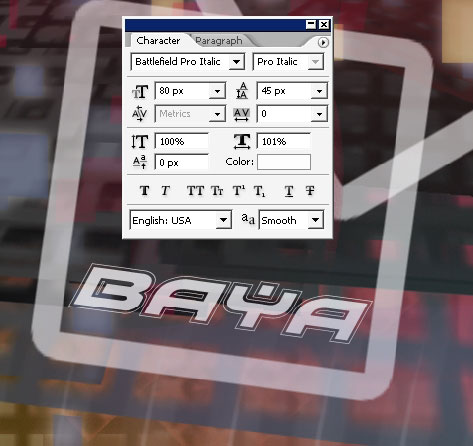
A splat brush for the final:
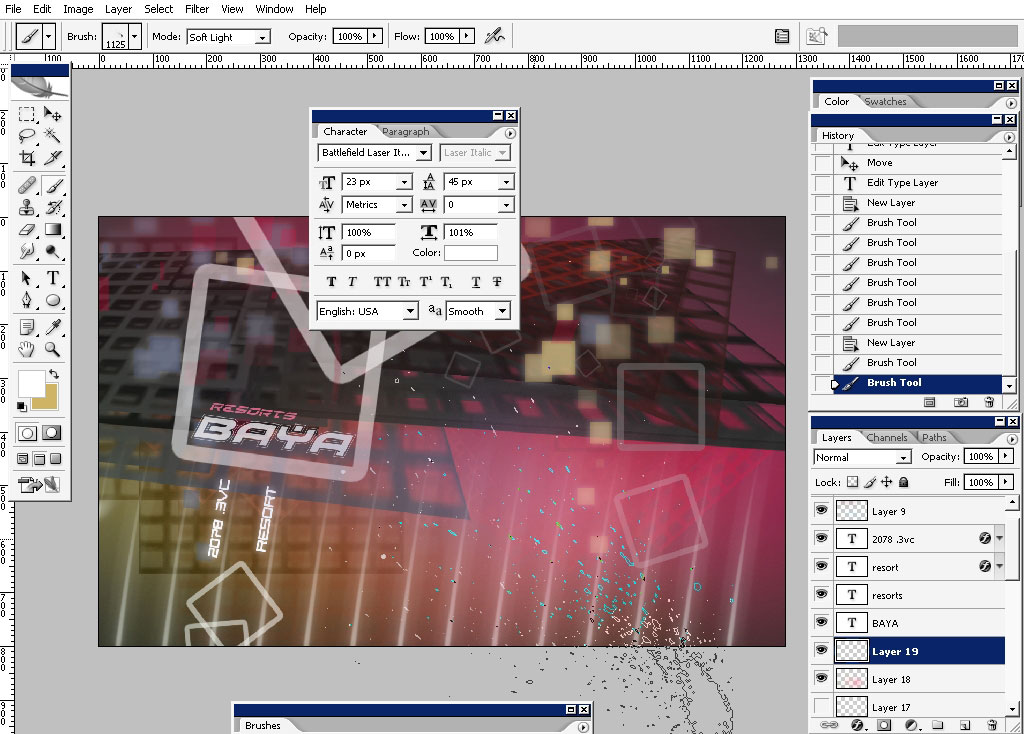
…… and we are done for today. Stylish graphic design is ready. Hope you learned something out of it.

Brushes Download:
pot.abr, 2.abr


Comments