EURO 2008 Logo design
Hallo and welcome in making of the EURO 2008 Logo design. I thought it will a great idea to create this tutorial during the EURO Championship. So I hope I will be a nice one.
Start with creating a new Document and of course a new layer. I Will se the original logo for the reference and ever use the logo itself to do some pars of the logo.
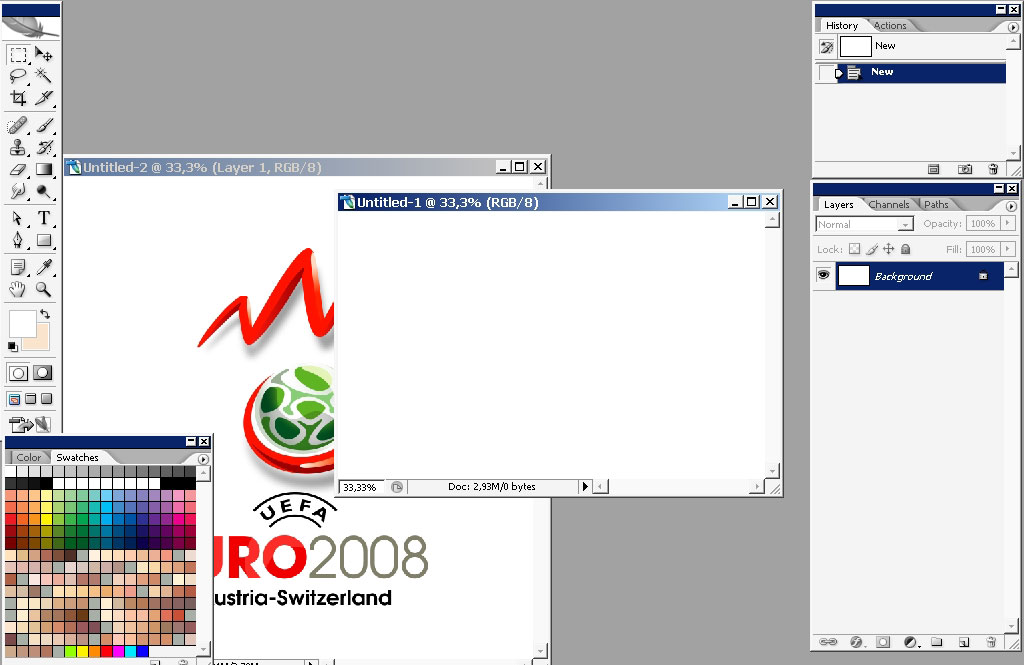
Select pen tool and use the original logo to put curves on the red curve that we see in the logo. Note the path settings.

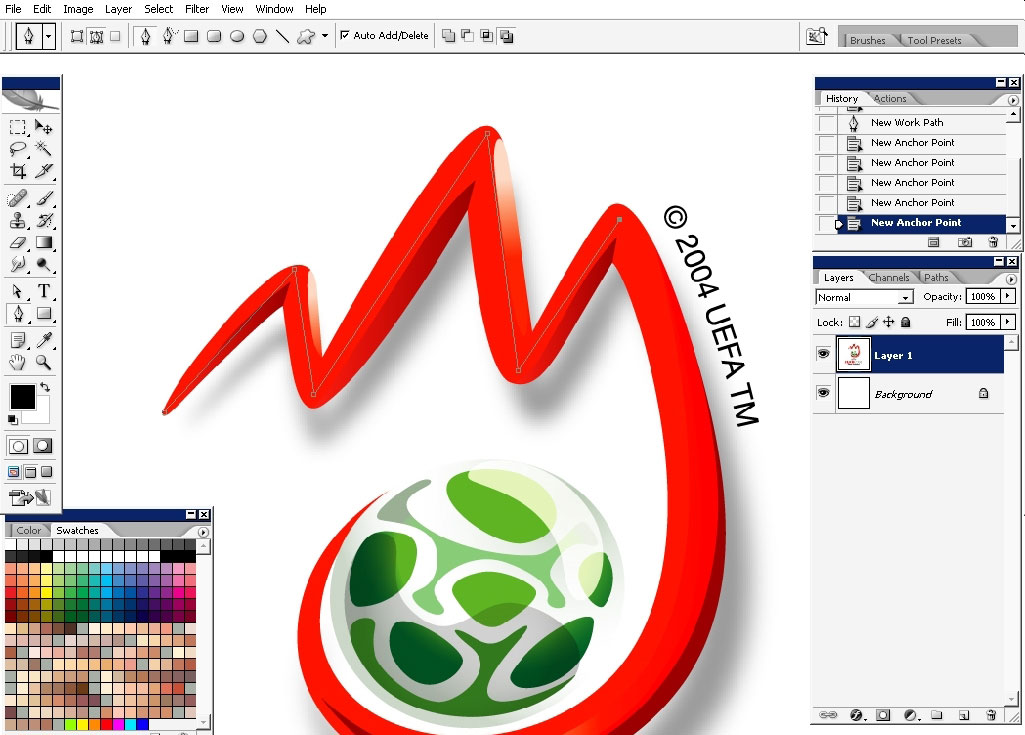
So here is our path here. We can turn the logo OFF now and drag the path to our document.
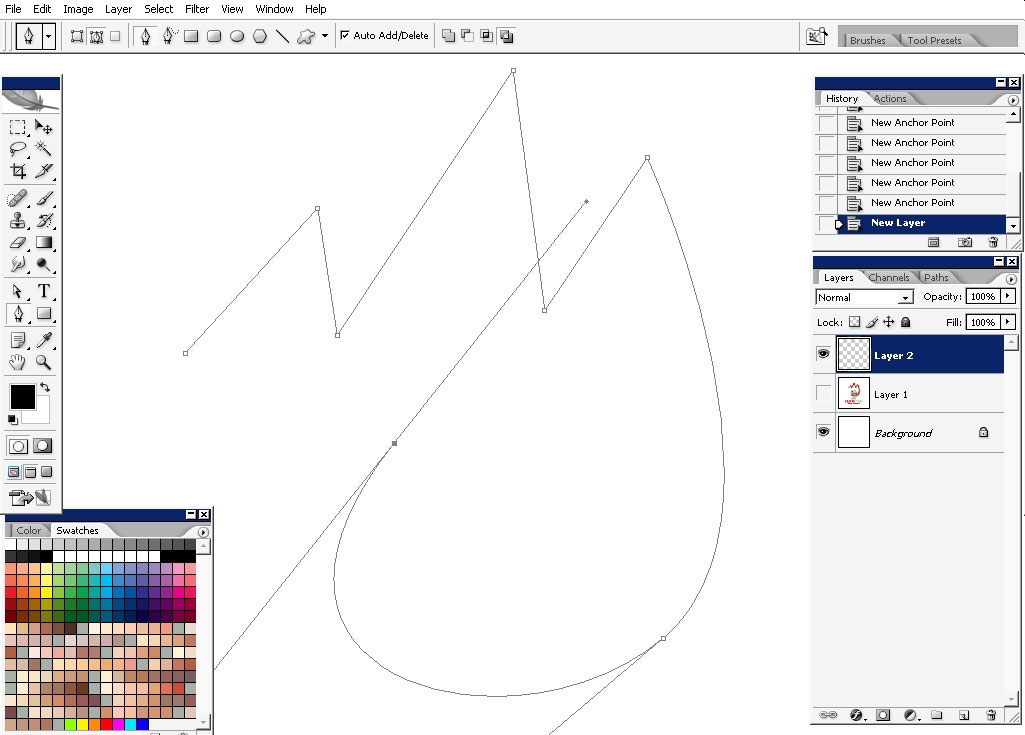
Now fix this path, make it a little bit wave like. We got to stroke the path now. Choose the brush first. I recommend you to set the brush with the exact options and size I did.
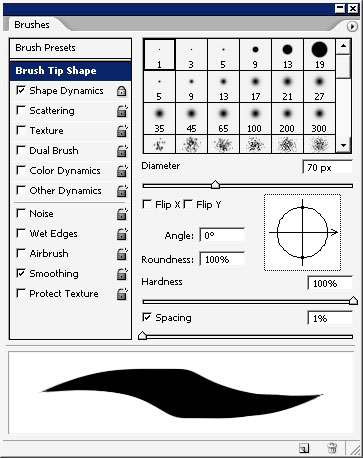
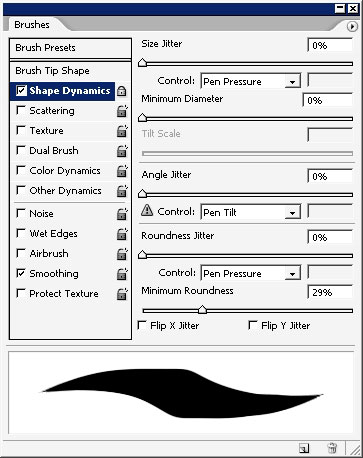
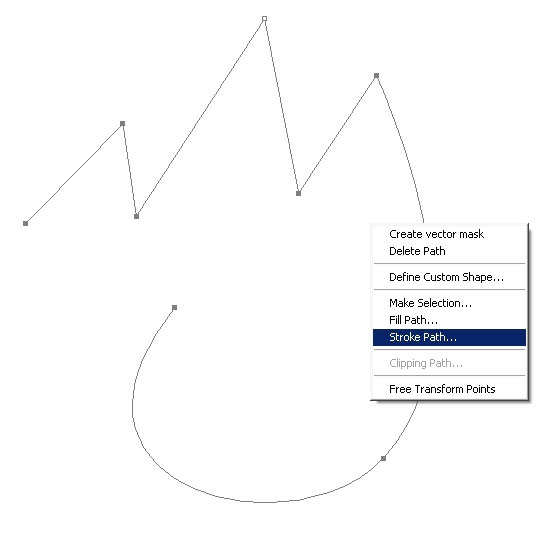
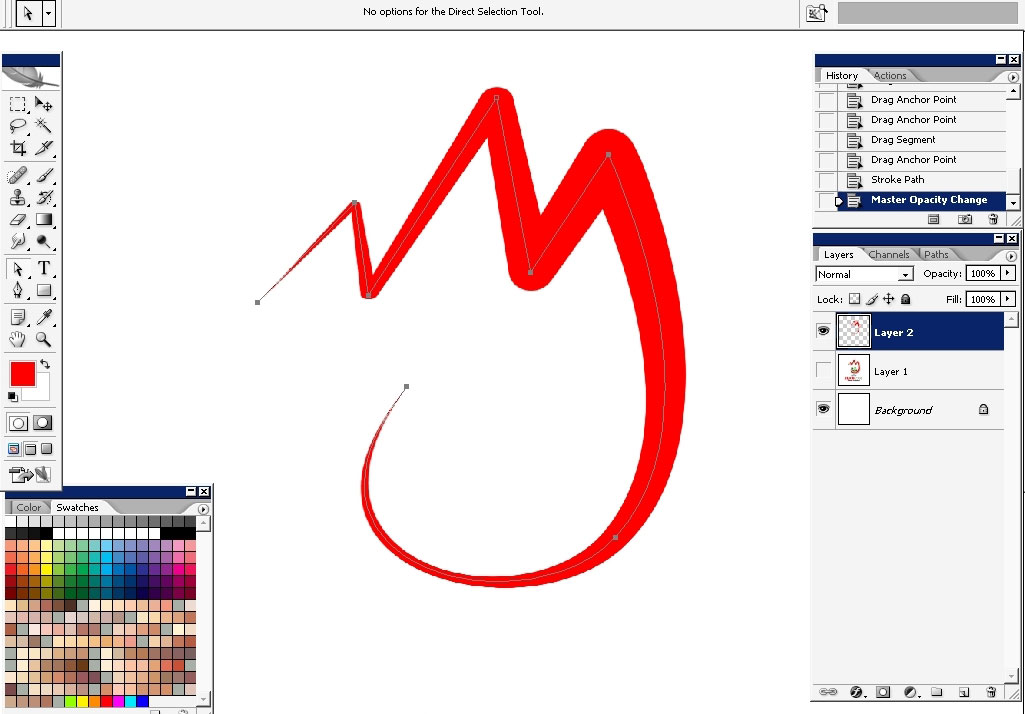
This logo isn’t exactly like on the original image, needs some additional manipulations. Transform some parts and do paint/erase or make it more curve like.
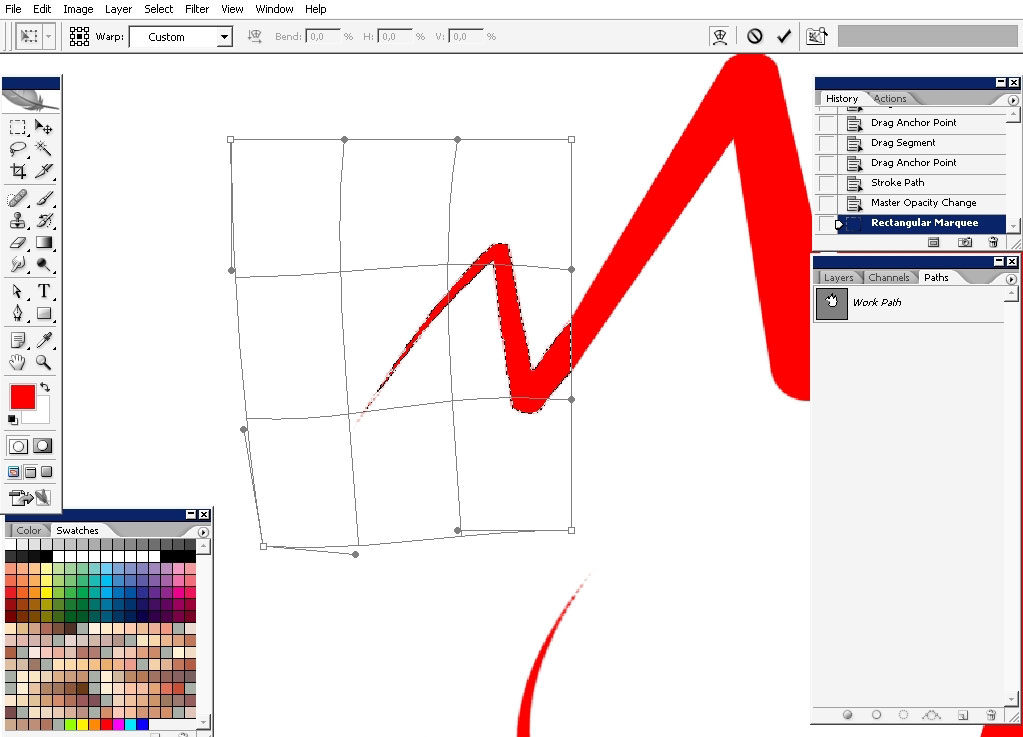
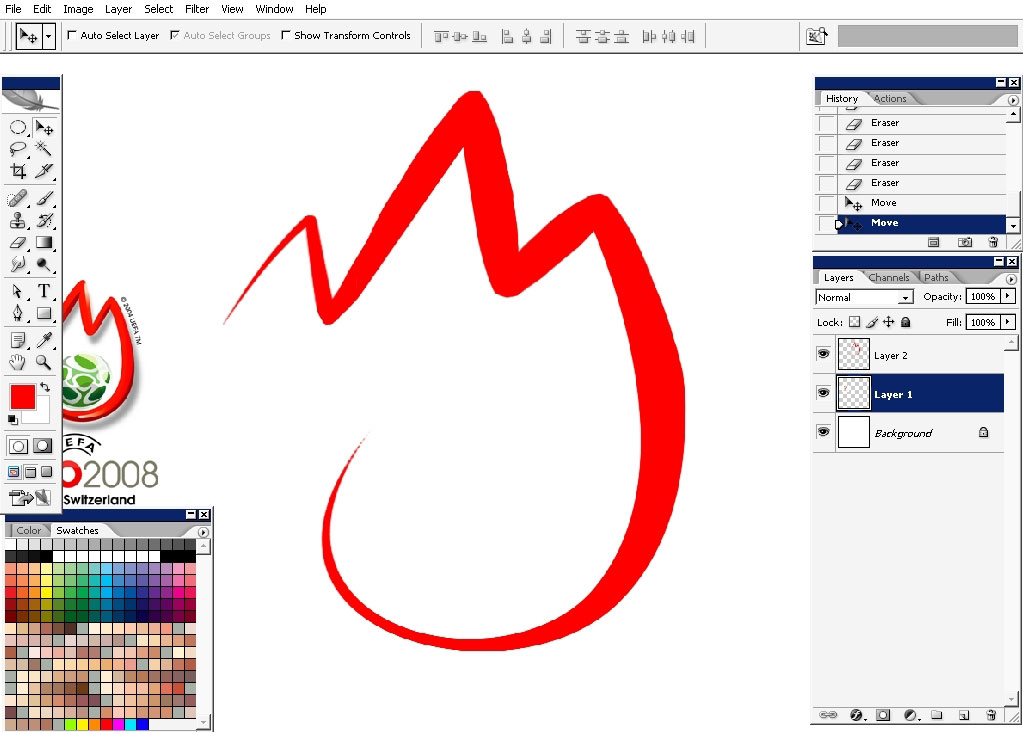
Stage 2 – Highlights:
First i will make a round selection.
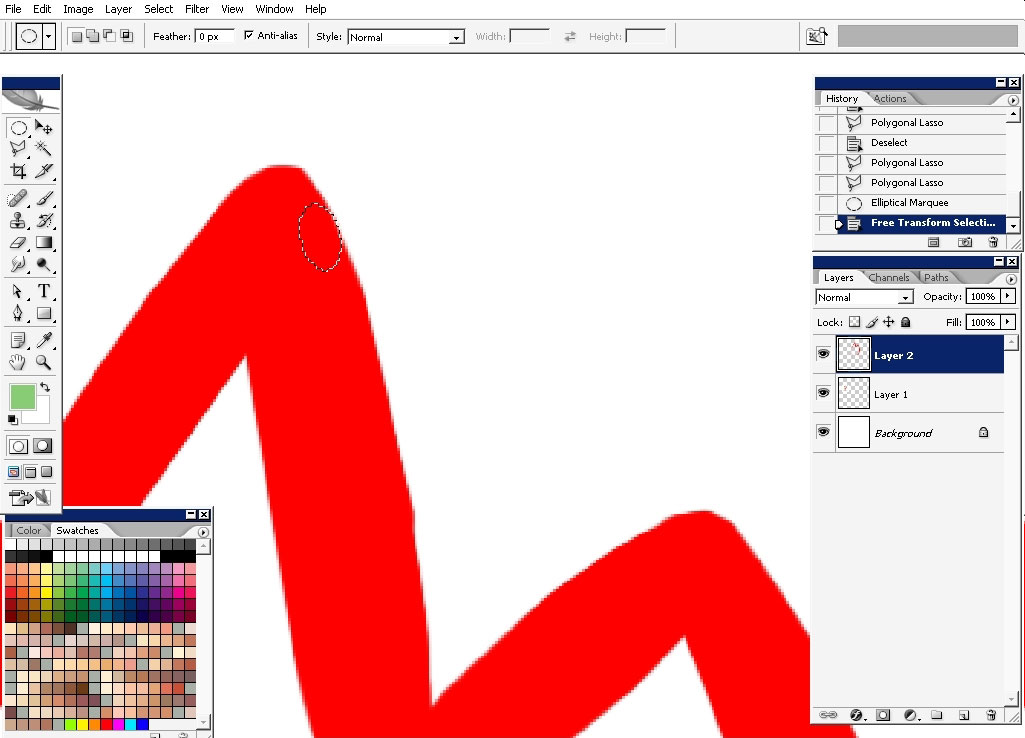
Then using the lasso tool and holding shift I will add another selection.
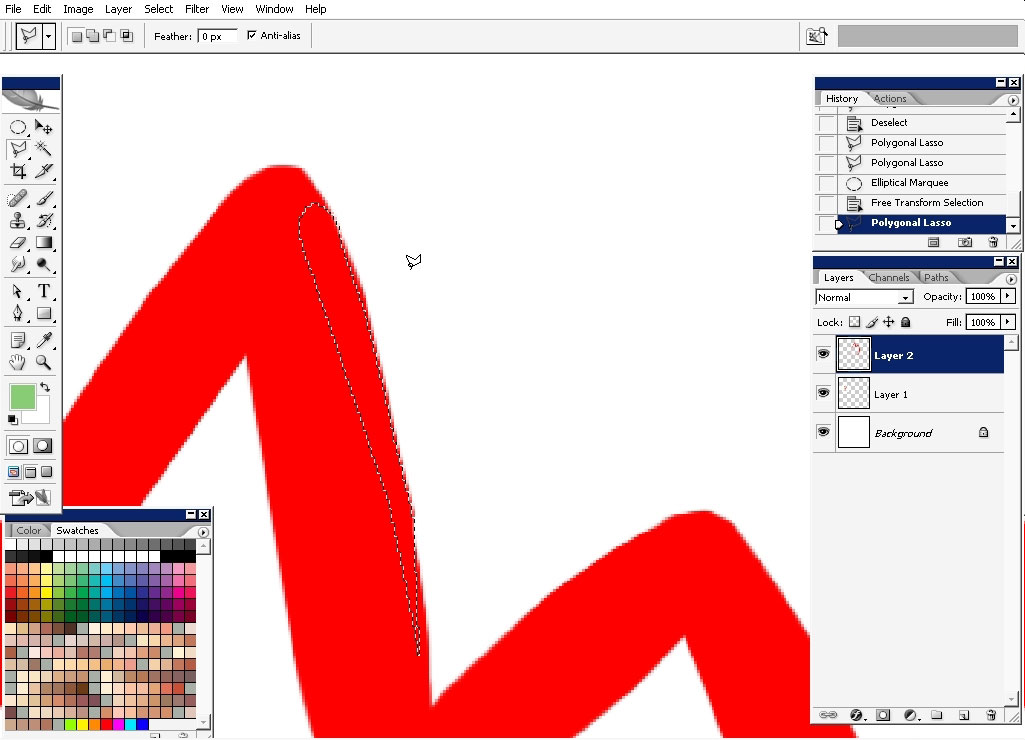
Create a new layer and overlay this selection (on a new layer) with this very gradient.
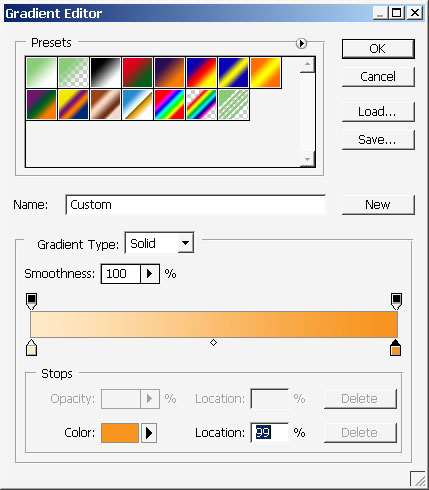
Use mask if you like to blend the lower edge.
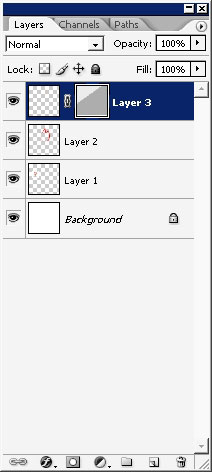
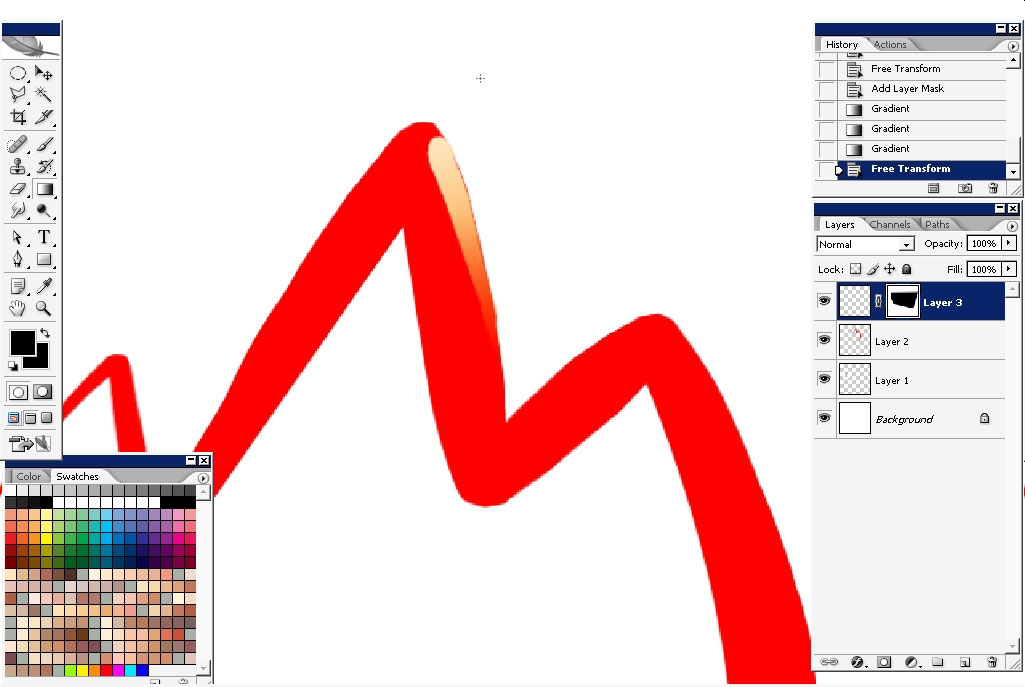
Make a copy of the reflection, make it a little smaller and paste.
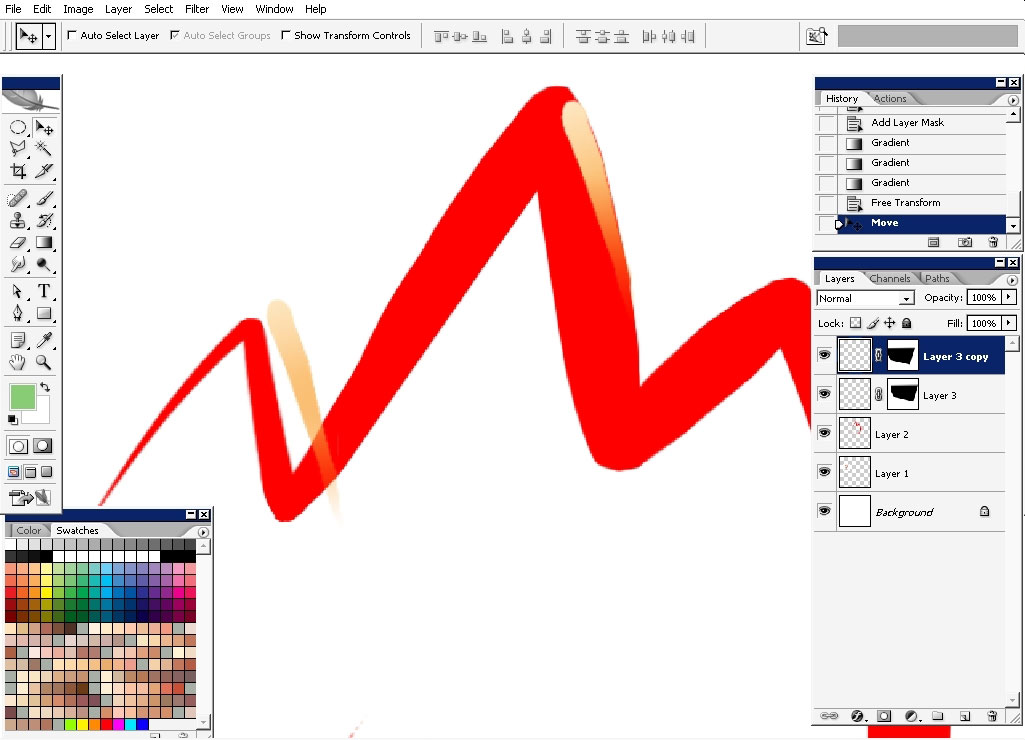
Stage3 – Shadows.
We got to make these shadows right here.
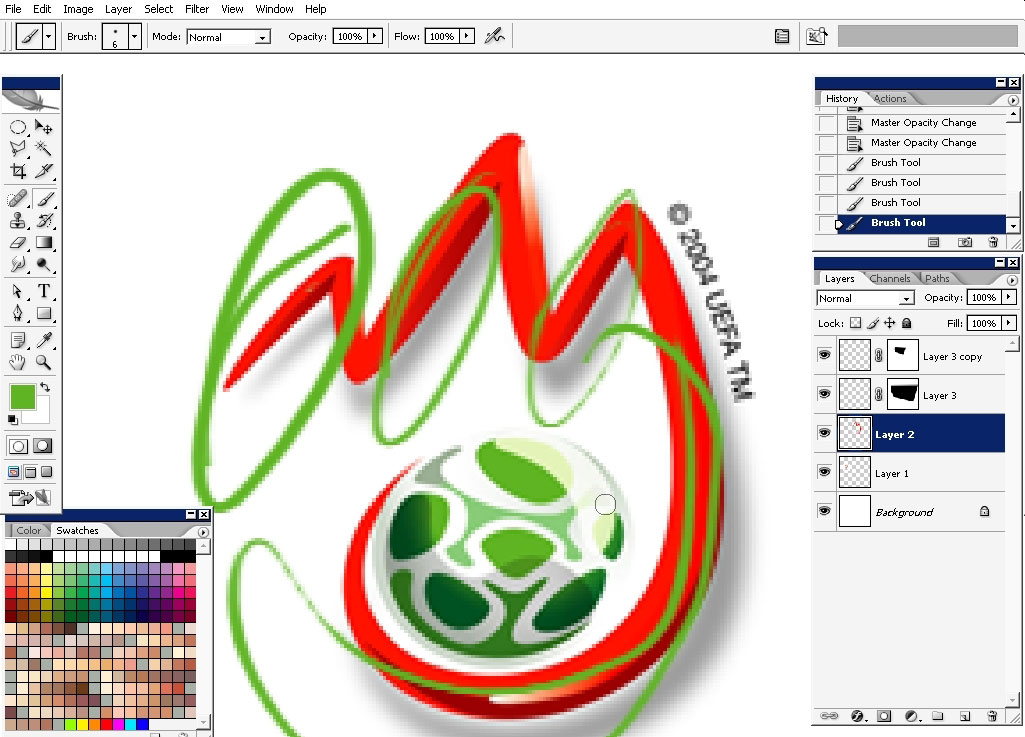
Make a selection sing the lasso tool. Transform and warp the selection a little bit.
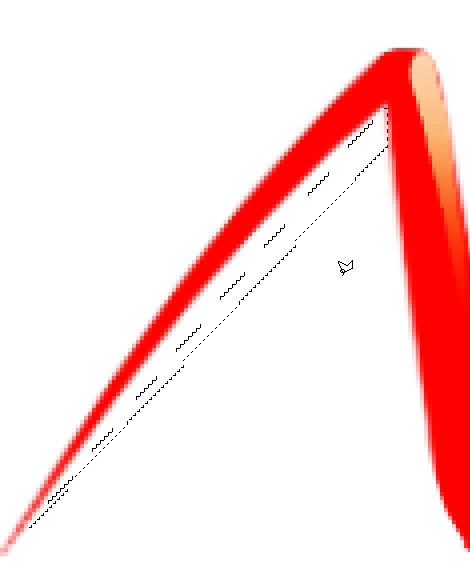
Create a new layer and fill the selection with this gradient.
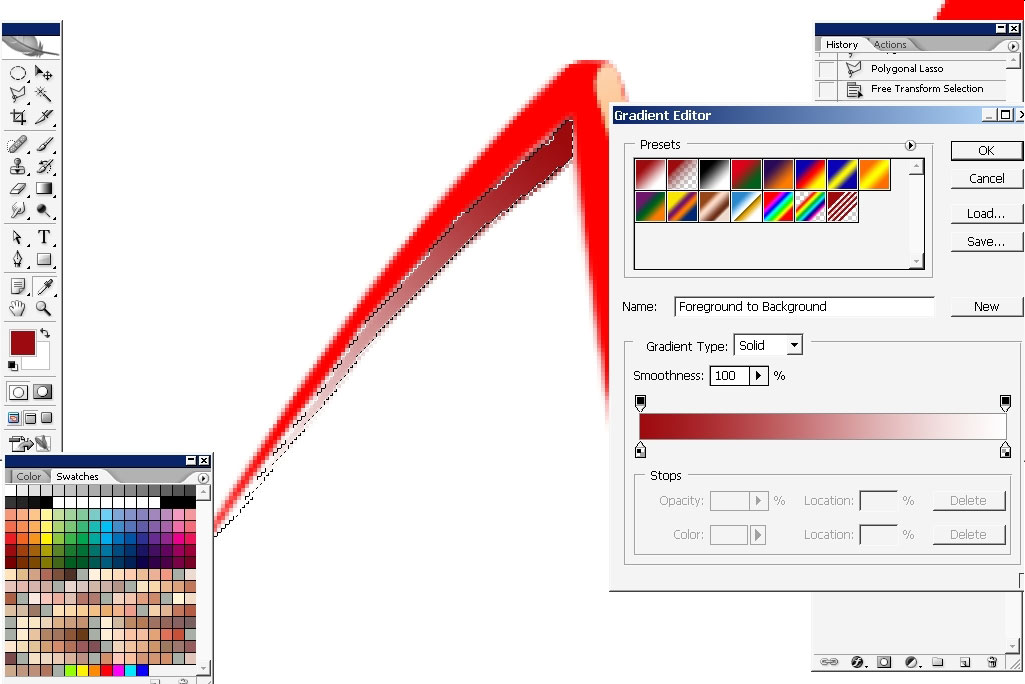
Then, do the rest of the areas.
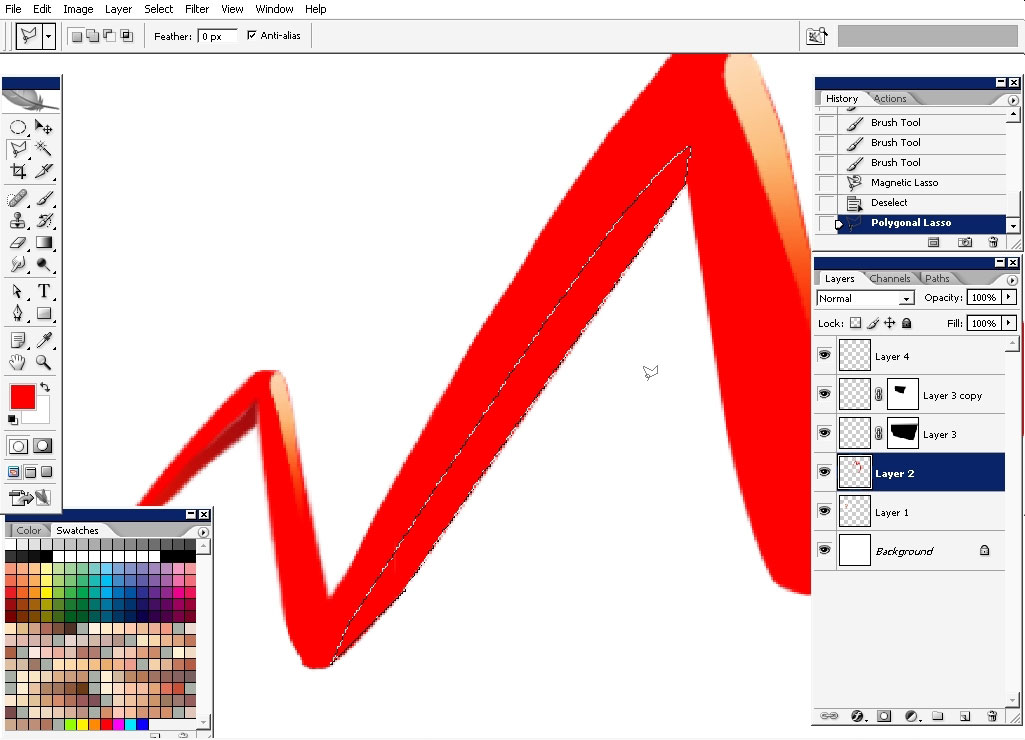
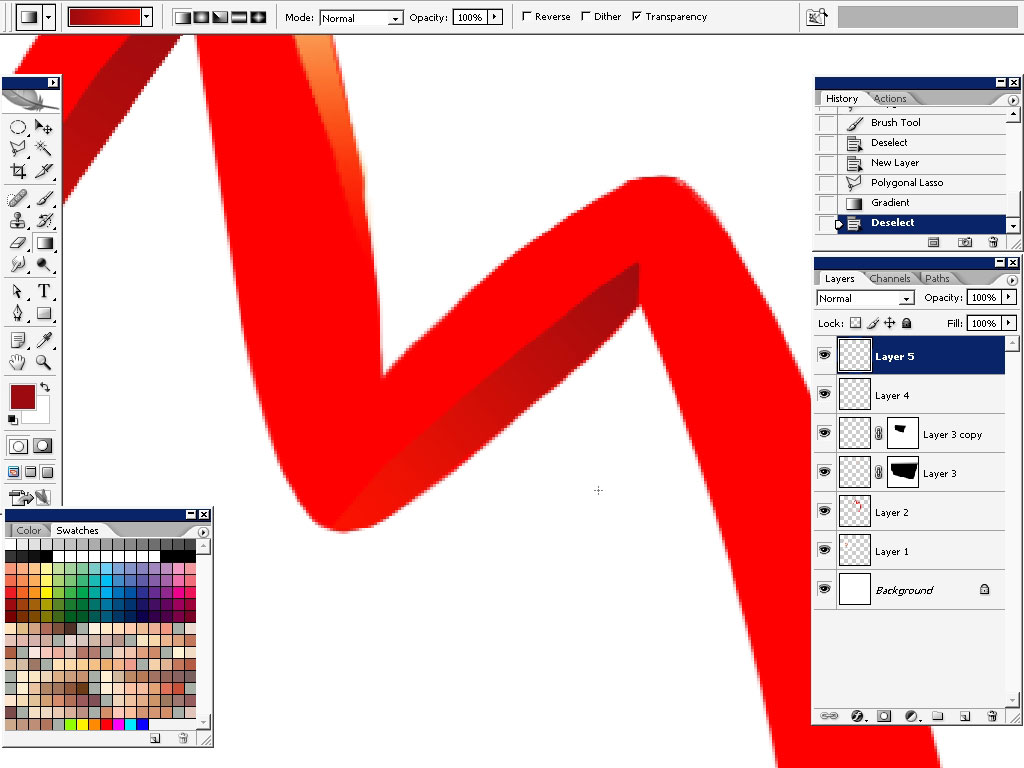
For the final lower curve we will use pen tool to create a perfect curve.
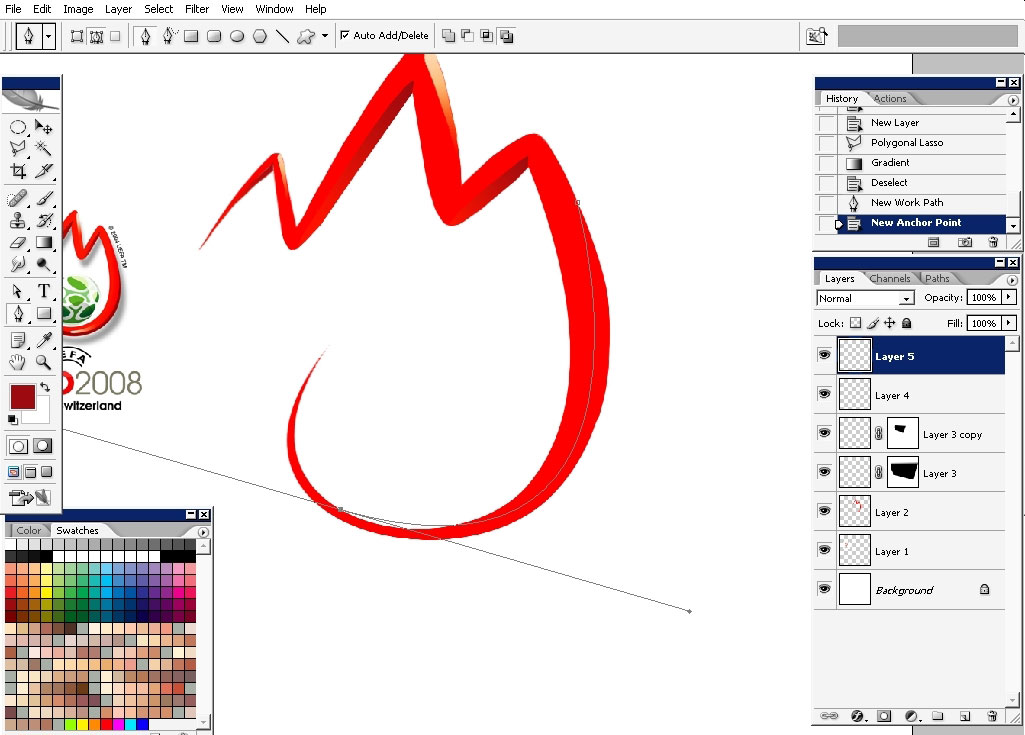
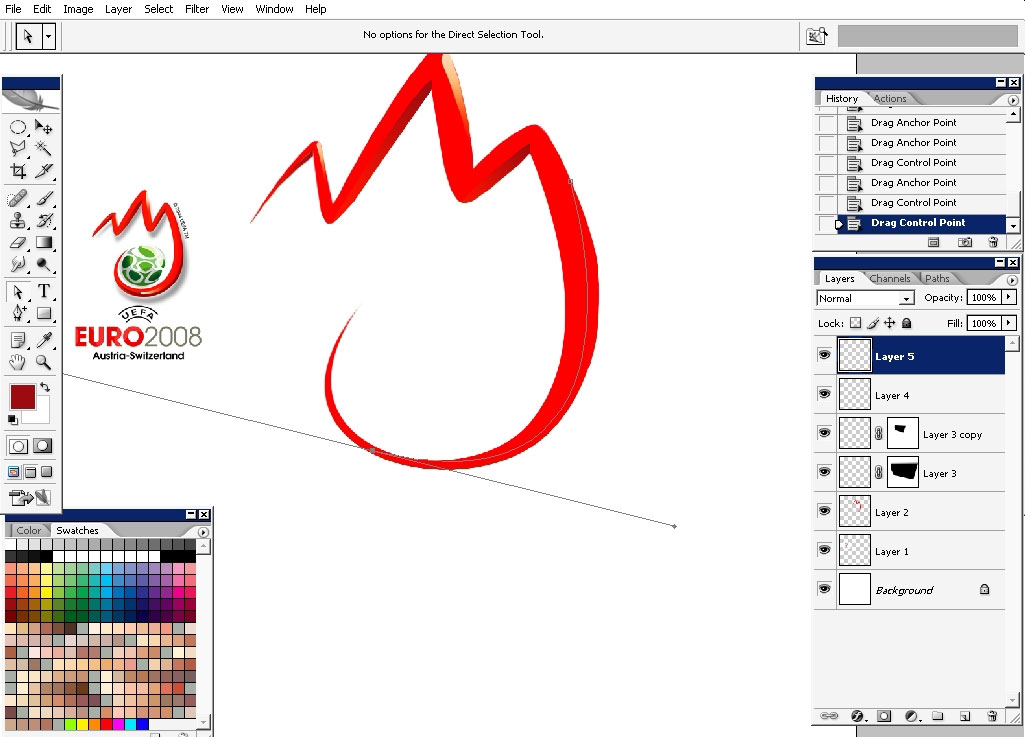
Duplicate the curve.
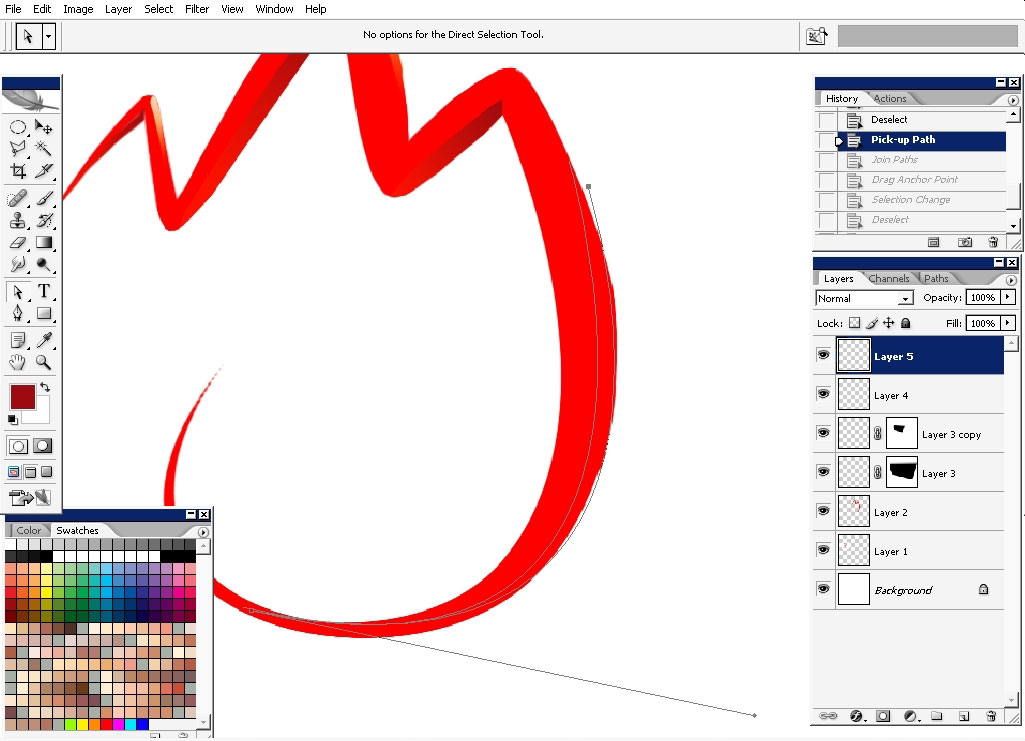
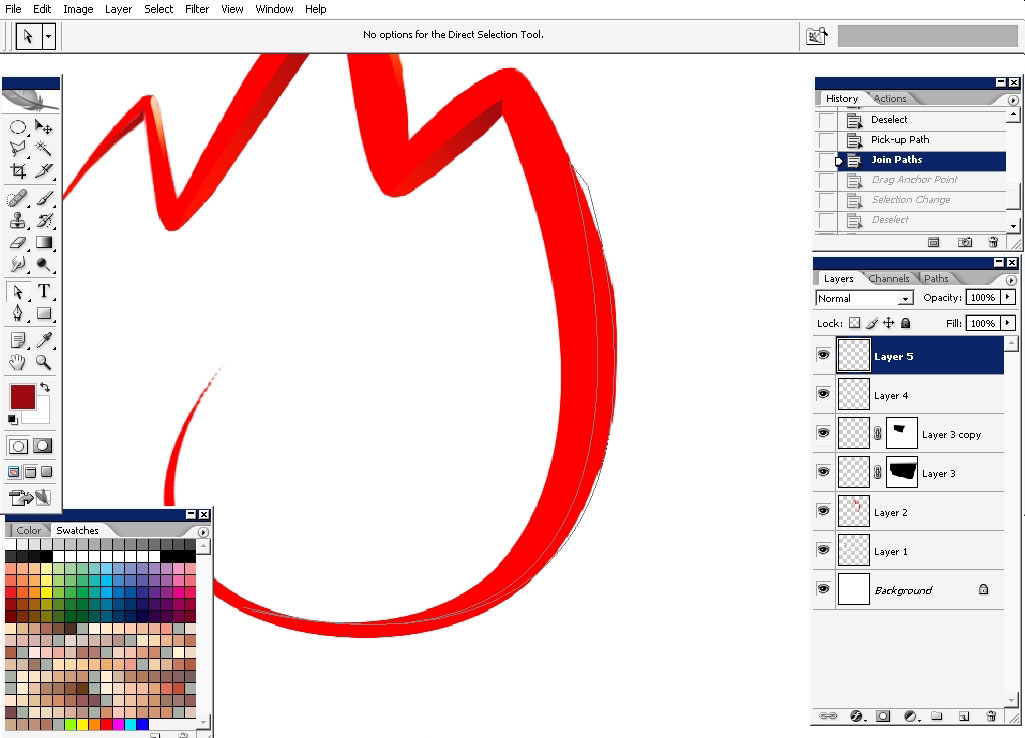
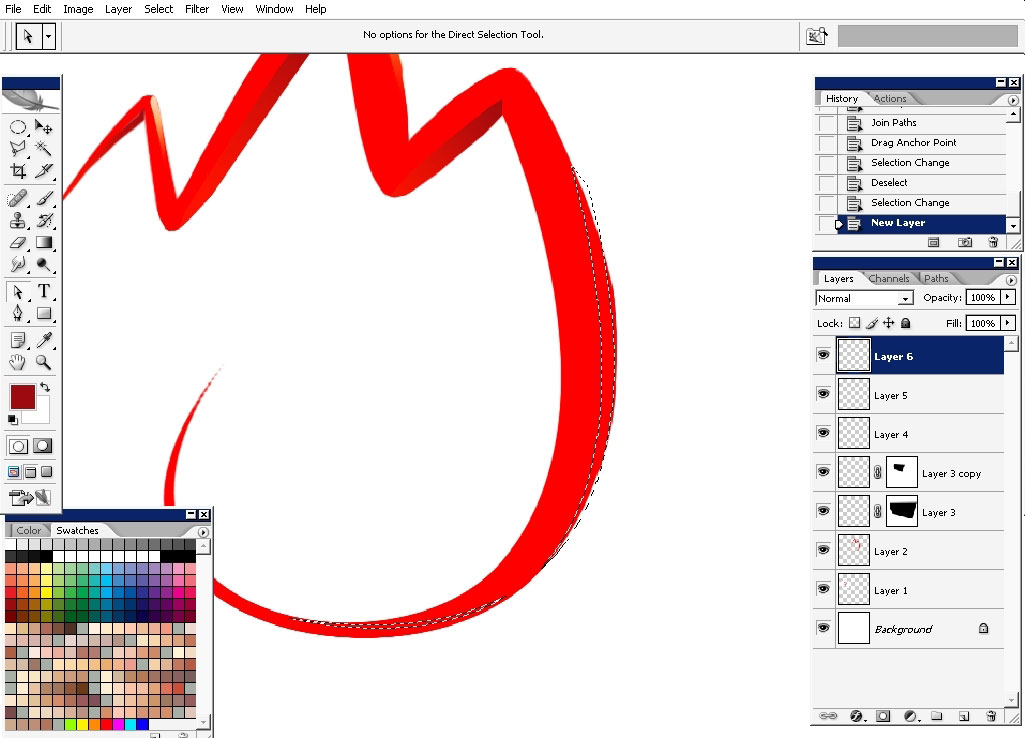
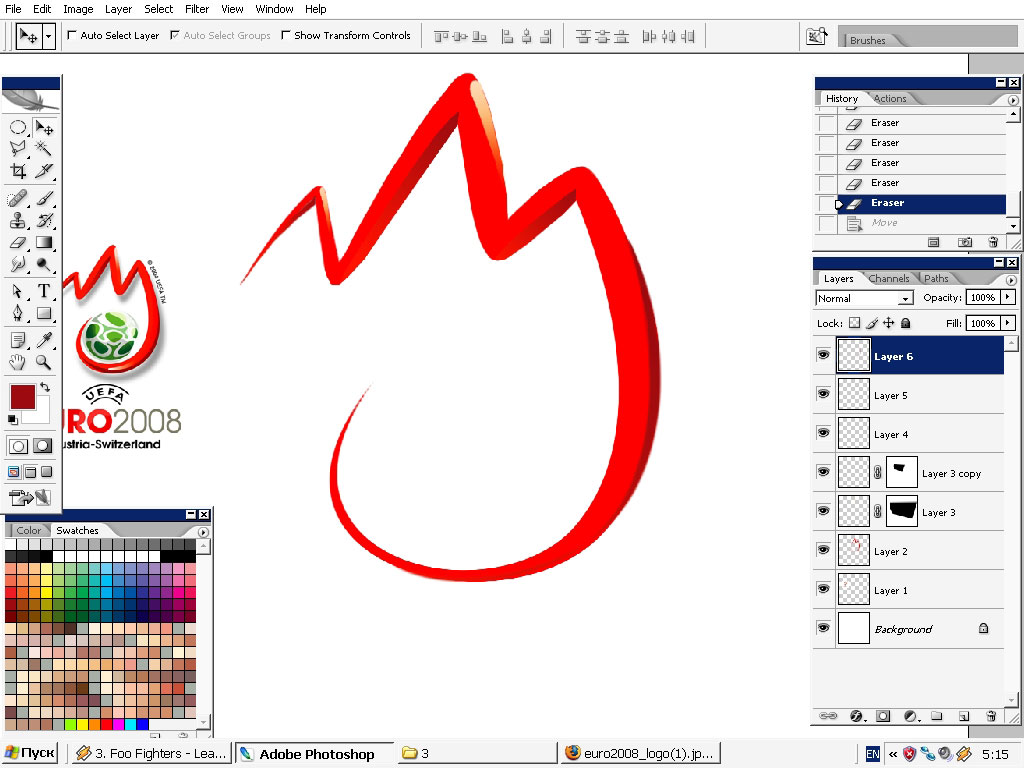
Drop a highlight- this is the same highlight we used back there.
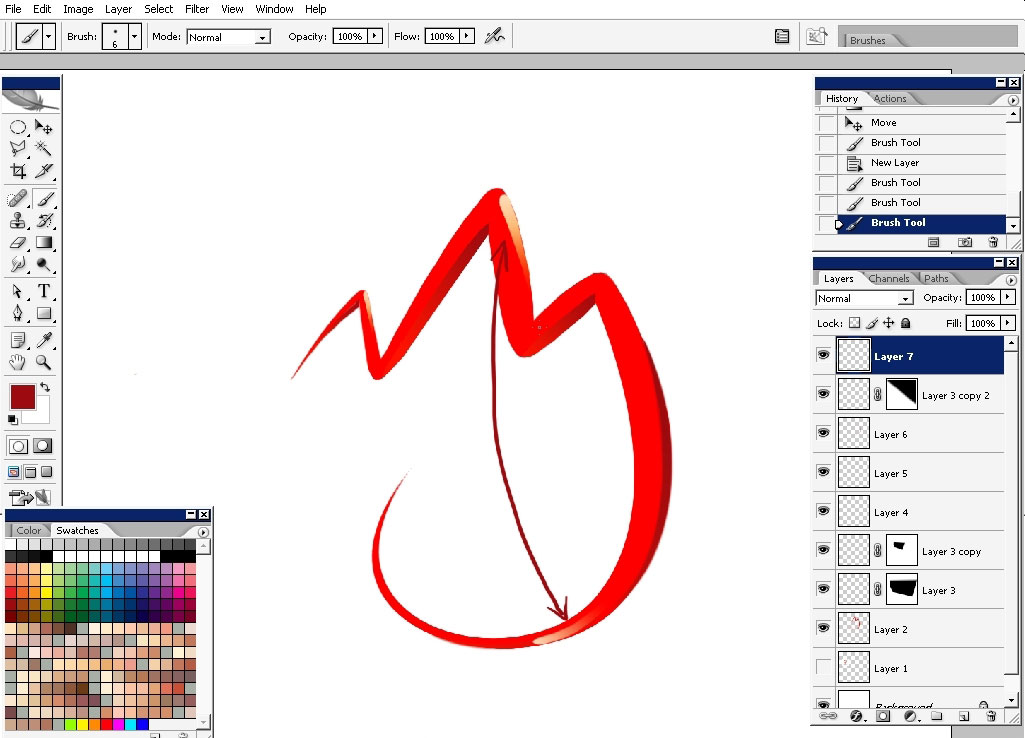
Drop shadow on the whole red thing there.
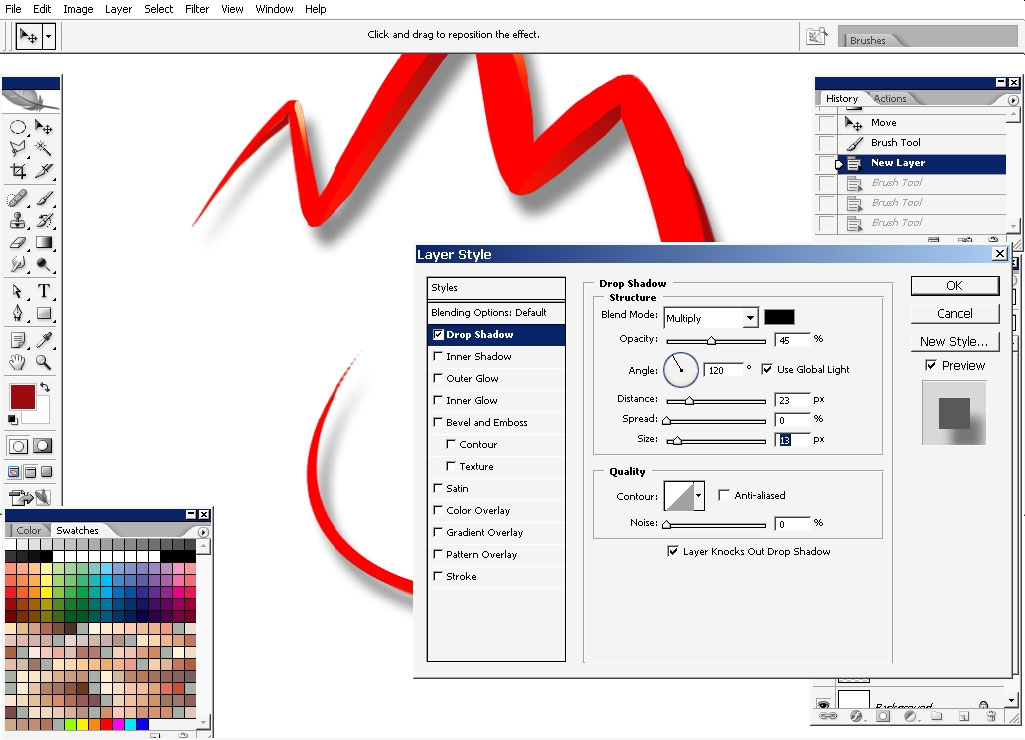
Transform
the lower curve to make it a little bit bigger. I’ve created a copy of
the initial curve and just transformed it a little.
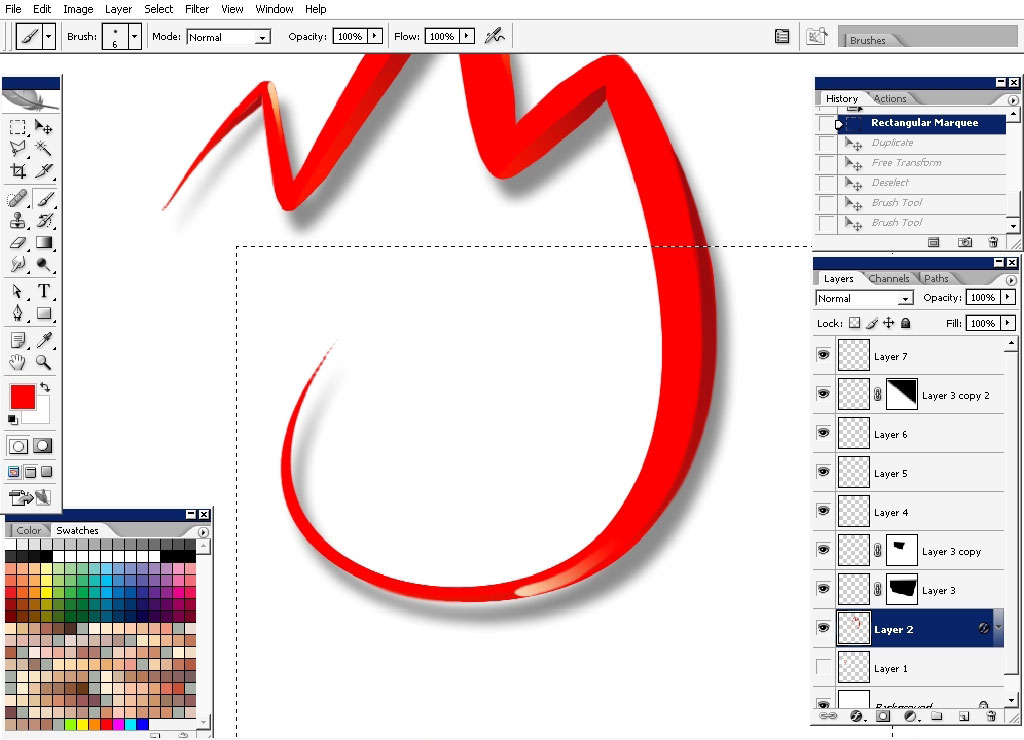
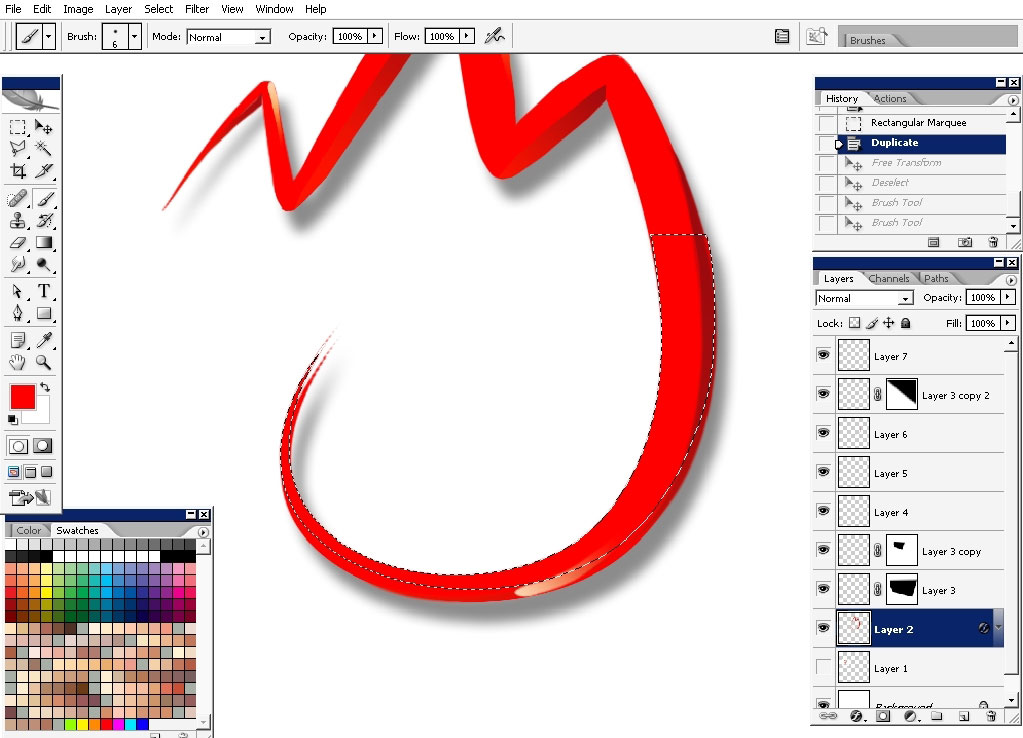
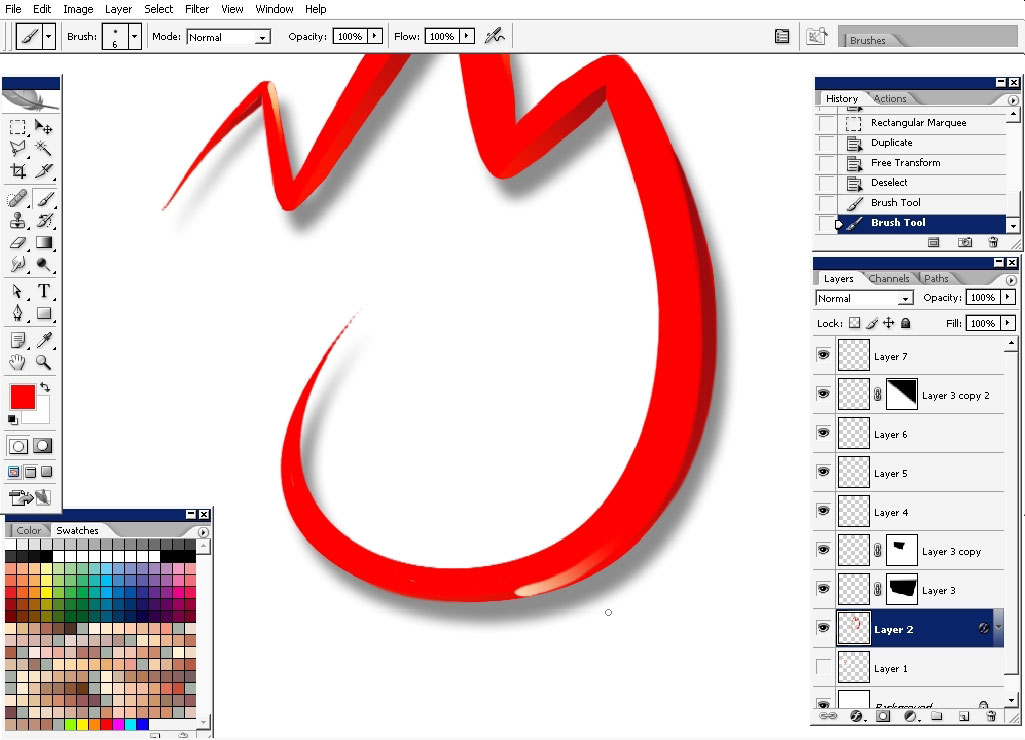

We will continue to make EURO 2008 logo, the ball of the logo.
So we’ve made a curve of the logo and now the final element – the ball itself.
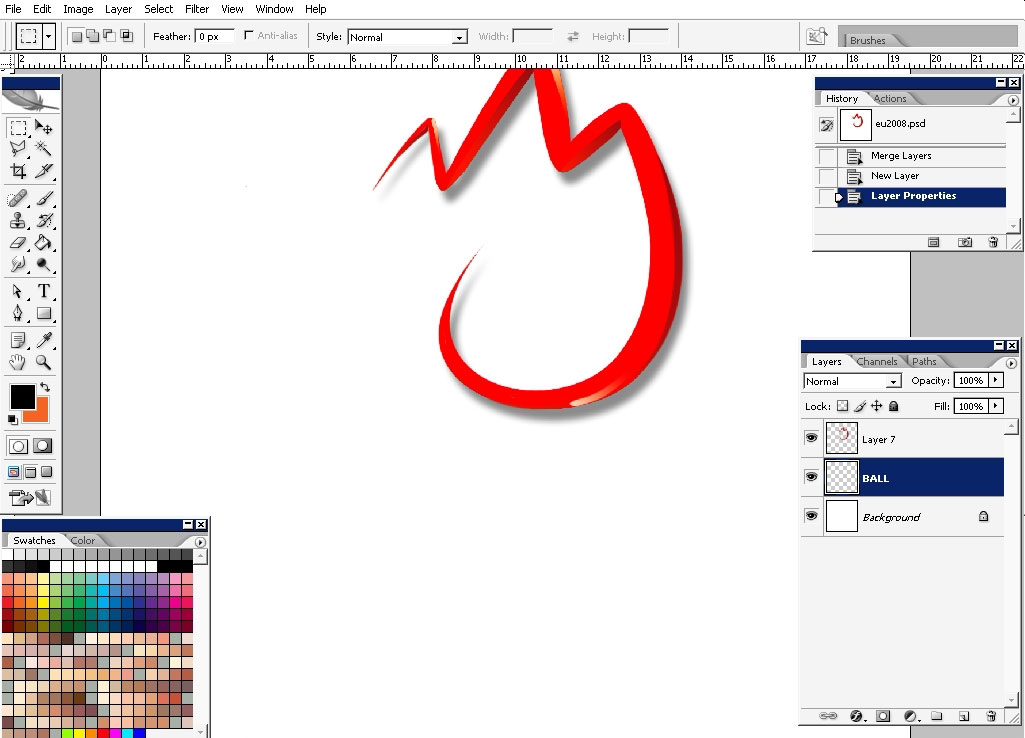
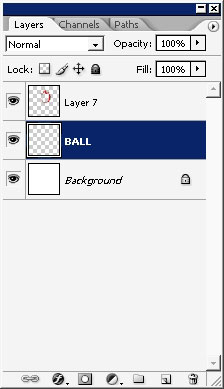
Let’s analyze a bit the original logo of EURO championship. The logo BALL consists of 2 main shape types – type A and type B.
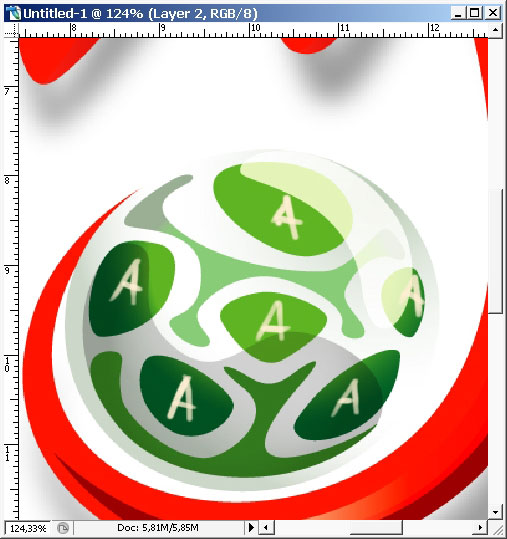
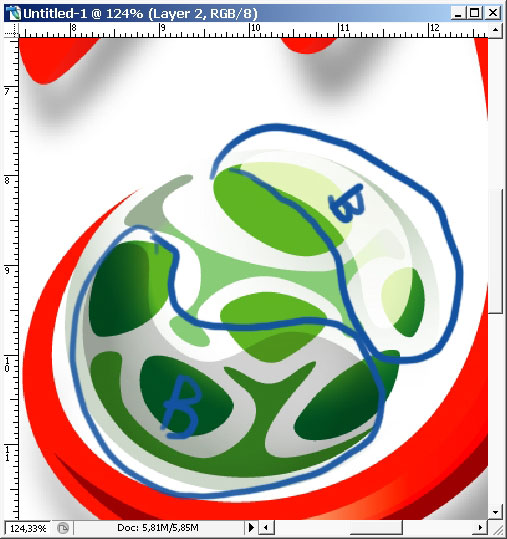
Let’s keep that in mind.
Now use shape tool and create a new round a little bit egg like shape.
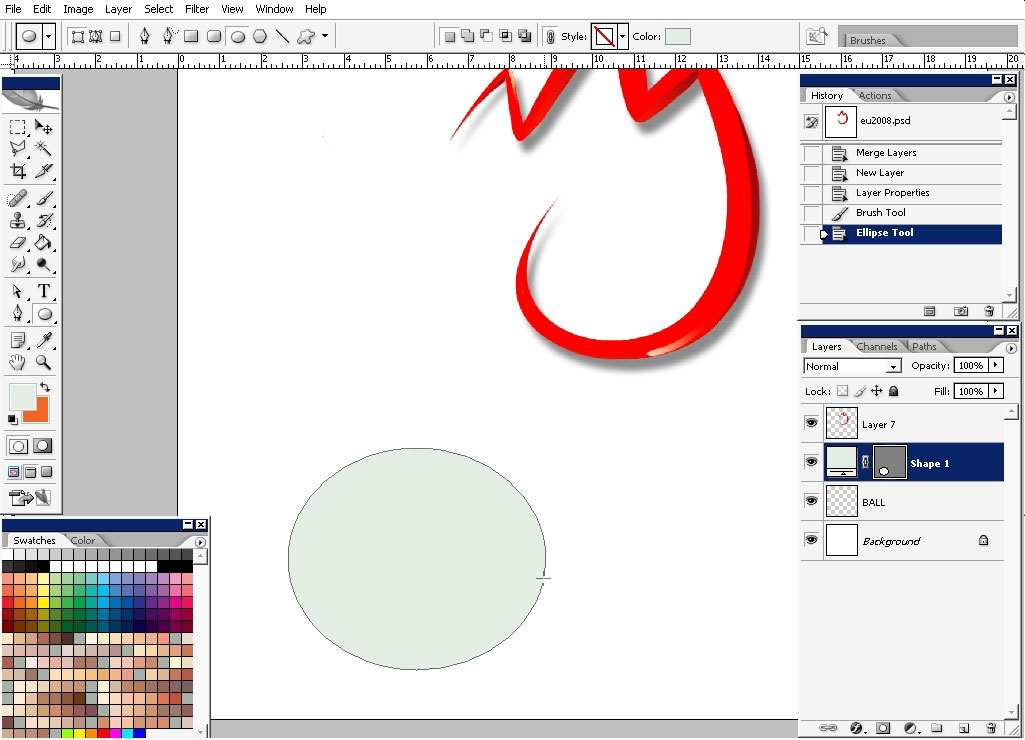
Create the spot like shapes then
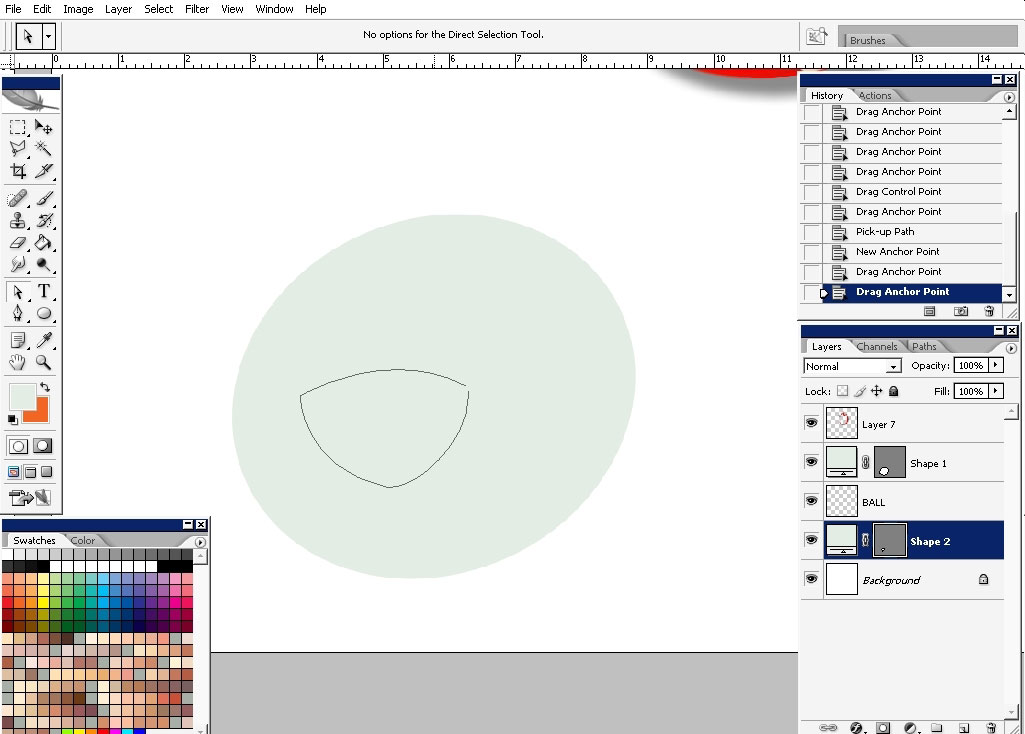
Round up the edges a little using eraser – you will have to rasterize the shape.
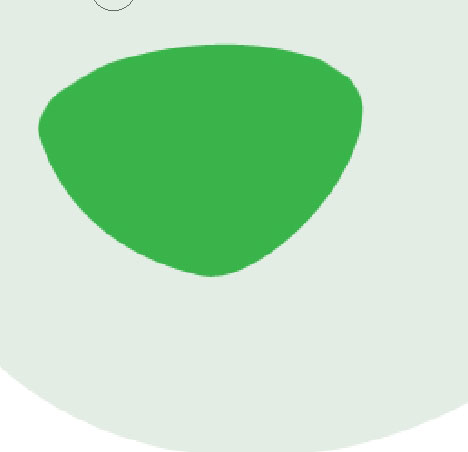
Use the initial shape to copy and transform them.
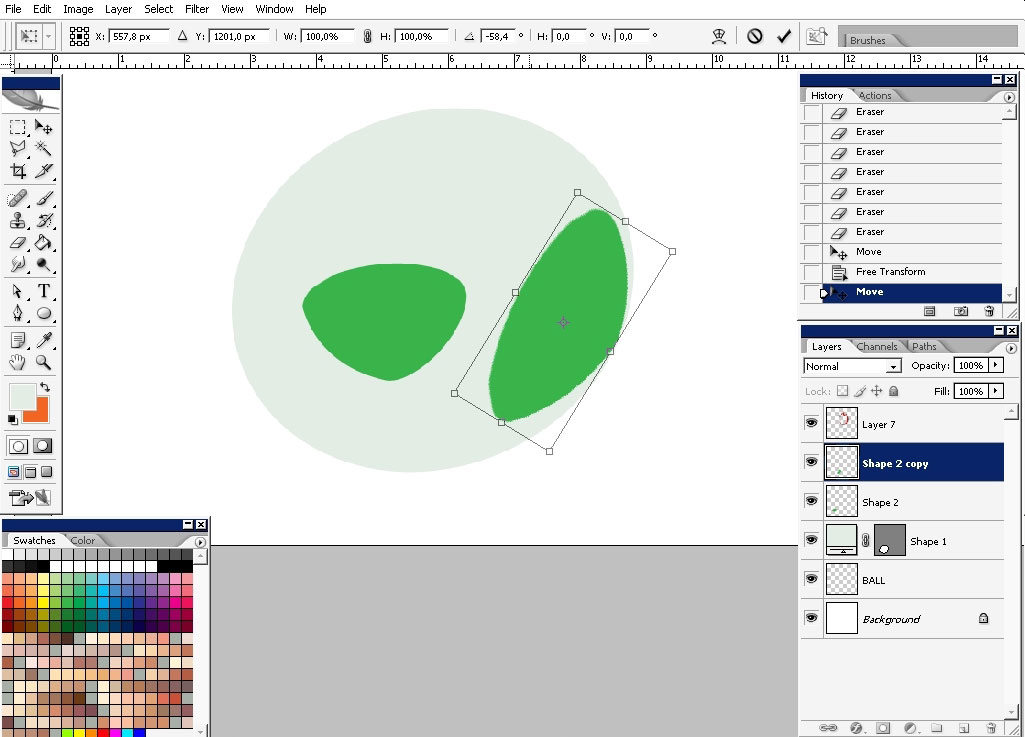
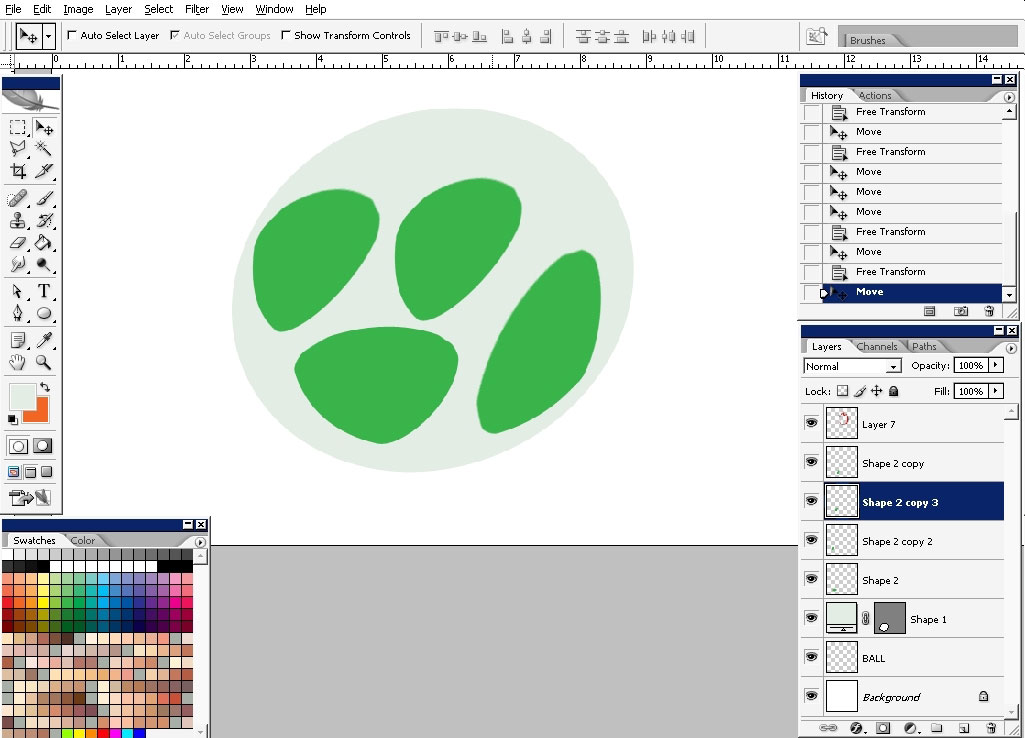


When all the shapes are on their places merge them and create a copy if these shapes layer.
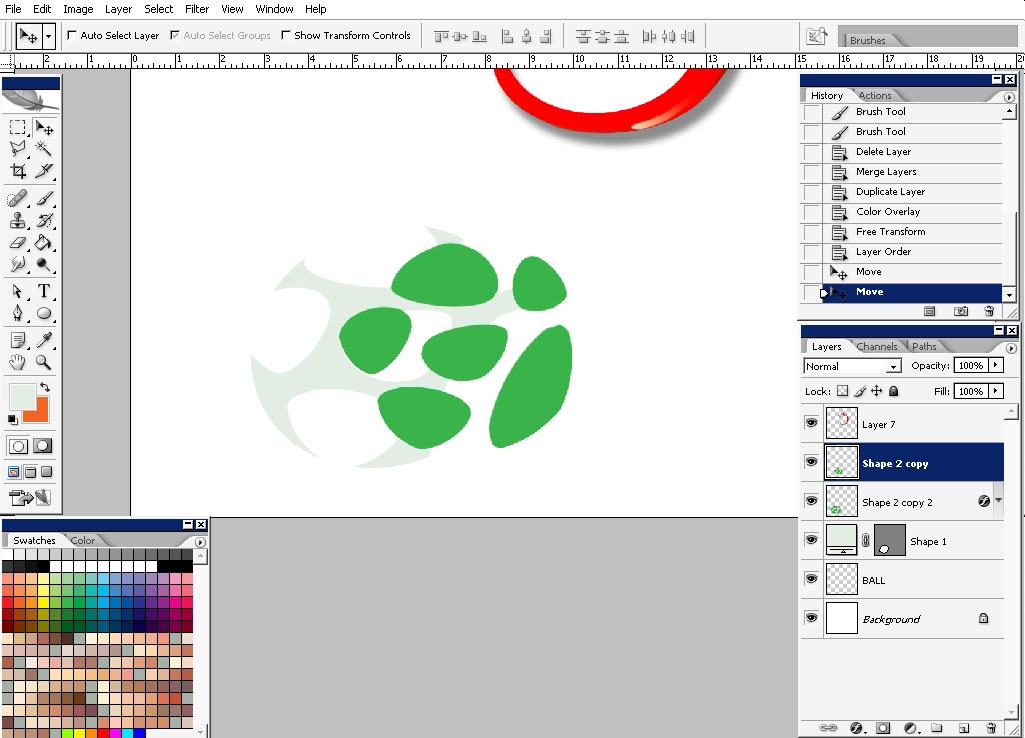
Now this white background contours will be made by using a tablet, simply draw them.
Drop the inner shadow on the Circle (the 1st shape)
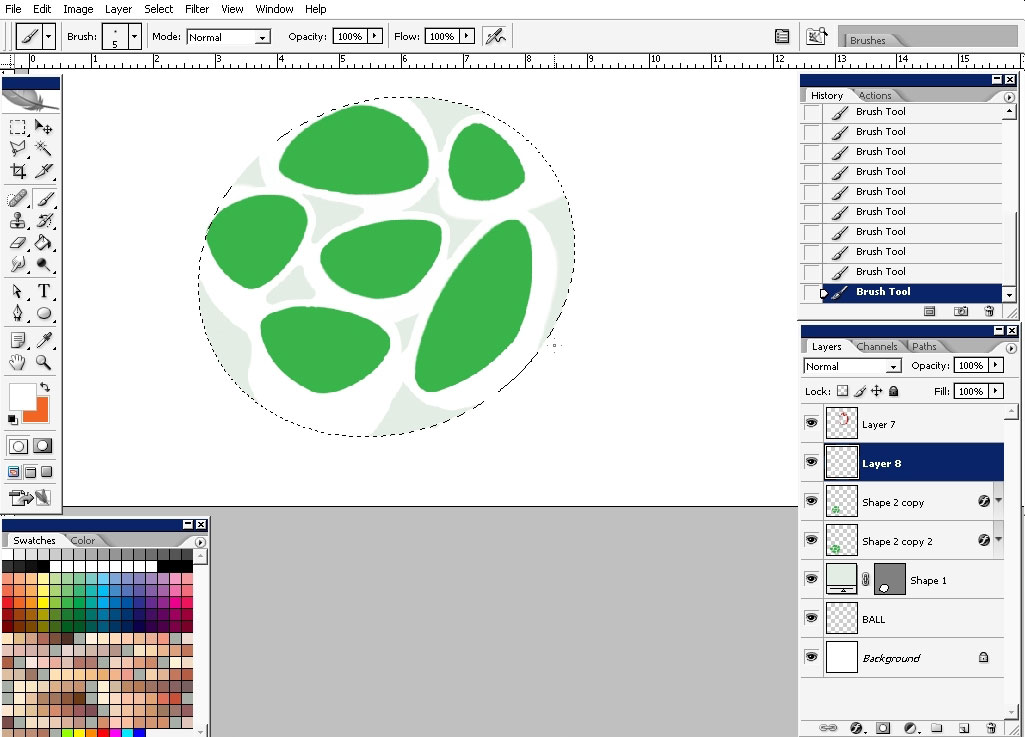
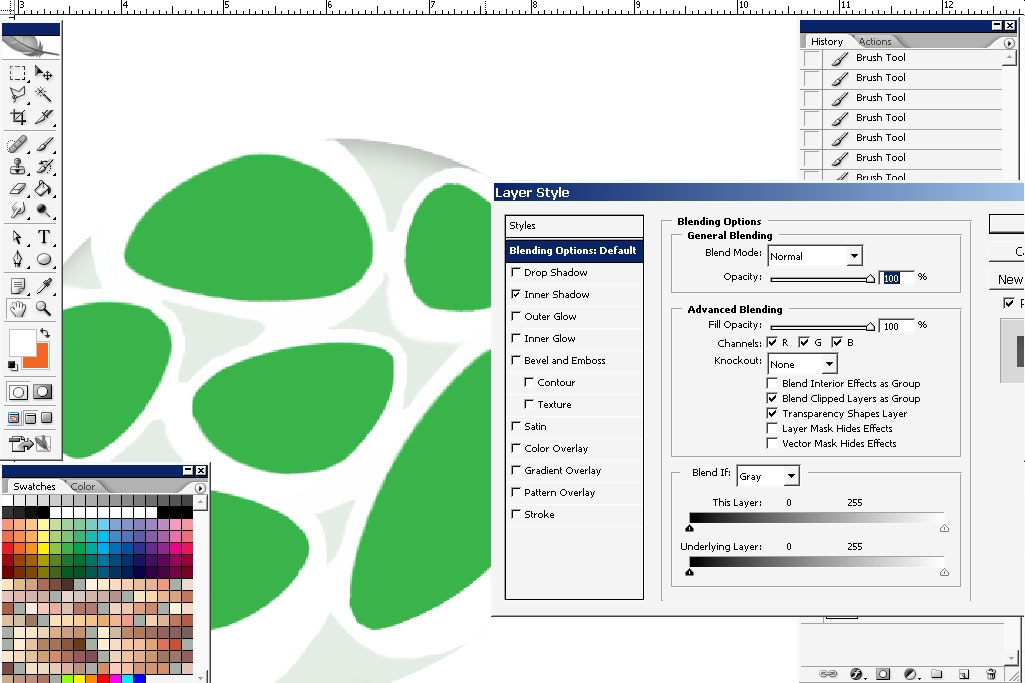
Final stage, we will create shadows and highlights.
Create a shape with shape tool.
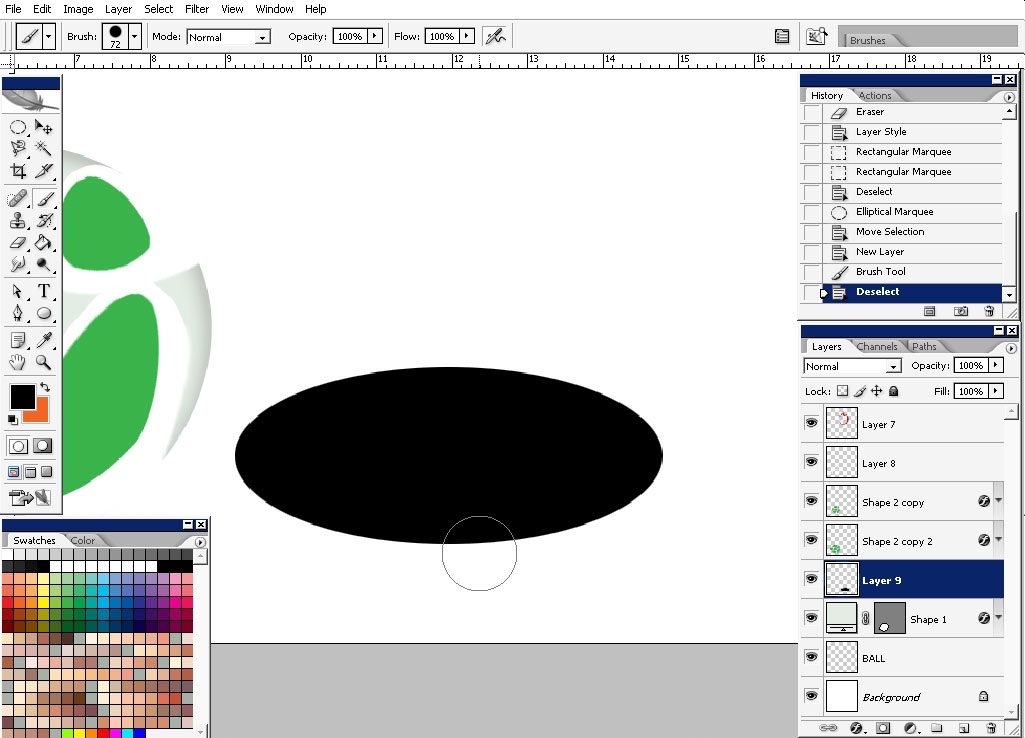
Warp the shape (transformation).
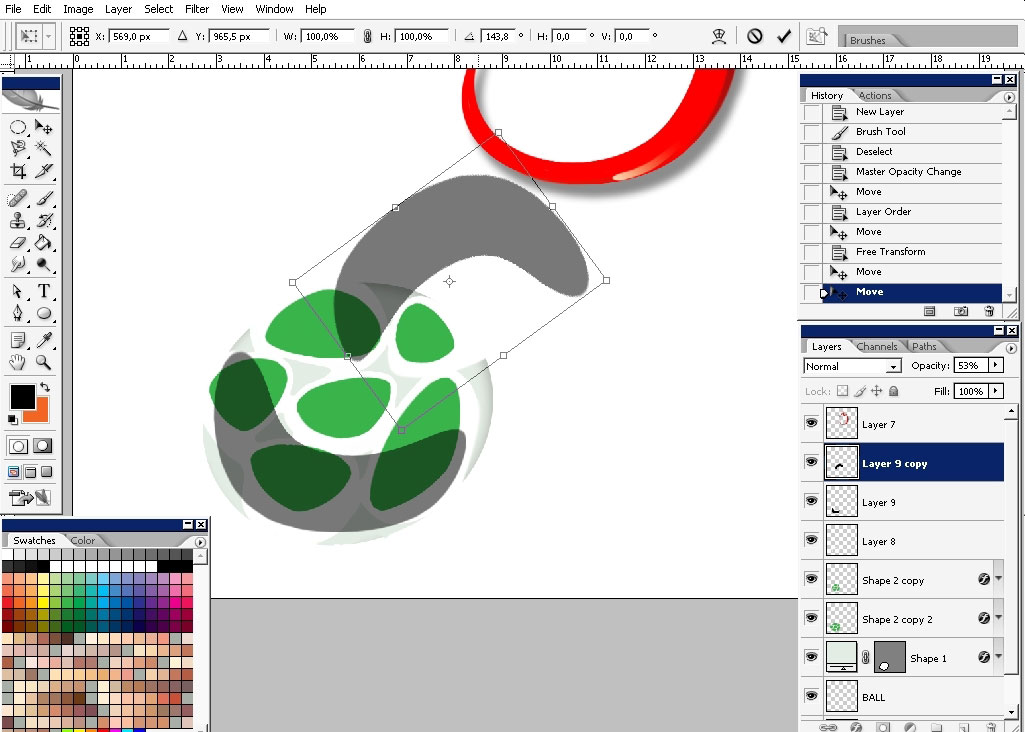
Use only 1 style and note the gradient blending mode – Hard Light.
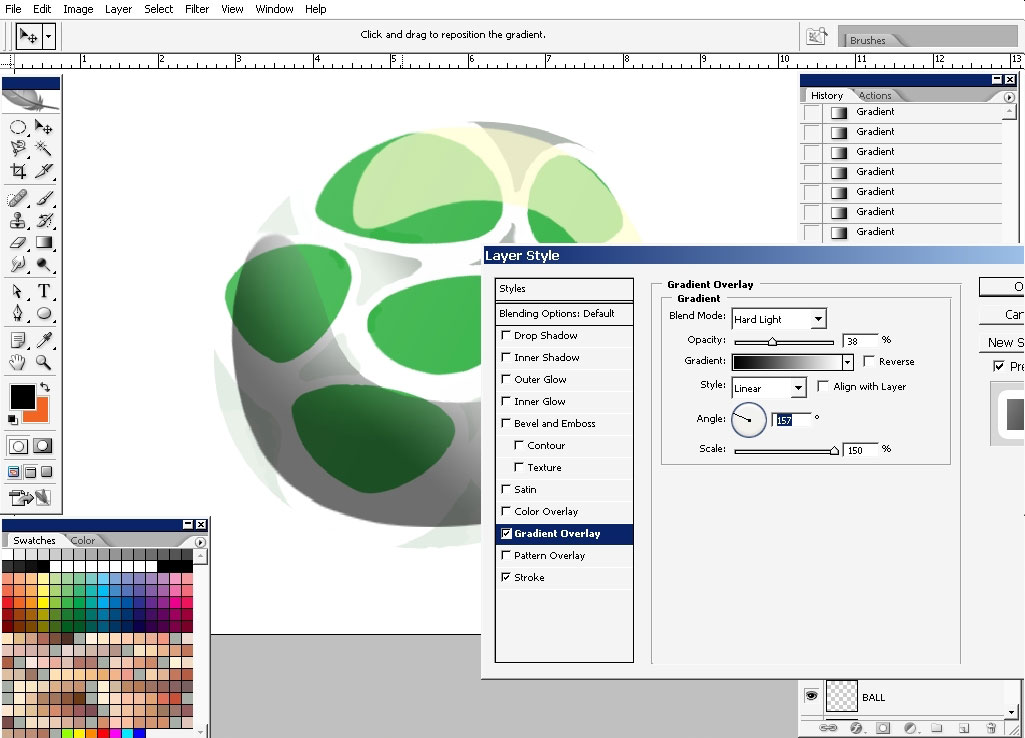
The highlight has the same shape structure, only a little bit smaller size and Color.
Next select the circle (the 1st shape), create a new layer and overly
the are with Black to transparency layer ( opacity about 70%).
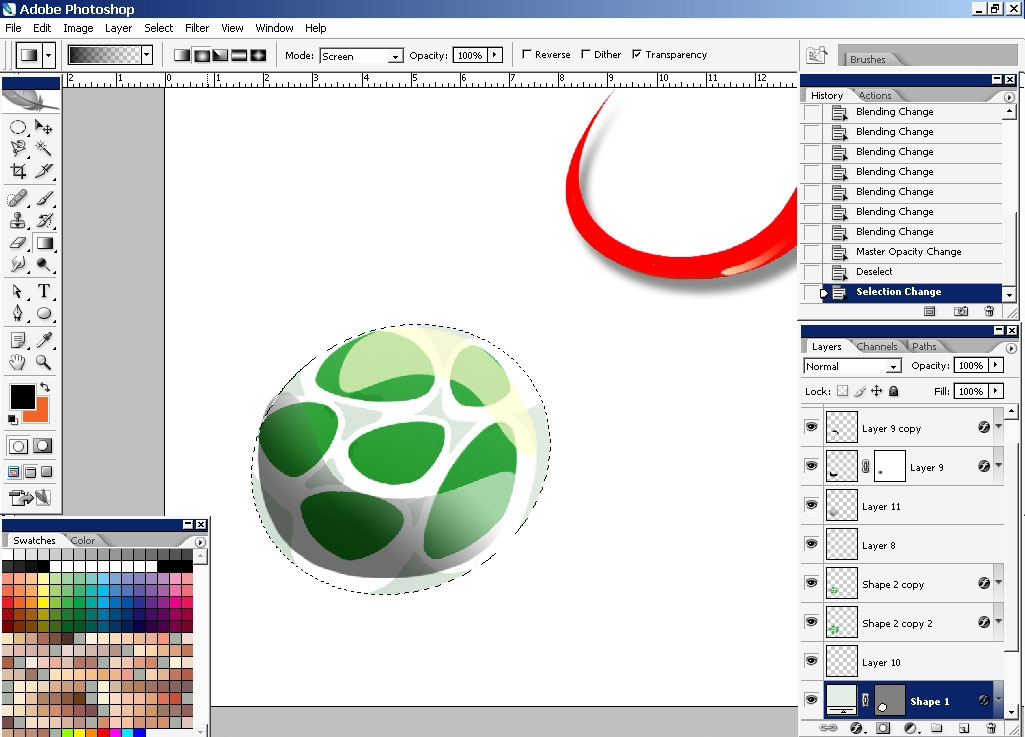
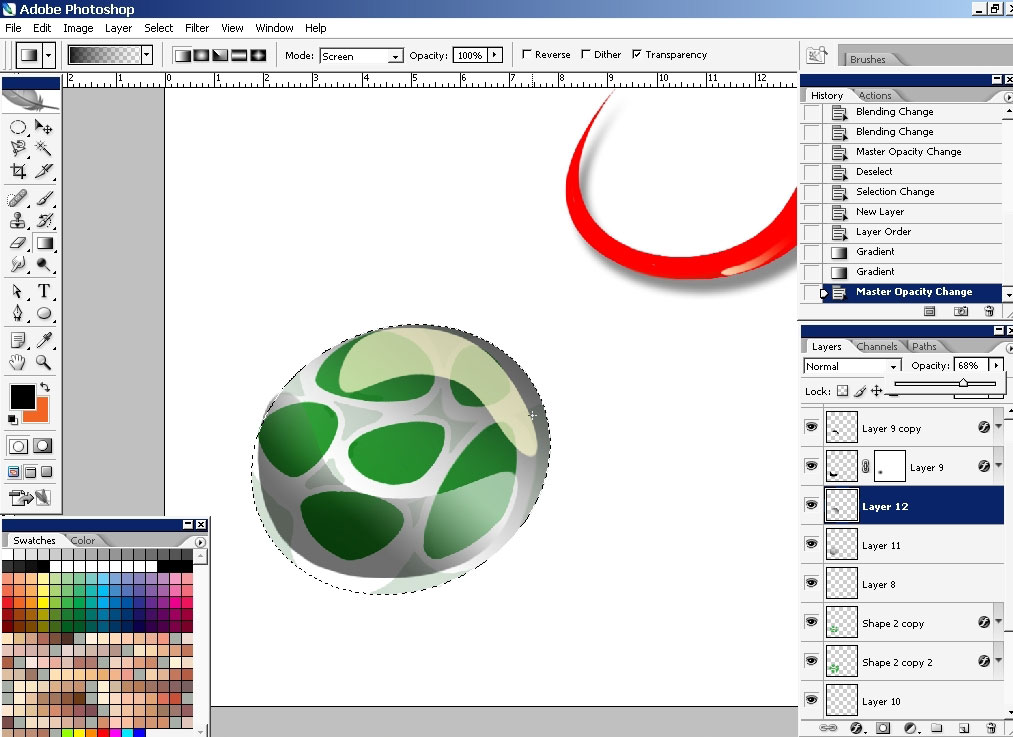
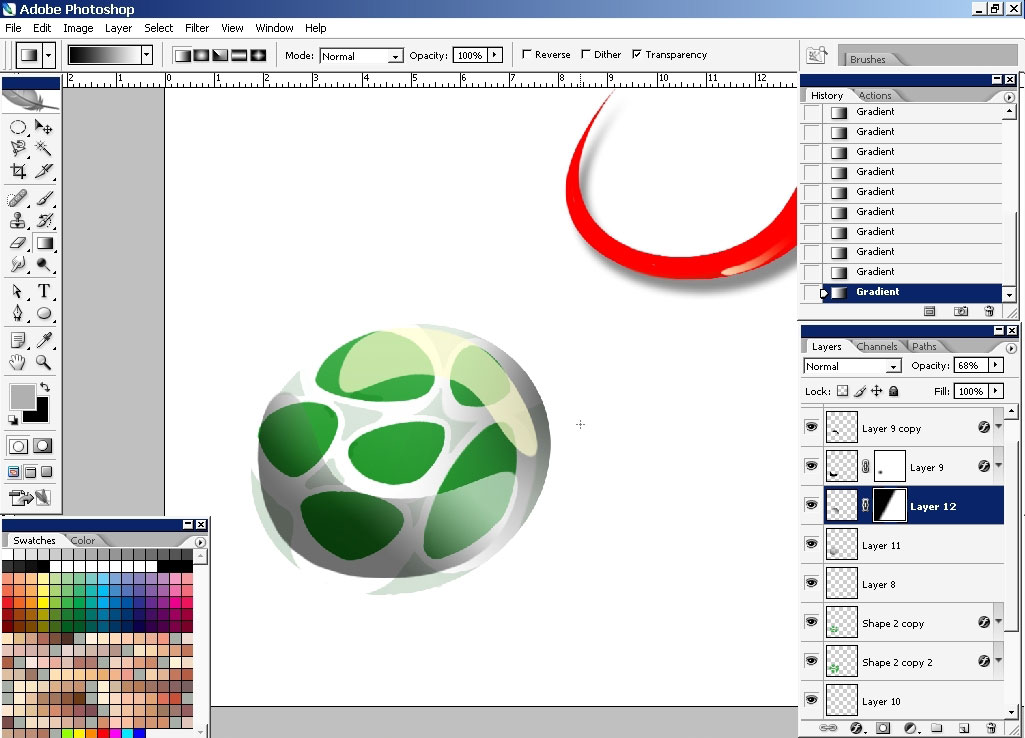
Change the ball color (the color of the 1st shape)
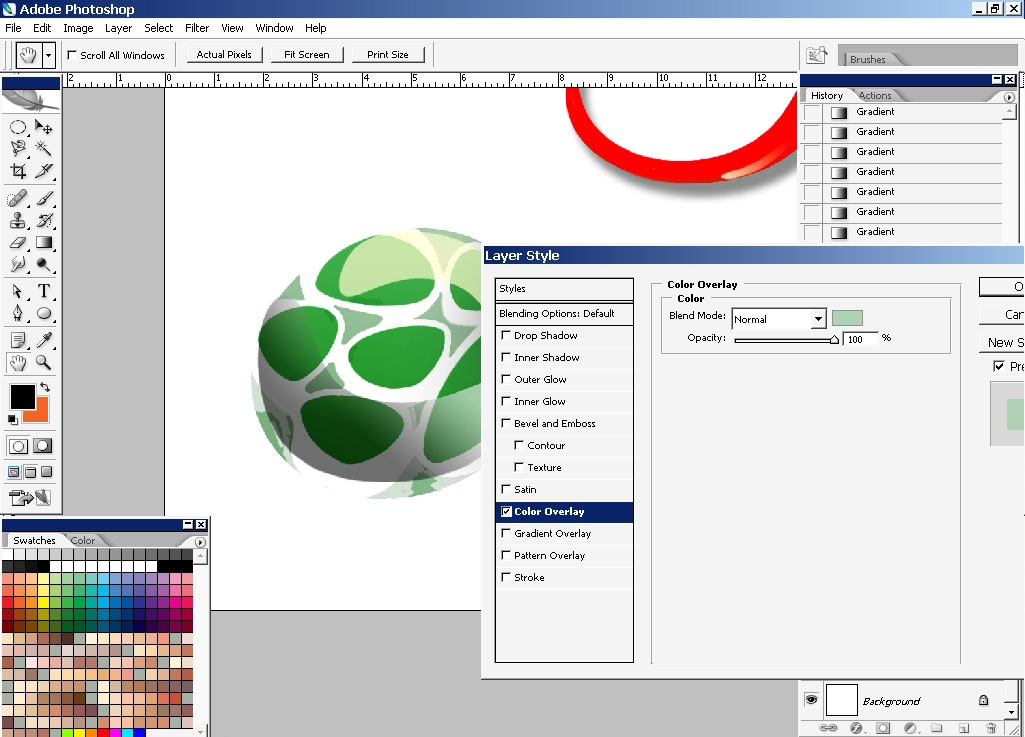
Fix all the mistakes done when painting (if you have no, then it’s ok).
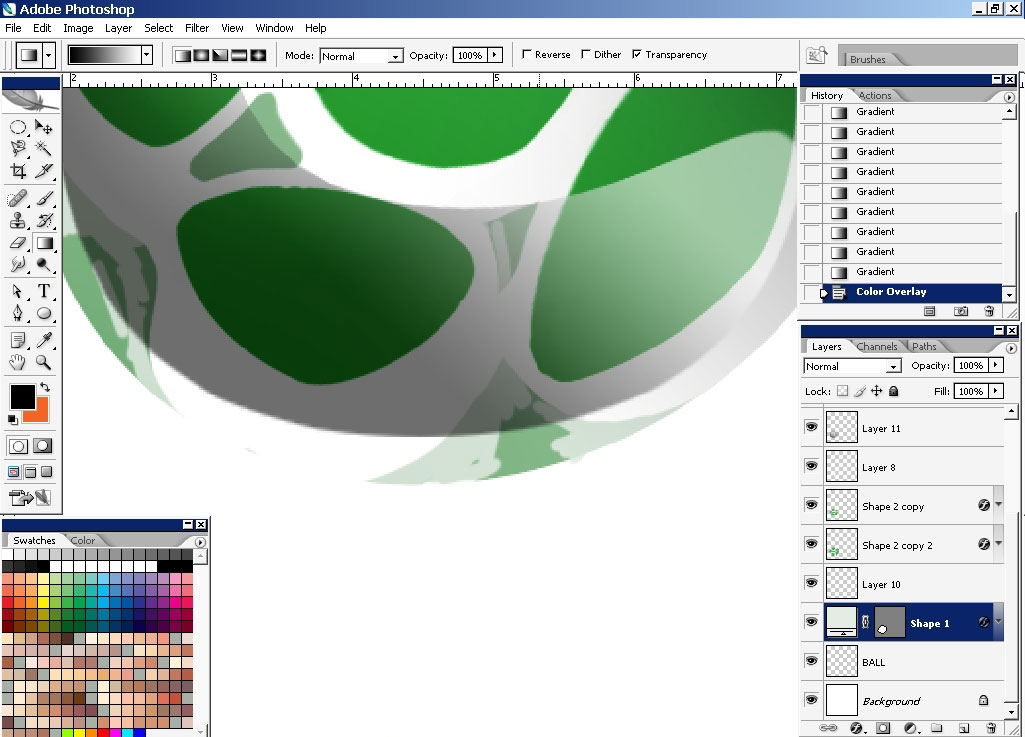
Merge the layers and there we have it.
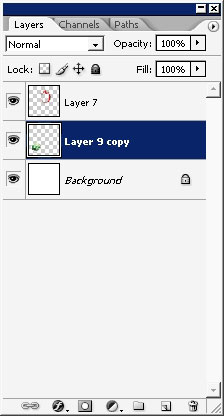

Hope you learn some techniques and understand the vector (shaped based) style.

ENJOY!


Comments