March 2009 Calendar Wallpaper
Hello and welcome in making March 2009 calendar tutorial. In this tutorial we will make a March Calendar Wallpaper using Photoshop CS2 and some of its possibilities. March is the first month of the spring and it gives a wonderful feeling when everything just melts and the sun is shining. So this is why I’ve chosen this theme for my calendar.
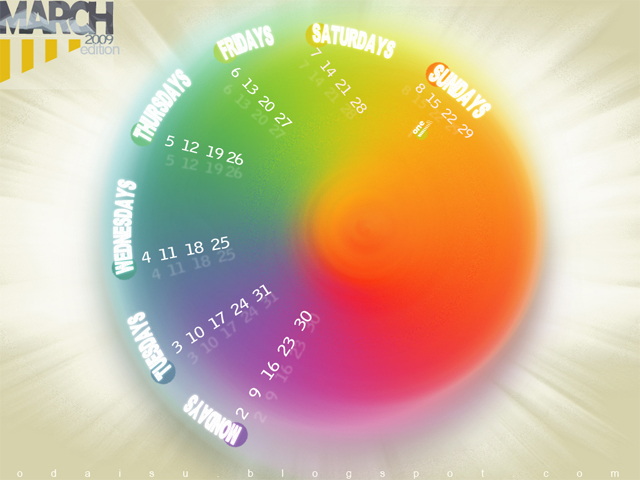
Create 1024x768px file. Well if you have a larger monitor resolution maybe you should
create another document with other dimensions.
I’ve filled the background with something like yellow color.
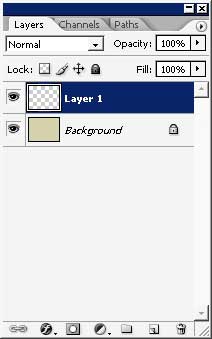
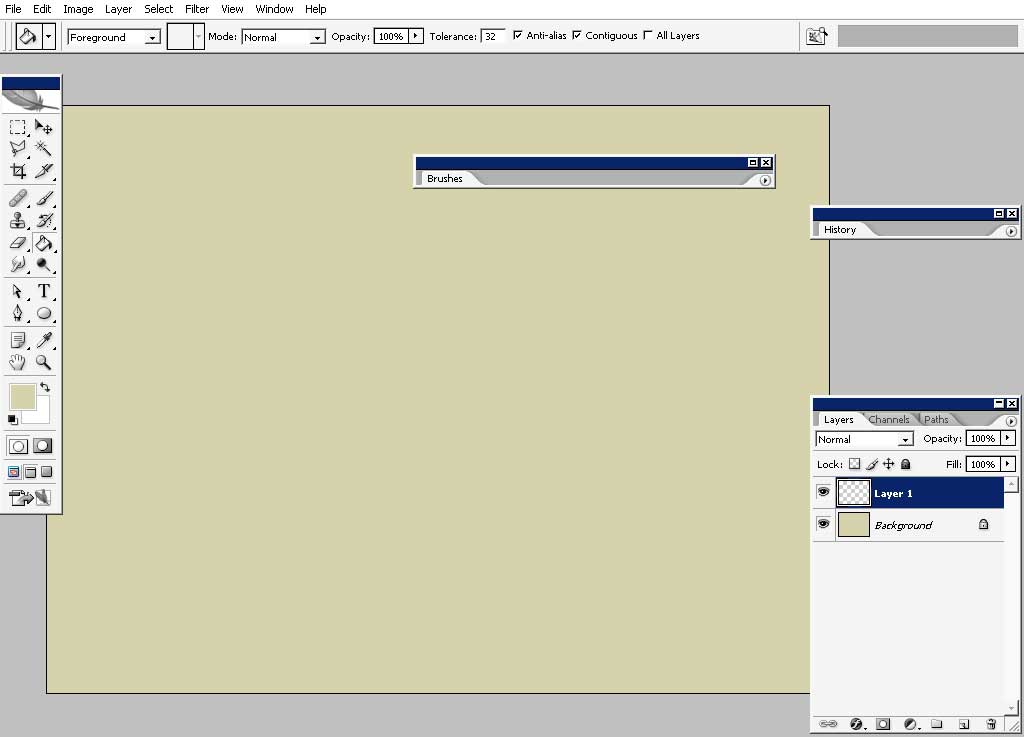
Don’t start from white background – it may change your understanding of the image.
I’ve created a custom brush here – but you can use any sponge brush you want.
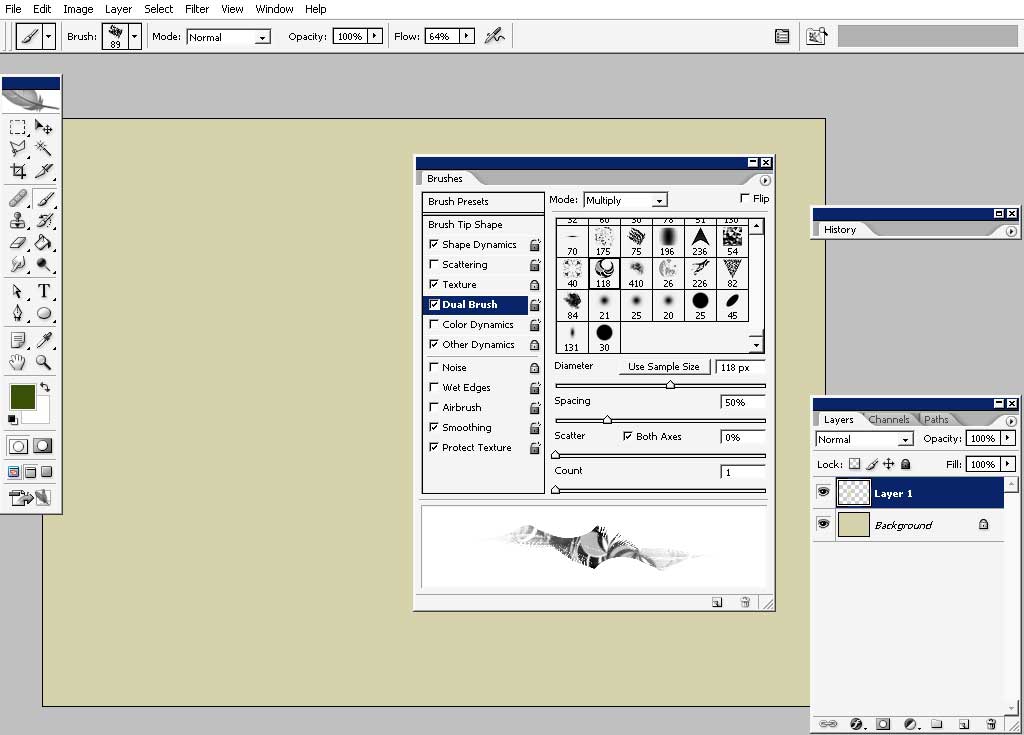
I have a color wheel here. By the way you should study the colors well if you want to
become a master painter: color variations and balance.
I have a reference for the color wheel because I really don’t remember the order of the
colors (for speed means).
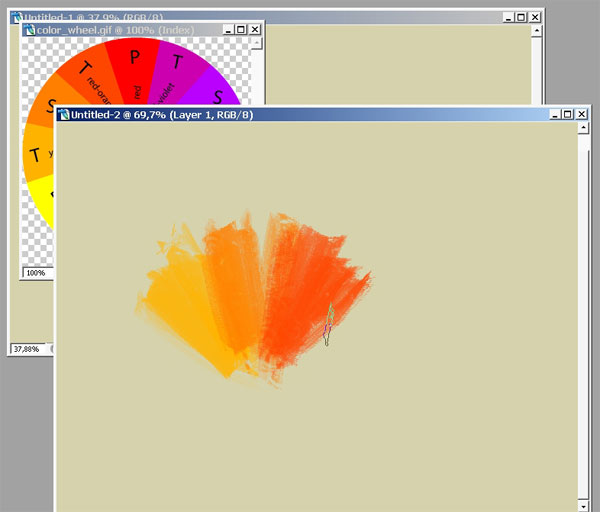
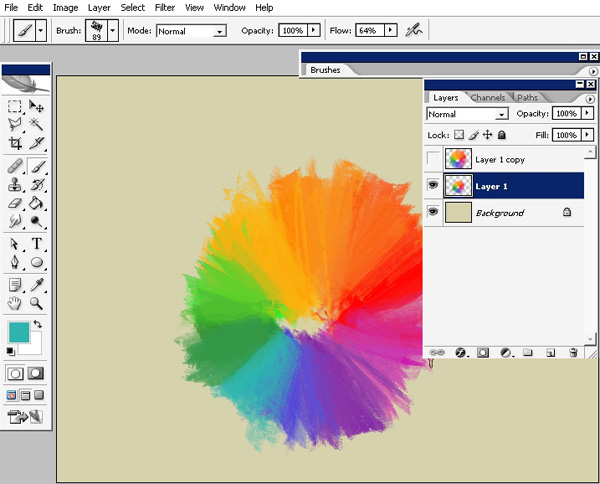
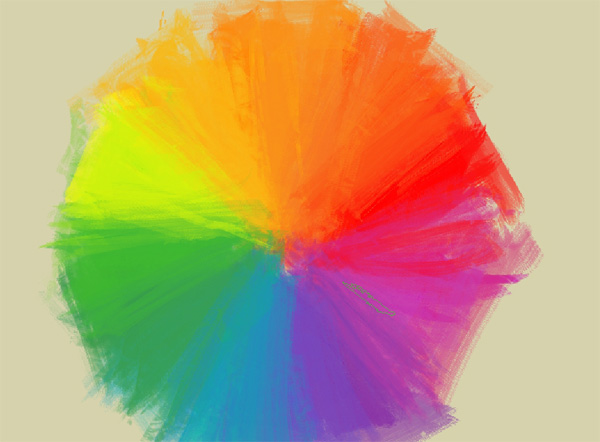
Now I like it smooth that is why will apply radial blur on the drawn color wheel.
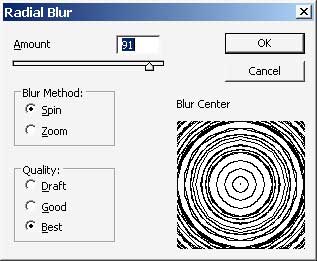
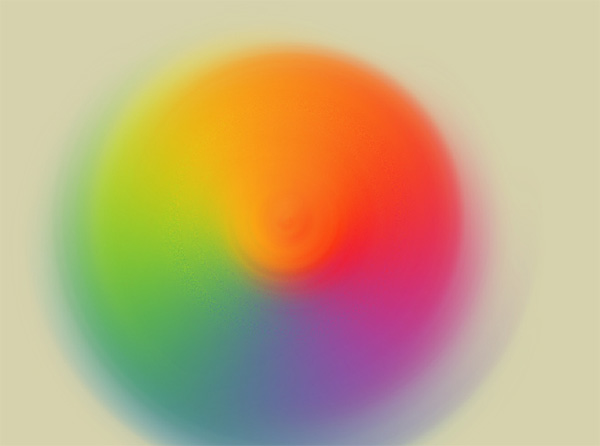
Now some effects will be good too.
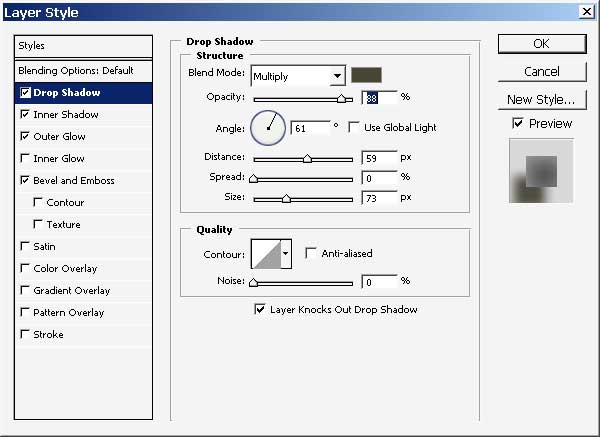
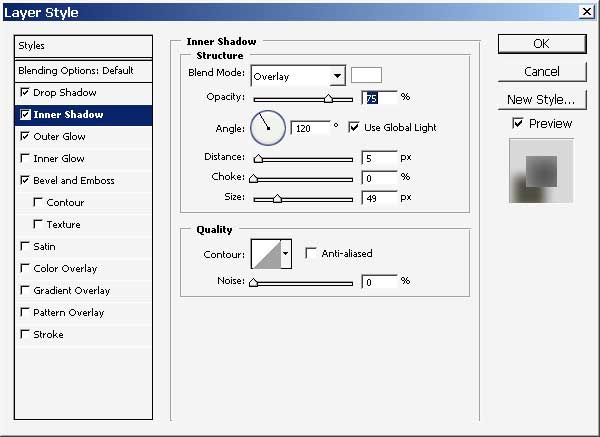
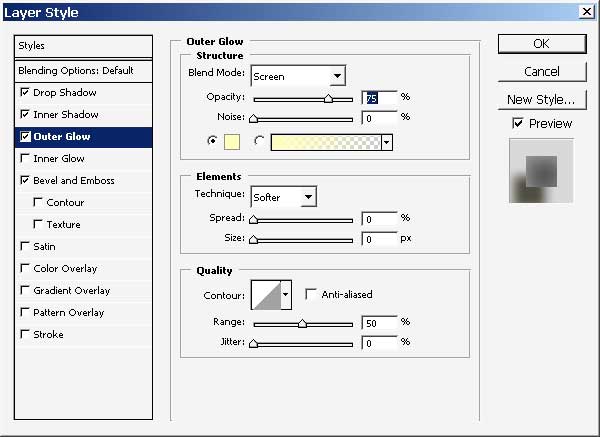
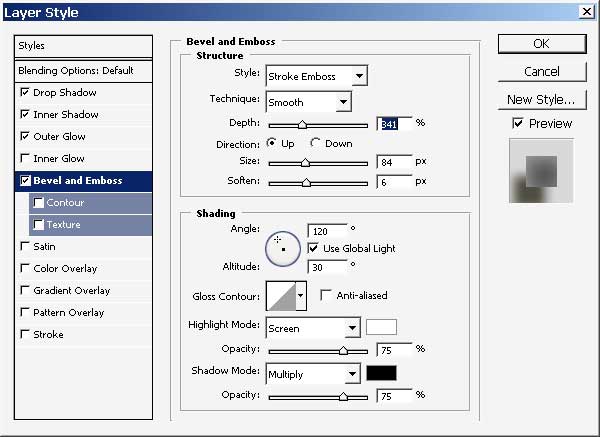
Well it gave some sort of tweak.
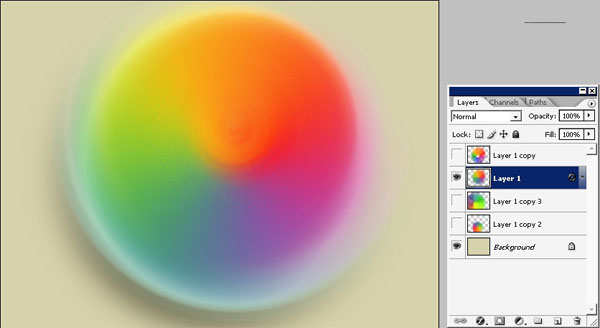
Now create a copy of color wheel layer.
A little madness: go to the Hue saturation adjustment: drag the hue button and see how the
wheel is really spinning).
Another Calendars:
February 2009 Calendar Wallpaper
April Calendar
Now, seriously: apply some layer styles to this layer and after that add a small amount of
Radial-Zoom effect.
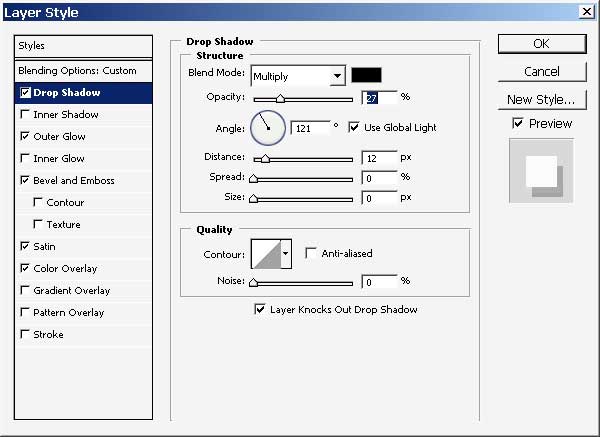
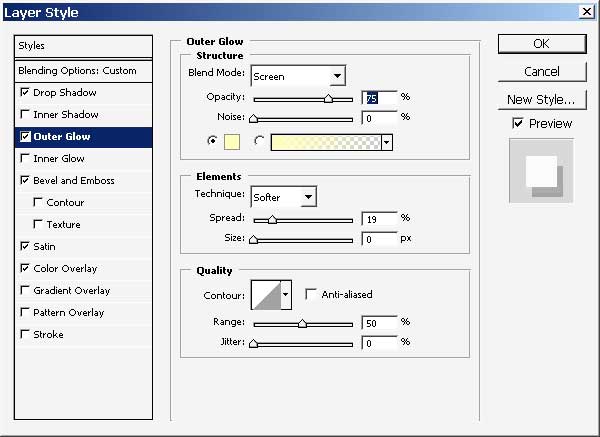
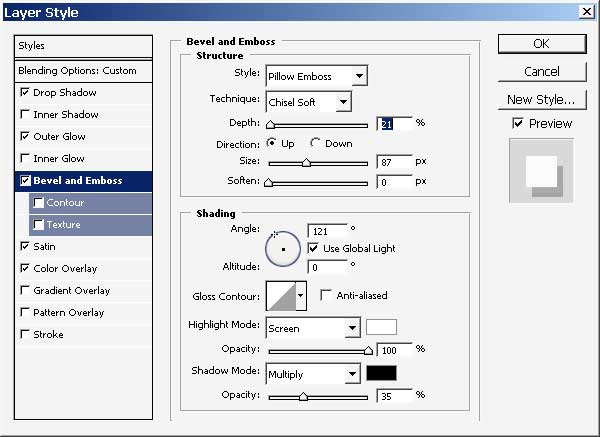
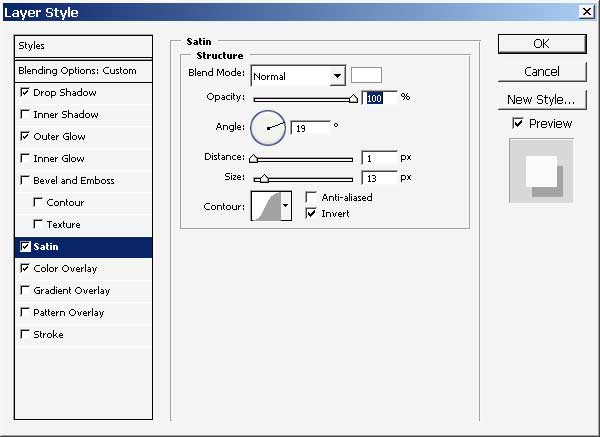
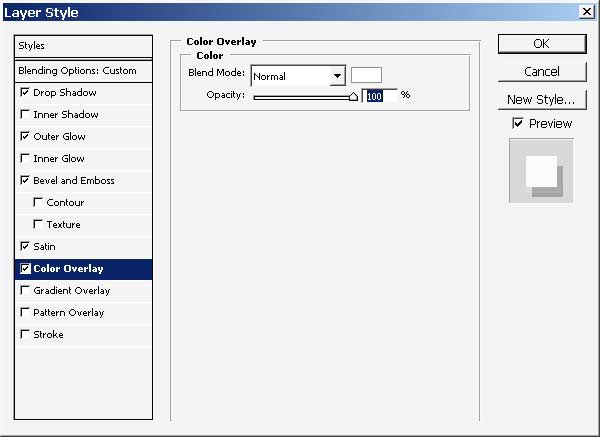
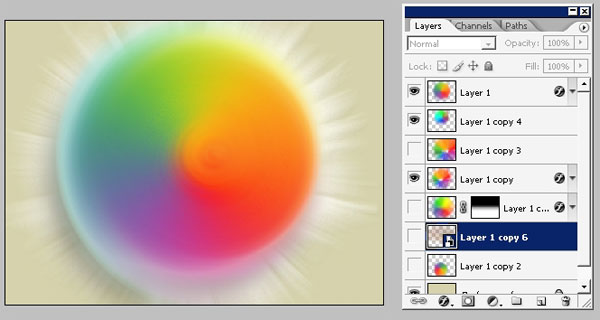
Widen it a little bit.
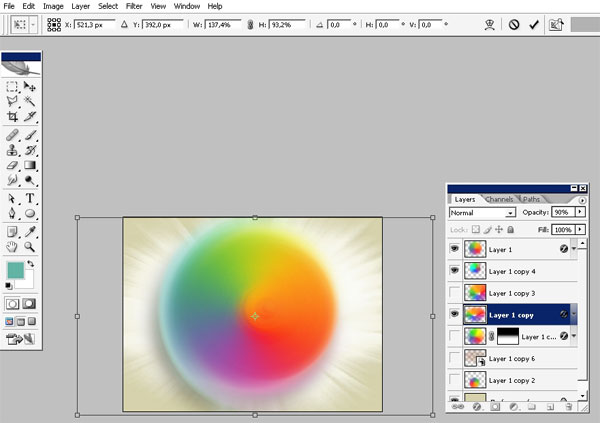
tX part: Now
our graphic part is ready I think, let’s paste some text, shall we.
Now, it is really a sneaky situation: I’ve tried quite a lot of text
layouts and stopped
oh this one.
Create a round shape (only the outline).
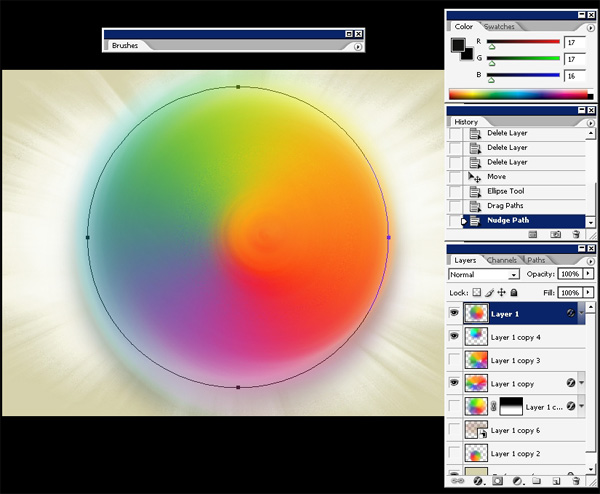
Choose type tool and begin to type the days of the week.
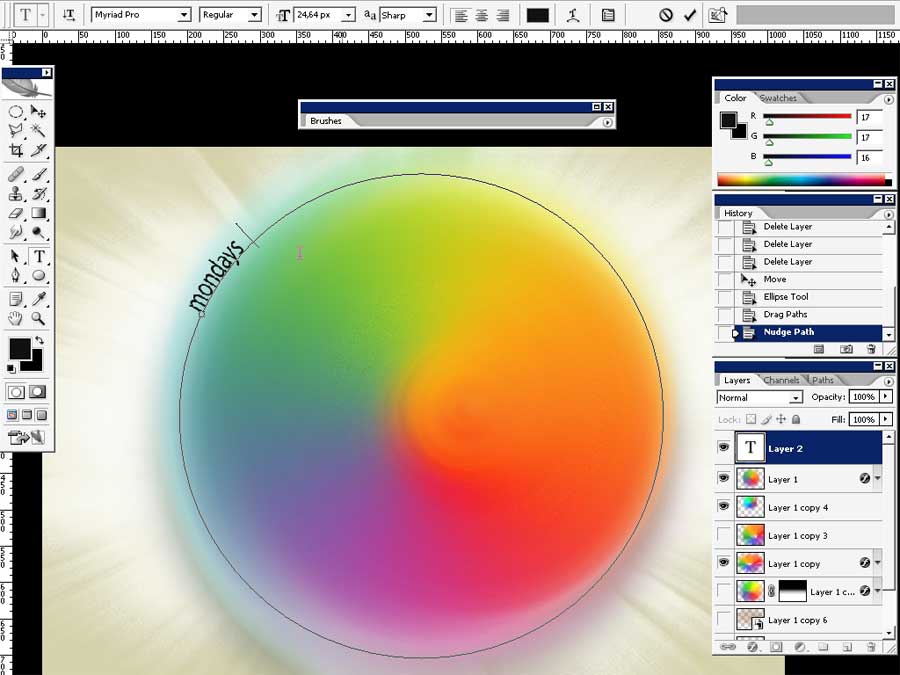
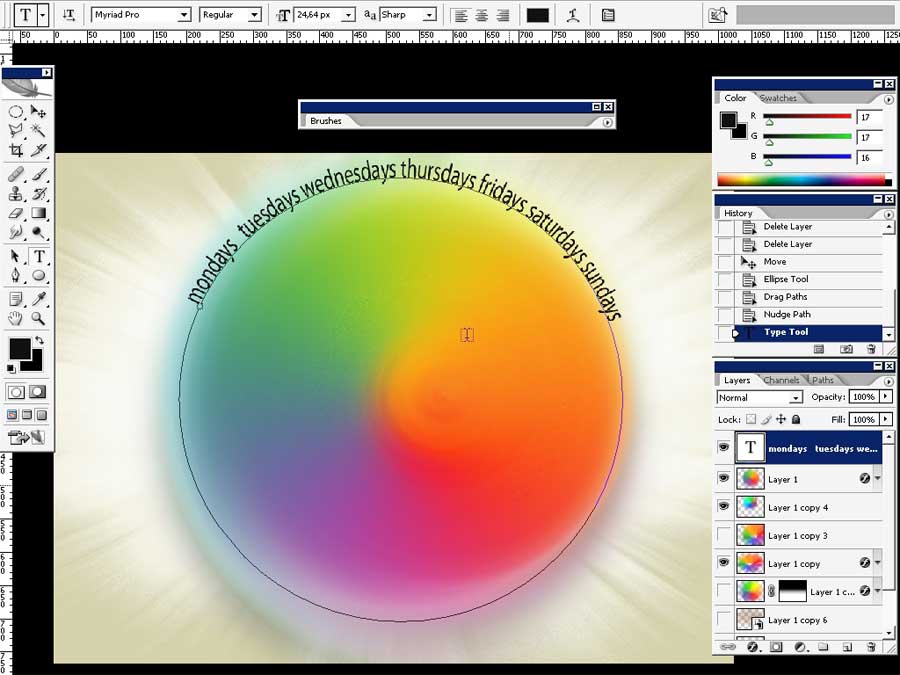

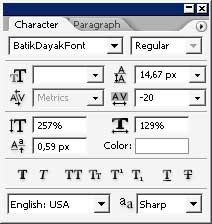
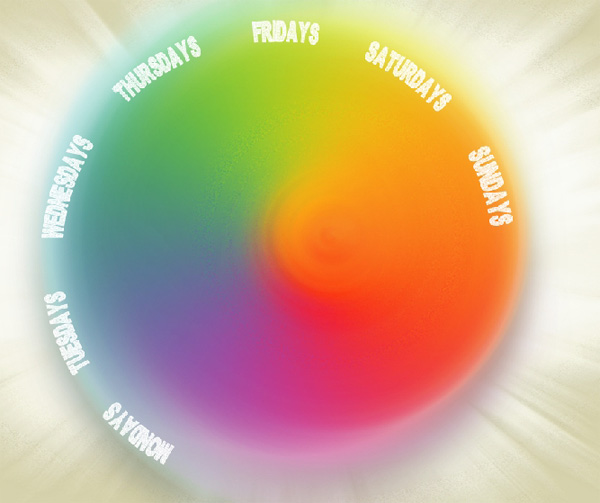
Do not align the words perfectly.
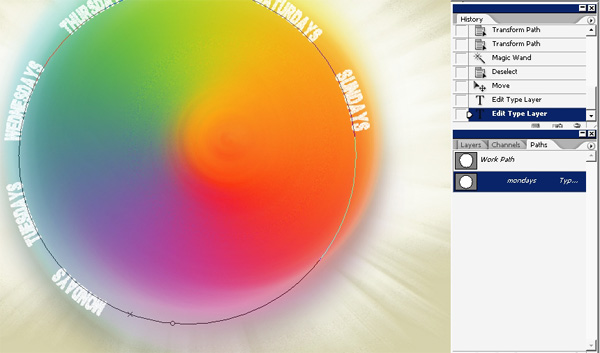
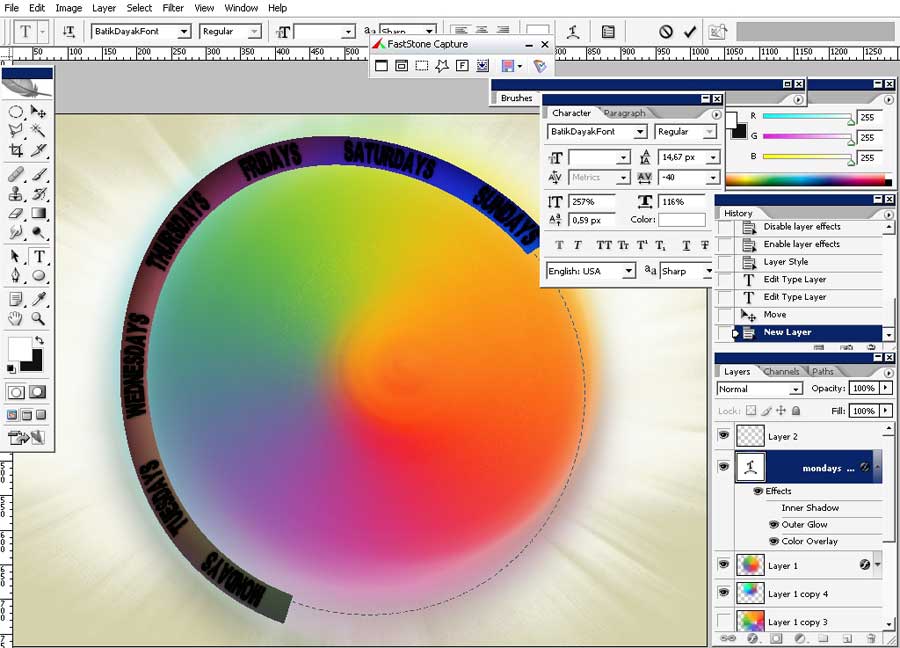
Type the dates of the month like so.
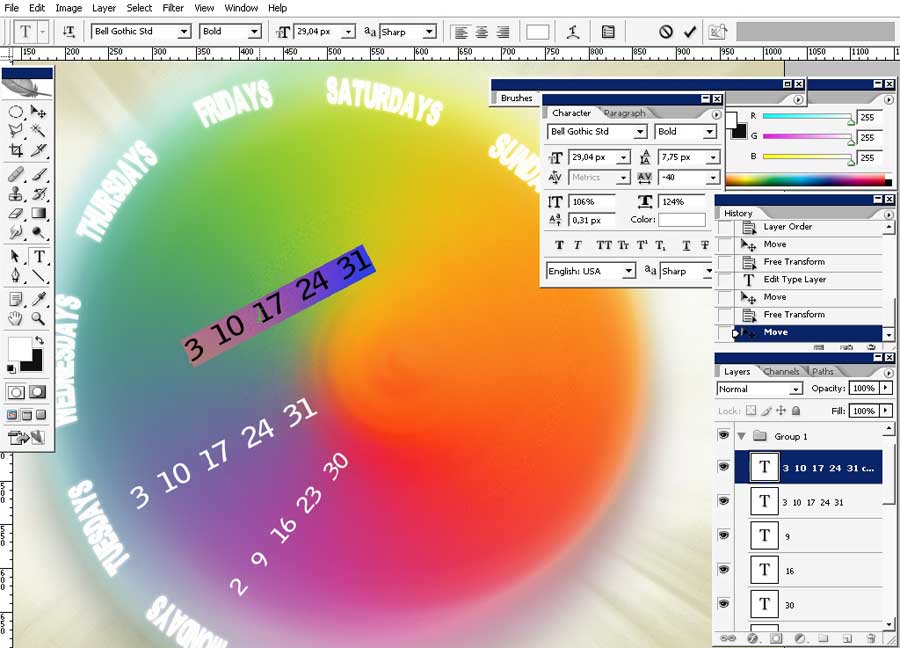
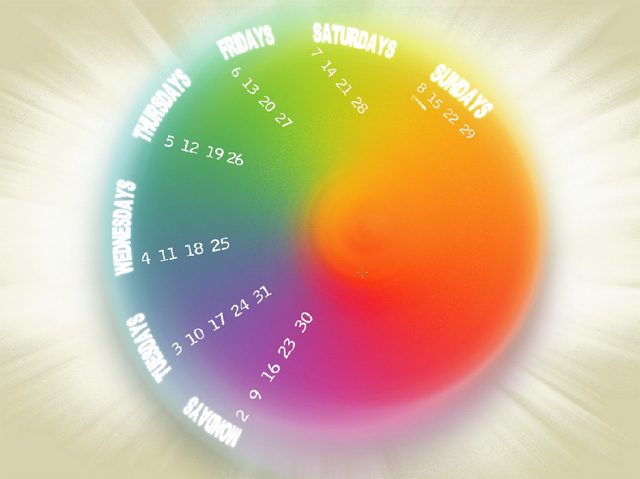
Tweak the image: choose basic rough round brush and just paint the circles beneath the
days of the week.
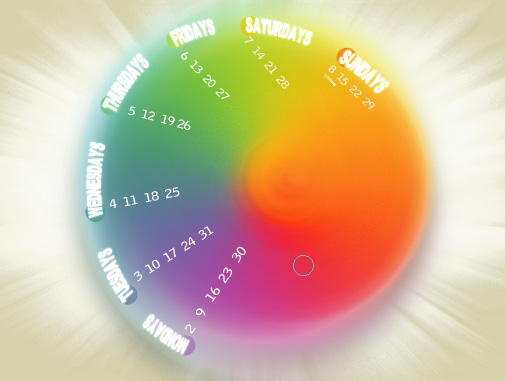
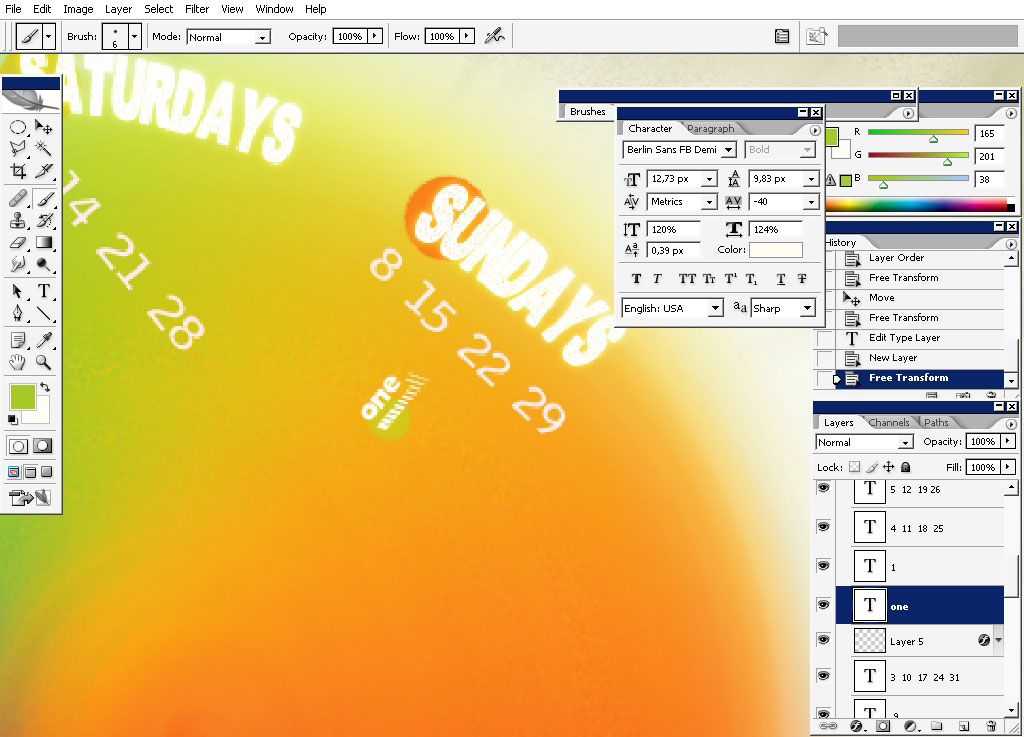
And that is it for our color wheel March 2009 Calendar Wallpaper lesson.
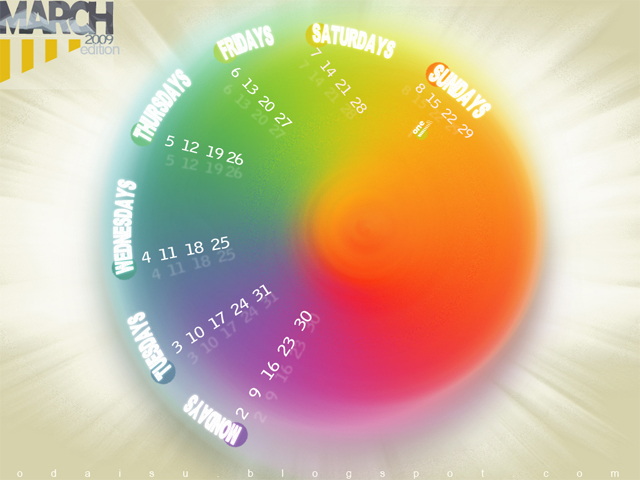
Hope you enjoyed this one like I did making it. See you soon.
View full size here: March 2009 Calendar Wallpaper
Another Calendars:
February 2009 Calendar Wallpaper


Comments