Eye Manipulation
1. Open Your Eye Image.

2. Use The Patch tool to take out the black part of the Pupil.(To do this with the patch tool, draw around the center part of the pupil, then drag it to a different part of the pupil. Do this until the black center is completely gone.
Patch Tool:
Finished Pupil:
3. Now Take The Eliptical Marquee Tool  and make a selection around the Pupil. Right-Click the selection and select, “Layer via Copy”.
and make a selection around the Pupil. Right-Click the selection and select, “Layer via Copy”.
4. Now take your newly copied layer, Ctrl+Click that layer in the layer pallette (This should make a selection around the pupil.) Now Go: “Filter > Blur > Radial Blur”
Use These Settings:
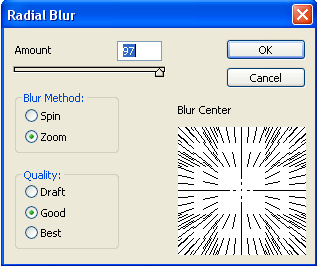
Click Ok.
It Should now look like this:

5. Now go over to the Layers Palette and change the Blend Mode to: “Color Dodge”
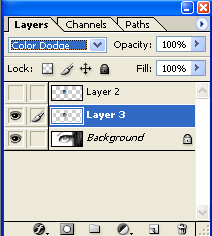
6. Now For The Final Step, we need to add some color. Press “Ctrl+U” to bring up the Hue/Saturation Levels.
Use These Settings:
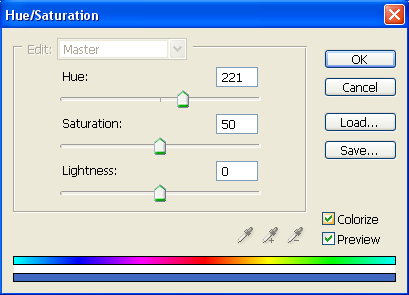
Press Ok.
End Result: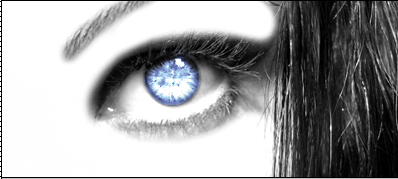


Comments