Jeans Texture
1) Open a new document, any size – fill the background with (#004477) note i used (200×200 for the size)

2) Now click ‘Filter’ > ‘Sketch’ > ‘Halftone Pattern’ and enter these values: (size:1; contrast:5; pattern type:dot).
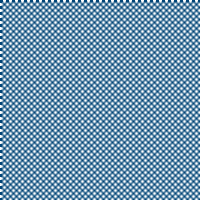
3) Now we use ‘grain’ to get the ‘jean’ effect – click ‘filter’ > ‘texture’ > ‘grain’ again.. follow and enter these values: (intensity:100; contrast: 38; grain type: regular).
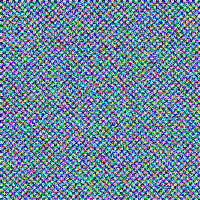
4) Now it looks all crappy to be blunt, to fix this we use a simple solution of ‘hue/saturation’ so hold and press ‘ctrl + u’ enter the following values into the popup window.
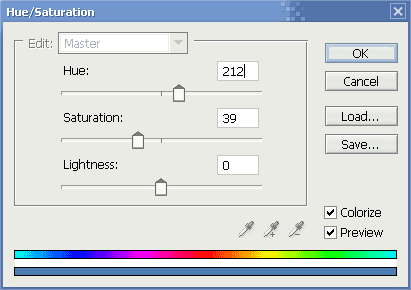
5) Our final result:
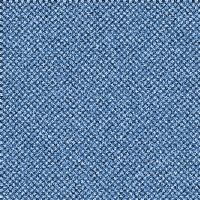


Comments