Dotted shapes
Step 1:
Select the rectangle tool and make sure that “Paths” is selected in the top toolbar. draw a shape.
Step 2:
Select the pencil tool and open the brushes window by going to window > brushes. Set the diameter to 1px and change the spacing to 200%. Click the “create new brush” button in the lower right hand corner. Name the brush something like “Dotted” so you can remember it easily in the future.
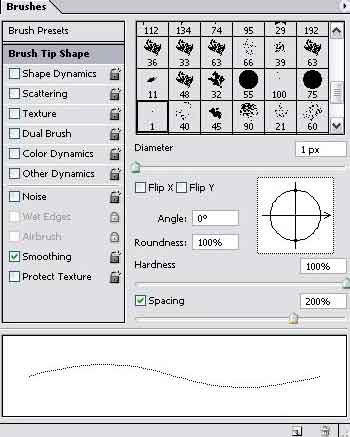
Step 3: Select the pen tool and right click inside of the rectangle that you drew earlier. Choose “Stroke Path” from the drop down menu. After that, right click inside of the rectangle one more time and choose “detete path”.
Now you know how to make dotted shapes like this!:
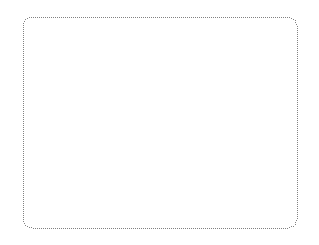


Comments