Customizing FreeHand MX for Multimedia/Web Output
|
Customizing FreeHand MX for Multimedia/Web Output
It is very important to use RGB or Web Safe Colors. This is easy with the Fill and Stroke Color buttons on the main Tools panel. In FreeHand MX, these buttons have the same function as in the other products in the Studio MX suite. Note: If you prefer using the Color Mixer in the Mixer and Tints panel, make sure you click the RGB button (the second button), as shown below, because the FreeHand defaults to the CMYK button (the top button): |
||
|
|
||
|
You can also use the Web Safe Color Library by opening the Assets panel and clicking the Options menu in the Swatches tab: |
||
|
|
||
|
To adjust the settings, use the following steps:
|
||
|
|
||
|
||
|
|
||
|
||
|
|
||
|
You can save these multimedia/web-friendly customizations as a FreeHand template. For more information on creating templates, refer to Help > Using FreeHand MX. |

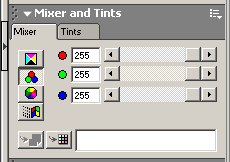
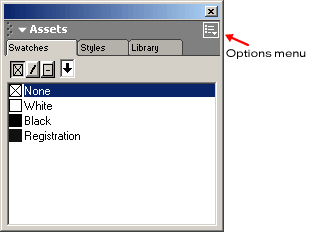

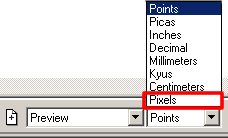
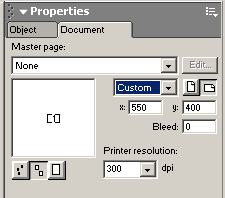
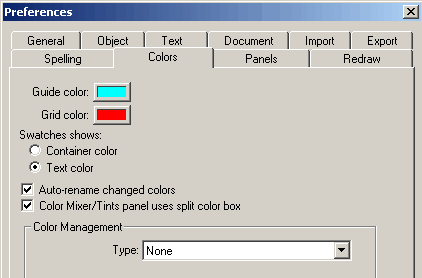
Comments