16 Blocks Effect
June 27, 2006 | 0 comments
1. Create New Document 400x300px and Fill with color – #30B42A.

2. Apply Filter>Render>Lighting Effect
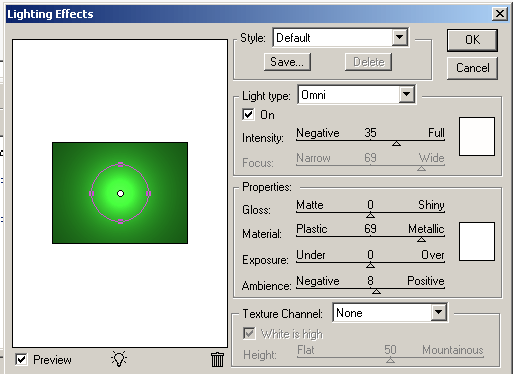
3. Go to Filter>Stylize>Extrude
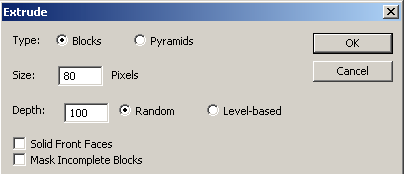
4. And the results will be:
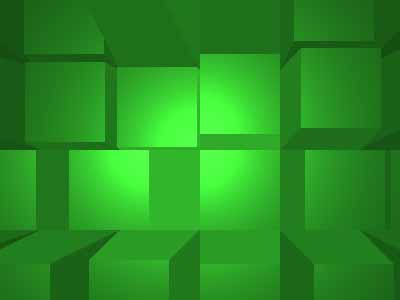
5. Now add in the left corner your text with font Amazon and add Stroke:

Good Luck, and be sure to check out our other Photoshop Tutorials!


Comments